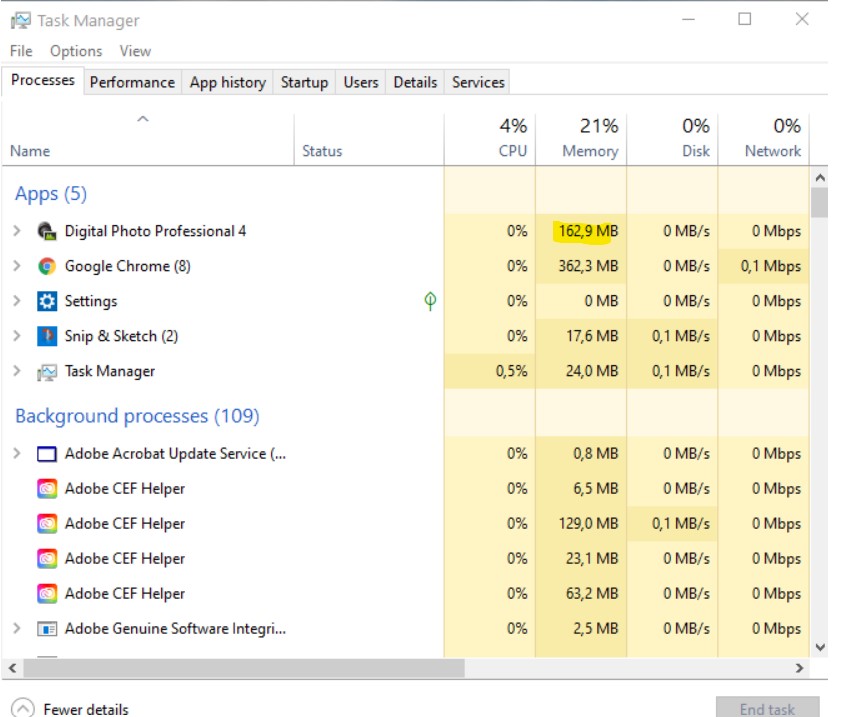DPP 4.13.10 no longer opening
- Mark as New
- Bookmark
- Subscribe
- Mute
- Subscribe to RSS Feed
- Permalink
- Report Inappropriate Content
01-25-2021 03:54 AM
Morning all not sure if anybody can provide any guidance - I have been using this program for a while now on Win 10 and its been fine. This weekend I brought in the latest photos / videos from my R5 and a 7D11. I started editing a few pics and then noticed that it was becoming a little unstable - when I changed the folder and said yes for save for all I would have a few 'file not found' issues - did not think too much of it, went away and then came back and tried to restart DPP - the logo came up but then the application sat there and did nothing? I can see the app allocated some memory to itself but CPU activity was zero!
I then decided just to uninstall and reinstall but that didnt help - I then downloaded 10bit uninstaller and removed all the Canon apps and reinstalled these but still no joy - just remains the same - any ideas would be much appreciated?
- Mark as New
- Bookmark
- Subscribe
- Mute
- Subscribe to RSS Feed
- Permalink
- Report Inappropriate Content
01-25-2021 09:34 AM
Welcome to the forum.
You could try this:
Fix problems that block programs from being installed or removed (microsoft.com)
When I was having problems with DPP, before I new of that link, I used the CCleaner (free app) registry repair tool - that fixed my problem.
Conway, NH
1D X Mark III, M200, Many lenses, Pixma PRO-100, Pixma TR8620a, Lr Classic
- Mark as New
- Bookmark
- Subscribe
- Mute
- Subscribe to RSS Feed
- Permalink
- Report Inappropriate Content
01-25-2021 09:54 AM
Much appreciated
Tried that and restarted but unfortunately, the issue remains the same.
- Mark as New
- Bookmark
- Subscribe
- Mute
- Subscribe to RSS Feed
- Permalink
- Report Inappropriate Content
01-25-2021 09:57 AM
Did you try CCleaner as well?
Conway, NH
1D X Mark III, M200, Many lenses, Pixma PRO-100, Pixma TR8620a, Lr Classic
- Mark as New
- Bookmark
- Subscribe
- Mute
- Subscribe to RSS Feed
- Permalink
- Report Inappropriate Content
01-25-2021 10:04 AM
Yes I did thanks,
CDR
- Mark as New
- Bookmark
- Subscribe
- Mute
- Subscribe to RSS Feed
- Permalink
- Report Inappropriate Content
01-25-2021 10:13 AM
Greetings,
As a test, consider trying to run the software under a different user profile
Are you running any 3rd party antivirus?
If neither of these yeild a different result:
I suggest you try System Restore and choose a prior point in time when the software worked on your system.
~Rick
Bay Area - CA
~R5 C (1.0.9.1) ~RF Trinity, ~RF 100 Macro, ~RF 100~400, ~RF 100~500, ~RF 200-800 +RF 1.4x TC, BG-R10, 430EX III-RT ~DxO PhotoLab Elite ~DaVinci Resolve Studio ~ImageClass MF644Cdw/MF656Cdw ~Pixel 8 ~CarePaks Are Worth It
- Mark as New
- Bookmark
- Subscribe
- Mute
- Subscribe to RSS Feed
- Permalink
- Report Inappropriate Content
01-26-2021 01:18 AM
Thank you very much - I created a new profile and DPP works perfectly from the new profile! Seems like this a Win 10 profile issue and as I understand it the only way I can correct is to use the new profile - correct?
CDR