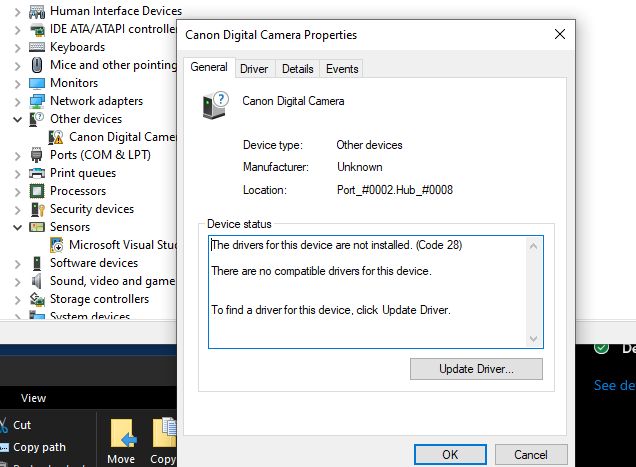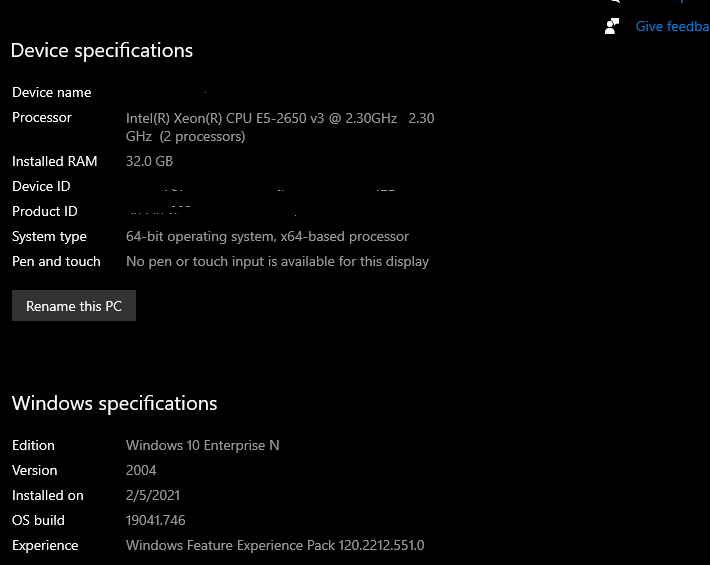- Canon Community
- Discussions & Help
- Camera
- Camera Software
- Re: Canon Camera Driver fails on Windows 10 latest...
- Subscribe to RSS Feed
- Mark Topic as New
- Mark Topic as Read
- Float this Topic for Current User
- Bookmark
- Subscribe
- Mute
- Printer Friendly Page
- Mark as New
- Bookmark
- Subscribe
- Mute
- Subscribe to RSS Feed
- Permalink
- Report Inappropriate Content
02-18-2021 09:59 PM
Hello Canon Staff,
As I reported over a week ago in the Webcam Utility channel (permalink 02-05-2021) the Canon Camera Driver is failing to load in the most recent Windows 10 update. US-based product support worked with me on the phone, but was unwilling to escalate this issue to the Engineering teams in Japan, because it "worked for him" on another Windows 10 version.
I can't easily revert this Windows update, and the driver failure is blocking my work. Can anyone confirm if there is a driver workaround for camera connection on Windows 10 Build 2004 (19041.746)?
Thanks in advance for your time and assistance.
EOS 90D (+ EOS 40D + EOS 650)
EF 50mm f/1.8, EF 28-135mm f/3.5-5.6 IS,
EFS 10-22mm f/3.5-4.5, EFS 55-250mm f/4-5.6
Solved! Go to Solution.
Accepted Solutions
- Mark as New
- Bookmark
- Subscribe
- Mute
- Subscribe to RSS Feed
- Permalink
- Report Inappropriate Content
02-19-2021 09:22 AM
Greetings
Are you saying Camera Connect worked for you on build 1909?
Why are you trying to run anything media related on Windows 10N Enterprise. Do you have the Media Pack installed for this windows release?
10N has several media related limitations, most of which can be overcome, but why put yourself through it.
Have you tried uninstalling, restarting and reinstalling Camera Connect?
~Rick
Bay Area - CA
~R5 C (1.0.9.1), ~R50v (1.1.1) ~RF Trinity, ~RF 100 Macro, ~RF 100~400, ~RF 100~500, ~RF 200-800 +RF 1.4x TC, BG-R10, 430EX III-RT ~DxO PhotoLab Elite ~DaVinci Resolve Studio ~ImageClass MF644Cdw/MF656Cdw ~Pixel 8 ~CarePaks Are Worth It
- Mark as New
- Bookmark
- Subscribe
- Mute
- Subscribe to RSS Feed
- Permalink
- Report Inappropriate Content
02-19-2021 09:22 AM
Greetings
Are you saying Camera Connect worked for you on build 1909?
Why are you trying to run anything media related on Windows 10N Enterprise. Do you have the Media Pack installed for this windows release?
10N has several media related limitations, most of which can be overcome, but why put yourself through it.
Have you tried uninstalling, restarting and reinstalling Camera Connect?
~Rick
Bay Area - CA
~R5 C (1.0.9.1), ~R50v (1.1.1) ~RF Trinity, ~RF 100 Macro, ~RF 100~400, ~RF 100~500, ~RF 200-800 +RF 1.4x TC, BG-R10, 430EX III-RT ~DxO PhotoLab Elite ~DaVinci Resolve Studio ~ImageClass MF644Cdw/MF656Cdw ~Pixel 8 ~CarePaks Are Worth It
- Mark as New
- Bookmark
- Subscribe
- Mute
- Subscribe to RSS Feed
- Permalink
- Report Inappropriate Content
02-19-2021 12:06 PM
I notice that you have Windows 10 "N". You may need to update the Featrue Pack associated with that type of build.
BTW, Windows 10 "N" is not sold anywhere in the US. So I doubt if Canon USA Support actually provides support for that version of Windows. Have you been in touch with the Canon Support for your country of origin.
"Enjoying photography since 1972."
- Mark as New
- Bookmark
- Subscribe
- Mute
- Subscribe to RSS Feed
- Permalink
- Report Inappropriate Content
02-19-2021 08:39 PM - edited 02-19-2021 09:04 PM
Thanks, Rick.
I see that "N" is a somewhat limited enterprise edition, provided by my employer. (I think we need the "N" version to be compliant with our business in Europe.) I have uninstalled all Canon software, rebooted and reinstalled (multiple attempts with Canon telephone support.)
Thanks for the suggestion about Media Feature Pack. I'll need IT Administrator to push that through.
EOS 90D (+ EOS 40D + EOS 650)
EF 50mm f/1.8, EF 28-135mm f/3.5-5.6 IS,
EFS 10-22mm f/3.5-4.5, EFS 55-250mm f/4-5.6
- Mark as New
- Bookmark
- Subscribe
- Mute
- Subscribe to RSS Feed
- Permalink
- Report Inappropriate Content
02-19-2021 09:02 PM
10 "N" is in fact available to US-based enterprise customers, but likely because we are producing products compliant with laws protecting international customers. The drivers were working fine on the previous version #1809, but the #2004 update broke something.
I've spoken to US-based Canon Support but we had no success. The support technician was constrained to an older Windows 10 version (perhaps "LTSB") and could not reproduce the problem.
I'm working with our IT department to update the Media Feature Pack to match this specific Windows 10 version. It may take a day or two for IT to grant me permission to complete the installation.
If I can connect the camera to my other (non-updated) system, I'll see if a dependency walker points to any files from the Feature Pack.
EOS 90D (+ EOS 40D + EOS 650)
EF 50mm f/1.8, EF 28-135mm f/3.5-5.6 IS,
EFS 10-22mm f/3.5-4.5, EFS 55-250mm f/4-5.6
- Mark as New
- Bookmark
- Subscribe
- Mute
- Subscribe to RSS Feed
- Permalink
- Report Inappropriate Content
02-20-2021 05:12 AM
@DavidJMarks wrote:
Thanks Waddizzle,
10 "N" is in fact available to US-based enterprise customers, but likely because we are producing products compliant with laws protecting international customers. The drivers were working fine on the previous version #1809, but the #2004 update broke something.
.
That is NEWS to me. I still doubt that Microsoft would sell that version in the US. I used to work for Microsoft, and actually had a hand in developing the .NET Framework 4.x for Widows 10.
Is your company based outside of the US, specifically the IT Group? I think a far more likely explanation is that PCs are purchased through a single group that is not based within the US.
"Enjoying photography since 1972."
- Mark as New
- Bookmark
- Subscribe
- Mute
- Subscribe to RSS Feed
- Permalink
- Report Inappropriate Content
02-21-2021 01:24 PM
@WaddizzleYour two responses to me imply that I'm not welcome to ask for help here, despite my explanation that the US is my country of origin.
@Waddizzle wrote:... So I doubt if Canon USA Support actually provides support for that version of Windows. Have you been in touch with the Canon Support for your country of origin....That is NEWS to me. I still doubt that Microsoft would sell that version in the US...
Do I really have to prove my country of origin? My company's use of Windows Enterprise N in the USA is out of my control, but I'll ask IT about it. I assure you that I am US-based and that we are compliant with Microsoft's enterprise licensing and audits. Meanwhile, I'm stuck on the "N" Windows and I can't roll back the 2004 update, so I came here to work through the problem. Let's focus on the technical details.
It is interesting that the N version specifically omits media-related features. Are you certain that there is a camera dependency missing from an N release that requires the Media Feature Pack? Or is it possible that I uncovered a bug in the Canon driver?
I'm waiting on IT to provide the Media Feature Pack. I'll post again once it's installed so that together we can figure out the root cause.
EOS 90D (+ EOS 40D + EOS 650)
EF 50mm f/1.8, EF 28-135mm f/3.5-5.6 IS,
EFS 10-22mm f/3.5-4.5, EFS 55-250mm f/4-5.6
- Mark as New
- Bookmark
- Subscribe
- Mute
- Subscribe to RSS Feed
- Permalink
- Report Inappropriate Content
02-22-2021 12:45 AM
"Do I really have to prove my country of origin? My company's use of Windows Enterprise N in the USA is out of my control, but I'll ask IT about it. I assure you that I am US-based and that we are compliant with Microsoft's enterprise licensing and audits. Meanwhile, I'm stuck on the "N" Windows and I can't roll back the 2004 update, so I came here to work through the problem. Let's focus on the technical details."
No. Your country of origin is totally irrelevant. What matters is your IT department is, for whatever reasons, apparently buying computers that are typically not supported by Canon USA.
Of course, this means you are "stuck with Windows N". I am trying to tell you how to get support for your issue. Consulting your IT department is probably the best course of action for you, not a camera forum for users.
"Enjoying photography since 1972."
- Mark as New
- Bookmark
- Subscribe
- Mute
- Subscribe to RSS Feed
- Permalink
- Report Inappropriate Content
02-22-2021 04:36 PM
@shadowsports wrote:
...Why are you trying to run anything media related on Windows 10N Enterprise. Do you have the Media Pack installed for this windows release?
10N has several media related limitations, most of which can be overcome, but why put yourself through it.
Thanks, Rick.
You were spot-on about the Media Feature Pack being needed. Once I was finally able to get this installed, the camera was detected immediately.
Here is more detail about the Media Feature Pack from Microsoft: KB3145500
Earlier N versions require a download, but recent updates will use the Settings panel. More specifically for the most recent update (version 2004) to Windows 10, I had to navigate to Settings > Apps > Apps and Features > Optional Features > Add a Feature and find the Media Feature Pack in the list of available Optional Features. A reboot will be required.
(Despite the debate about how I got stuck with Windows "N", I'm sure I won't be the last US-based Canon user to encounter this. It is also worth noting that as an enterprise user with deployments managed by my IT department, I had to jump through some extra hoops to allow the installation of the feature pack.)
Regards,
David
EOS 90D (+ EOS 40D + EOS 650)
EF 50mm f/1.8, EF 28-135mm f/3.5-5.6 IS,
EFS 10-22mm f/3.5-4.5, EFS 55-250mm f/4-5.6
- Mark as New
- Bookmark
- Subscribe
- Mute
- Subscribe to RSS Feed
- Permalink
- Report Inappropriate Content
02-23-2021 09:57 AM - edited 02-23-2021 09:57 AM
Greetings,
Glad this worked for you. We don't see many posts or support requests for Windows 10 N or KN OS here. Of the handful of posts many have been resolved by installing the Media Pack. While not directly indicated, it has in the past provided the "missing" compatibility pieces needed for these types of media applications.
~Rick
Bay Area - CA
~R5 C (1.0.9.1), ~R50v (1.1.1) ~RF Trinity, ~RF 100 Macro, ~RF 100~400, ~RF 100~500, ~RF 200-800 +RF 1.4x TC, BG-R10, 430EX III-RT ~DxO PhotoLab Elite ~DaVinci Resolve Studio ~ImageClass MF644Cdw/MF656Cdw ~Pixel 8 ~CarePaks Are Worth It
12/18/2025: New firmware updates are available.
12/15/2025: New firmware update available for EOS C50 - Version 1.0.1.1
11/20/2025: New firmware updates are available.
EOS R5 Mark II - Version 1.2.0
PowerShot G7 X Mark III - Version 1.4.0
PowerShot SX740 HS - Version 1.0.2
10/21/2025: Service Notice: To Users of the Compact Digital Camera PowerShot V1
10/15/2025: New firmware updates are available.
Speedlite EL-5 - Version 1.2.0
Speedlite EL-1 - Version 1.1.0
Speedlite Transmitter ST-E10 - Version 1.2.0
07/28/2025: Notice of Free Repair Service for the Mirrorless Camera EOS R50 (Black)
7/17/2025: New firmware updates are available.
05/21/2025: New firmware update available for EOS C500 Mark II - Version 1.1.5.1
02/20/2025: New firmware updates are available.
RF70-200mm F2.8 L IS USM Z - Version 1.0.6
RF24-105mm F2.8 L IS USM Z - Version 1.0.9
RF100-300mm F2.8 L IS USM - Version 1.0.8
- EOS R6 Mark III Third-party battery not working in Camera Accessories
- Firmware update for EOS 90D: Do I need it? How to do it? in EOS DSLR & Mirrorless Cameras
- CameraWindow does not open in Windows 11 in Camera Software
- R5 mark 2 new firmware version 1.2.0, says camera can't be downgraded in EOS DSLR & Mirrorless Cameras
- Searching for: Lightroom Classic lens correction profile for Canon RF 45 F 1.2 STM in Camera Software
Canon U.S.A Inc. All Rights Reserved. Reproduction in whole or part without permission is prohibited.