- Canon Community
- Discussions & Help
- Camera
- Speedlite Flashes
- 580EX-II question
- Subscribe to RSS Feed
- Mark Topic as New
- Mark Topic as Read
- Float this Topic for Current User
- Bookmark
- Subscribe
- Mute
- Printer Friendly Page
- Mark as New
- Bookmark
- Subscribe
- Mute
- Subscribe to RSS Feed
- Permalink
- Report Inappropriate Content
12-01-2015 11:18 AM
I dropped my speedlite and the hot shoe assembly broke off. I do not want to replace it.
Is there a way I can set up the 580 manually to flash when it sees another flash such as the 430EX II?
I'm fine if this is only in full manual flash mode.
Solved! Go to Solution.
- Mark as New
- Bookmark
- Subscribe
- Mute
- Subscribe to RSS Feed
- Permalink
- Report Inappropriate Content
12-21-2020 11:13 AM
I am using a Speedlite 580ex ii on a EOS 5D Mark ii. It functions fine in regular mode. When I set it to function wirelessly as the master unit, the pilot light immediately goes out, and it will not fire itself and will not trigger a slave unit. I am using a 430ex as the slave unit. Both are set on channel 1. I tried the unit on my EOS 1V to see if the camera makes a difference, but the problem is the same.
- Mark as New
- Bookmark
- Subscribe
- Mute
- Subscribe to RSS Feed
- Permalink
- Report Inappropriate Content
01-18-2021 02:07 PM - edited 01-18-2021 03:31 PM
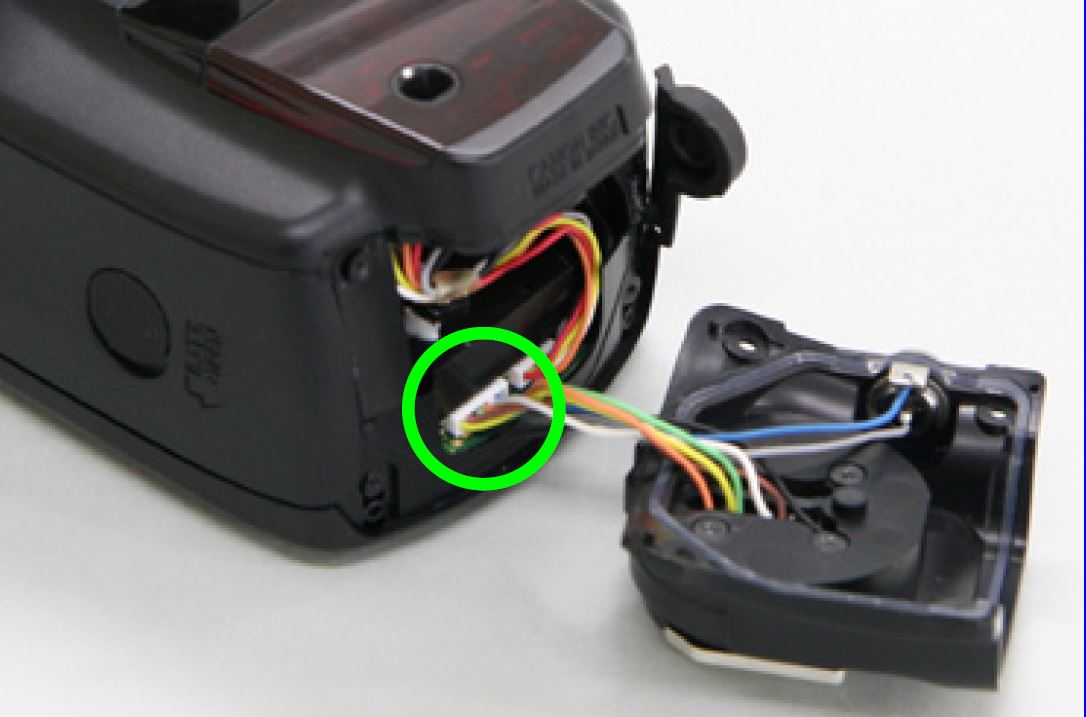
- Mark as New
- Bookmark
- Subscribe
- Mute
- Subscribe to RSS Feed
- Permalink
- Report Inappropriate Content
01-18-2021 03:42 PM
Thanks so much; I'll give that a try.
- Mark as New
- Bookmark
- Subscribe
- Mute
- Subscribe to RSS Feed
- Permalink
- Report Inappropriate Content
01-18-2021 04:55 PM
@John_ wrote:If you can find a hot shoe assembly it is very easy to replace, 4 screws to remove/replace, and 3 plugs to remove/replace very simple to do with no massive disassembly, very minor. ....it's been a while since I replaced the shoe assembly but it might only be 1 plug involved to remove/replace the hot shoe assembly...either way it was an easy fix.
Why are you telling him to replace the hotshoe if his hotshoe is not broken?
That won't solve his pilot light problem.
Mike Sowsun
- Mark as New
- Bookmark
- Subscribe
- Mute
- Subscribe to RSS Feed
- Permalink
- Report Inappropriate Content
01-18-2021 05:07 PM
Yeah I saw that I posted in the wrong message and deleted it...was a mistake
- « Previous
-
- 1
- 2
- Next »
- « Previous
-
- 1
- 2
- Next »
01/20/2026: New firmware updates are available.
12/22/2025: New firmware update is available for EOS R6 Mark III- Version 1.0.2
11/20/2025: New firmware updates are available.
EOS R5 Mark II - Version 1.2.0
PowerShot G7 X Mark III - Version 1.4.0
PowerShot SX740 HS - Version 1.0.2
10/21/2025: Service Notice: To Users of the Compact Digital Camera PowerShot V1
10/15/2025: New firmware updates are available.
Speedlite EL-5 - Version 1.2.0
Speedlite EL-1 - Version 1.1.0
Speedlite Transmitter ST-E10 - Version 1.2.0
07/28/2025: Notice of Free Repair Service for the Mirrorless Camera EOS R50 (Black)
7/17/2025: New firmware updates are available.
05/21/2025: New firmware update available for EOS C500 Mark II - Version 1.1.5.1
02/20/2025: New firmware updates are available.
RF70-200mm F2.8 L IS USM Z - Version 1.0.6
RF24-105mm F2.8 L IS USM Z - Version 1.0.9
RF100-300mm F2.8 L IS USM - Version 1.0.8
- Can EOS R5 Mark II register dial assignments in custom modes? in EOS DSLR & Mirrorless Cameras
- Question about calibrating AFMA on 7dmkii with sigma 150-600mm cont. in EOS DSLR & Mirrorless Cameras
- Is it okay to for a camera's box to be upside-down? in EOS DSLR & Mirrorless Cameras
- EOS R6 Mark III How to turn off LCD/EVF for night photography/time-lapse in EOS DSLR & Mirrorless Cameras
- EOS R6 Mark II Questions about airplane mode in EOS DSLR & Mirrorless Cameras
Canon U.S.A Inc. All Rights Reserved. Reproduction in whole or part without permission is prohibited.

