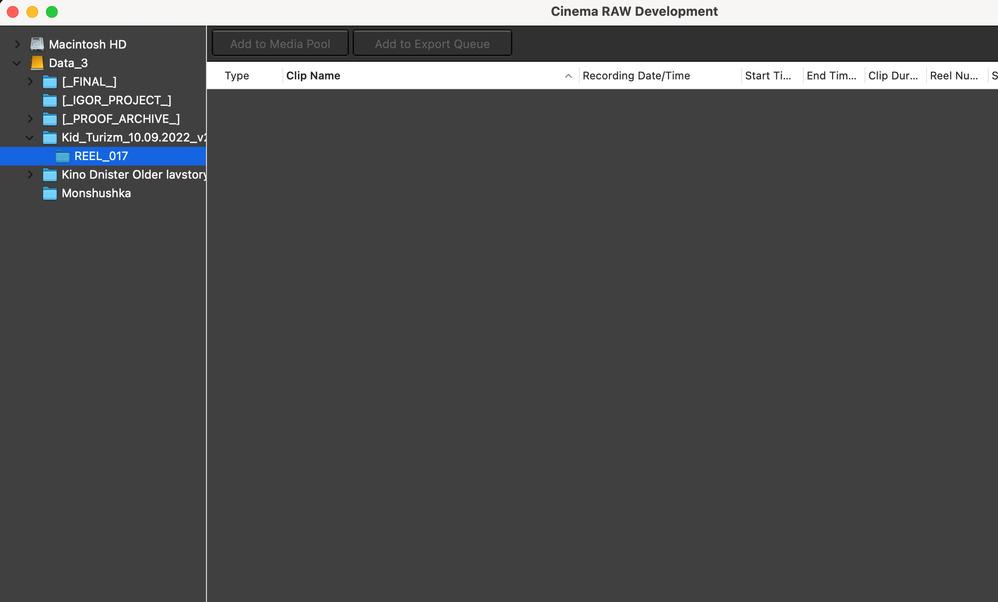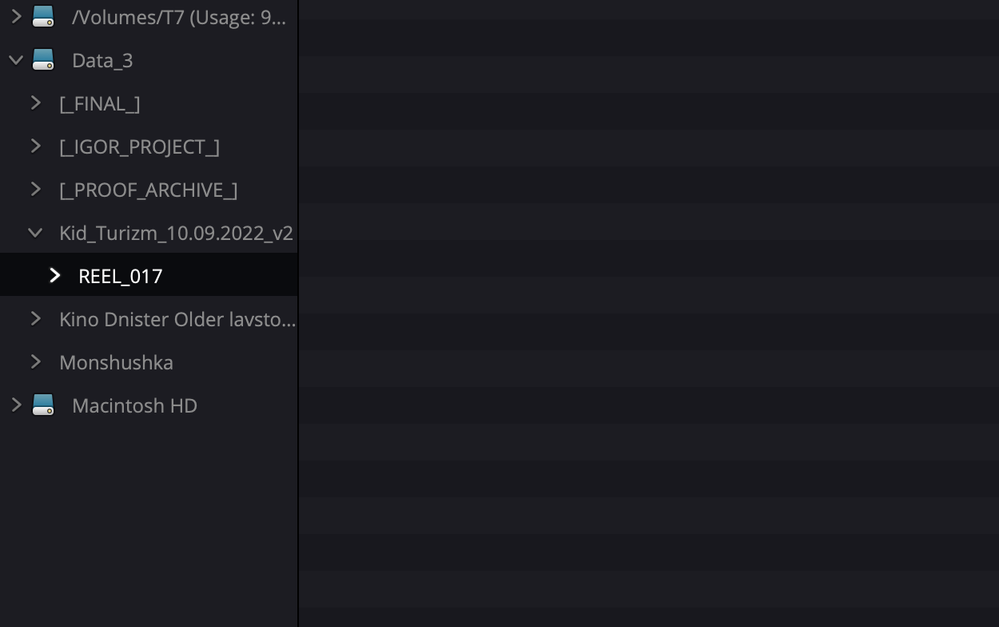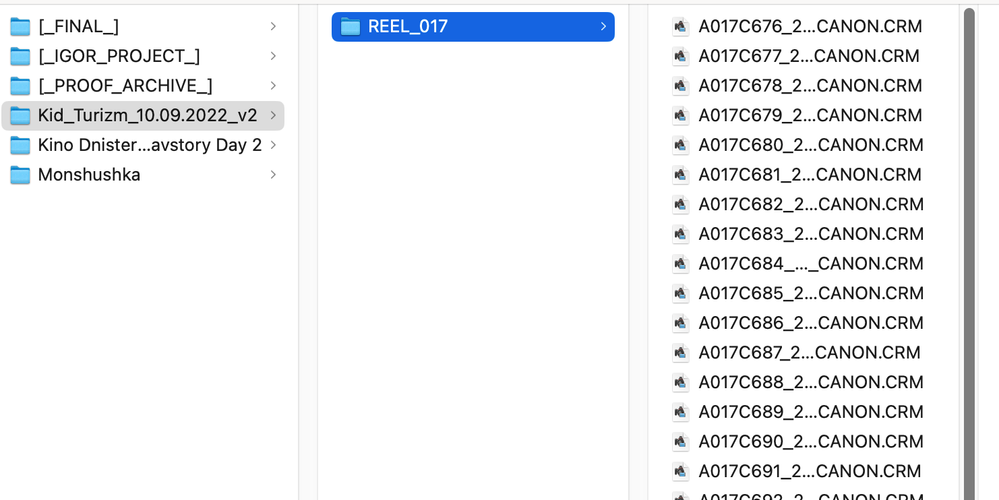- Canon Community
- Discussions & Help
- Video
- Professional Video
- Recovered CRM files not displayed in Cinema RAW De...
- Subscribe to RSS Feed
- Mark Topic as New
- Mark Topic as Read
- Float this Topic for Current User
- Bookmark
- Subscribe
- Mute
- Printer Friendly Page
Recovered CRM files not displayed in Cinema RAW Development
- Mark as New
- Bookmark
- Subscribe
- Mute
- Subscribe to RSS Feed
- Permalink
- Report Inappropriate Content
03-01-2024
02:15 PM
- last edited on
03-02-2024
10:00 AM
by
Danny
Hello, I have a non-standard problem with *.CRM video files. I accidentally deleted them from my SSD on my computer. The files did not fit in the basket. I immediately ran a deleted file recovery program (tried different ones) and the files were quickly and completely recovered. But now these files are not displayed in Cinema RAW Development.
Who can help me? Any help on data file structure or anything. Thank you !
- Mark as New
- Bookmark
- Subscribe
- Mute
- Subscribe to RSS Feed
- Permalink
- Report Inappropriate Content
03-01-2024 03:15 PM
Can you get them from your backup?
- Mark as New
- Bookmark
- Subscribe
- Mute
- Subscribe to RSS Feed
- Permalink
- Report Inappropriate Content
03-01-2024 03:21 PM
No, I don't have a backup of this data. I think the problem is in the file structure, maybe some mark in the file or something.
- Mark as New
- Bookmark
- Subscribe
- Mute
- Subscribe to RSS Feed
- Permalink
- Report Inappropriate Content
03-01-2024 03:39 PM - edited 03-01-2024 03:40 PM
You'll need to then explore data recovery options which could be quite expensive.
But do take a crucial lesson from all this. Backups!
On my Mac, I use Time Machine which does hourly backups to a RAID 1 drive. I then put smaller sets of files also in the cloud (Apple's cloud service). And for files that are way too large for the cloud (photos and video), I copy to a removable drive each month to store at an offsite location.
For photos and video, I ultimately have four copies:
- One on the main data drive
- Two technically on the backup two-disk RAID 1 drive (1 file per disk)
- One offsite
Ricky
Camera: EOS R5 II, RF 50mm f/1.2L, RF 135mm f/1.8L
Lighting: Profoto Lights & Modifiers
- Mark as New
- Bookmark
- Subscribe
- Mute
- Subscribe to RSS Feed
- Permalink
- Report Inappropriate Content
03-01-2024 03:55 PM - edited 03-01-2024 03:56 PM
Do you get an error or other message when you try to view the files?
You can take a hex editor and compare the first bytes in each file to see if you are missing anything.
- Mark as New
- Bookmark
- Subscribe
- Mute
- Subscribe to RSS Feed
- Permalink
- Report Inappropriate Content
03-01-2024 04:01 PM
No errors or messages. I also add screenshots.
- Mark as New
- Bookmark
- Subscribe
- Mute
- Subscribe to RSS Feed
- Permalink
- Report Inappropriate Content
04-30-2025 10:00 AM
Hello!
I'm having the same problem, Did you ever get the .CRM video files you were asking about to function properly?
thanks,
01/20/2026: New firmware updates are available.
12/22/2025: New firmware update is available for EOS R6 Mark III- Version 1.0.2
11/20/2025: New firmware updates are available.
EOS R5 Mark II - Version 1.2.0
PowerShot G7 X Mark III - Version 1.4.0
PowerShot SX740 HS - Version 1.0.2
10/21/2025: Service Notice: To Users of the Compact Digital Camera PowerShot V1
10/15/2025: New firmware updates are available.
Speedlite EL-5 - Version 1.2.0
Speedlite EL-1 - Version 1.1.0
Speedlite Transmitter ST-E10 - Version 1.2.0
07/28/2025: Notice of Free Repair Service for the Mirrorless Camera EOS R50 (Black)
7/17/2025: New firmware updates are available.
05/21/2025: New firmware update available for EOS C500 Mark II - Version 1.1.5.1
02/20/2025: New firmware updates are available.
RF70-200mm F2.8 L IS USM Z - Version 1.0.6
RF24-105mm F2.8 L IS USM Z - Version 1.0.9
RF100-300mm F2.8 L IS USM - Version 1.0.8
Canon U.S.A Inc. All Rights Reserved. Reproduction in whole or part without permission is prohibited.