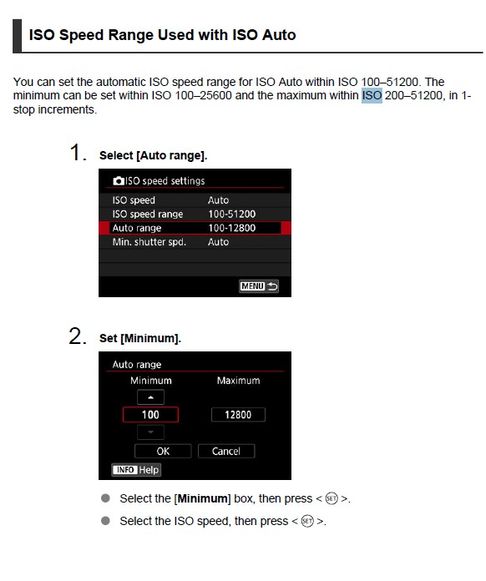- Canon Community
- Discussions & Help
- Video
- Professional Video
- R5c auto ISO goes extremely dark
- Subscribe to RSS Feed
- Mark Topic as New
- Mark Topic as Read
- Float this Topic for Current User
- Bookmark
- Subscribe
- Mute
- Printer Friendly Page
R5c auto ISO goes extremely dark
- Mark as New
- Bookmark
- Subscribe
- Mute
- Subscribe to RSS Feed
- Permalink
- Report Inappropriate Content
09-26-2023 09:54 PM - last edited on 09-26-2023 10:08 PM by Britteny
Hello all. I am using an R5c for photos. Unfortunately I made the mistake of letting a fellow photographer use my camera to test a new lens. He changed all my settings and it has taken a long time to get them all figured out and fixed. However one problem that I cannot figure out is the Auto ISO.
I do sports photography and sometimes use auto iso depending on the situation. It never gave me a problem till now. When on auto iso the pic stays dark. Like now I am in my living room in the evening and is extremely dark. I take auto off and I go up to around 12k iso 2.8 and 1/200. The pic looks good then. As soon as I go to auto iso... dark again.
I don't know what could be causing this. Any ideas that I can explore?
Thanks,
Bill
- Mark as New
- Bookmark
- Subscribe
- Mute
- Subscribe to RSS Feed
- Permalink
- Report Inappropriate Content
09-26-2023 10:47 PM - edited 09-26-2023 10:59 PM
Probably the easiest way to sort this out would be to reset the camera settings and custom functions back to default values.
This is from the R5 manual, but may apply to your camera. It concerns setting ISO limits in the menus.
- Mark as New
- Bookmark
- Subscribe
- Mute
- Subscribe to RSS Feed
- Permalink
- Report Inappropriate Content
09-26-2023 11:05 PM
Yep... already did a reset due to the other things that the guy changed. I was in the menus earlier and looked at that. It is exactly those min and max settings. I guess they are stock or standard settings.
Thanks
- Mark as New
- Bookmark
- Subscribe
- Mute
- Subscribe to RSS Feed
- Permalink
- Report Inappropriate Content
09-26-2023 11:11 PM
Hi Bill,
Please listen to Bob's recommendation. Reset your main and custom settings and be on your way. Don't waste your time trying to figure out what this other person did or didn't do, what they changed , etc. Review your manual, then sit down with the camera and go through it's menus. It starts to make sense, believe me. Are the first few times a little challenging sure, but it starts to become second nature the more you use it.
The R5 C also allows to you to back up its settings to an SD card. The photo side of the R5 C really isn't that bad. The 13 programmable buttons in cinema OS are way more fun. 🤣
If you don't have an ac adapter or USB-C PD get one. Now you can spend an unlimited amount of time in the camera's menus. Bottom line, don't be intimidated. It's a well thought out menu structure with a flow. Spend some time in it and it won't seem so intimidating.. Once you have things the way you like, make a backup of your settings. You may never use it, but it's peace of mind. Experimentation is the best way to get the most out of your camera.
~Rick
Bay Area - CA
~R5 C (1.1.2.1), ~R50v (1.1.1) ~RF Trinity, ~RF 100 Macro, ~RF 100~400, ~RF 100~500, ~RF 200-800 +RF 1.4x TC, BG-R10, 430EX III-RT ~DxO PhotoLab Elite ~DaVinci Resolve Studio ~ImageClass MF644Cdw/MF656Cdw ~Pixel 8 ~CarePaks Are Worth It
- Mark as New
- Bookmark
- Subscribe
- Mute
- Subscribe to RSS Feed
- Permalink
- Report Inappropriate Content
09-26-2023 11:11 PM - edited 09-26-2023 11:14 PM
Did you reset custom functions also?
In some cameras you can also set limits on the shutter speed and f-stop limits.
12/18/2025: New firmware updates are available.
12/15/2025: New firmware update available for EOS C50 - Version 1.0.1.1
11/20/2025: New firmware updates are available.
EOS R5 Mark II - Version 1.2.0
PowerShot G7 X Mark III - Version 1.4.0
PowerShot SX740 HS - Version 1.0.2
10/21/2025: Service Notice: To Users of the Compact Digital Camera PowerShot V1
10/15/2025: New firmware updates are available.
Speedlite EL-5 - Version 1.2.0
Speedlite EL-1 - Version 1.1.0
Speedlite Transmitter ST-E10 - Version 1.2.0
07/28/2025: Notice of Free Repair Service for the Mirrorless Camera EOS R50 (Black)
7/17/2025: New firmware updates are available.
05/21/2025: New firmware update available for EOS C500 Mark II - Version 1.1.5.1
02/20/2025: New firmware updates are available.
RF70-200mm F2.8 L IS USM Z - Version 1.0.6
RF24-105mm F2.8 L IS USM Z - Version 1.0.9
RF100-300mm F2.8 L IS USM - Version 1.0.8
- Screen Repair Help for Canon Legria/Vixia Mini X in Camcorders
- Using LCD Screen and External Monitor at the same time in Photo Mode EOS R5C in Professional Video
- R5C with 16mm f2.8 Lens - Video looks constantly dark. in Professional Video
- C80 Clicking noise recording through built-in monaural mic in Professional Video
- XA11 Video blown out in sunshine, OK in darkness in Professional Video
Canon U.S.A Inc. All Rights Reserved. Reproduction in whole or part without permission is prohibited.