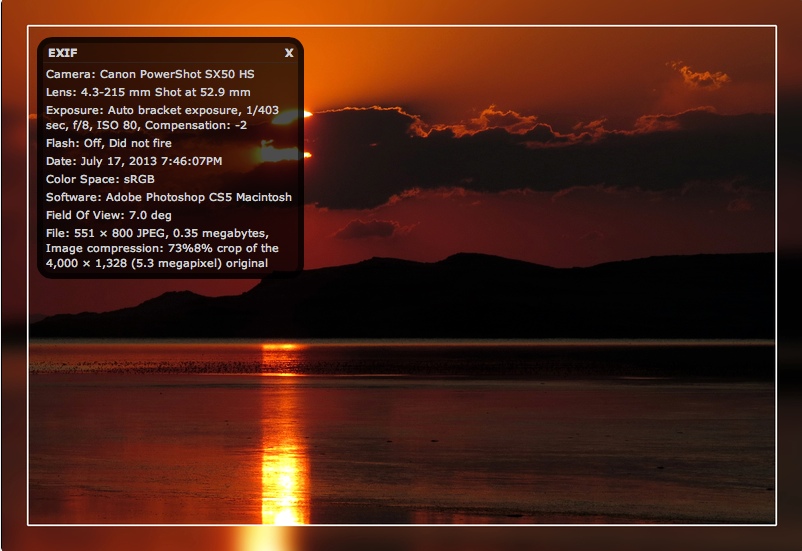- Canon Community
- Discussions & Help
- Camera
- Point & Shoot Digital Cameras
- Re: Sunsets with SX 50
- Subscribe to RSS Feed
- Mark Topic as New
- Mark Topic as Read
- Float this Topic for Current User
- Bookmark
- Subscribe
- Mute
- Printer Friendly Page
- Mark as New
- Bookmark
- Subscribe
- Mute
- Subscribe to RSS Feed
- Permalink
- Report Inappropriate Content
06-01-2013 04:07 PM
My sunset shots are bad. Sun is washed out with a halo. What is the best setting for a sunset shot?
thanks,
Larry
Solved! Go to Solution.
Accepted Solutions
- Mark as New
- Bookmark
- Subscribe
- Mute
- Subscribe to RSS Feed
- Permalink
- Report Inappropriate Content
06-16-2013 05:10 PM - edited 06-16-2013 05:12 PM
Well, based on my own experience with film and digital cameras, plus shooting with the SX50 now, I'd offer a few tips for shooting sunsets with the sun still visible.
First thing is always set your white balance to cloudy (or the equivalent), which will "warm up" the pictures and produce better sunset colors. Don't shoot in auto mode and instead shoot in either full manual mode or aperture priority. Make sure to underexpose your pictures to avoid washing out the scene by shooting at least one or more aperature values below proper exposure. I often shoot 1 1/2 to 2 1/2 stops below normal to capture a setting sun without blowing out the image and still retaining sunbeams, illuminated clouds, etc.
Be aware too that under some conditions it's just about impossible to shoot the sun without the photo being washed out, etc., because it's too bright. Look for sunsets with lots of clouds, smoke, or even, yes, smog, which reduces the intensity of the sunlight while allowing you to see and photograph the full solar disk.
That's pretty much it off the top of my head. Your best bet now is to experiment with the above info and take lots of pictures to get a good handle on sunset pictures with the SX50 or any camera for that matter.
- Mark as New
- Bookmark
- Subscribe
- Mute
- Subscribe to RSS Feed
- Permalink
- Report Inappropriate Content
06-18-2013 06:36 PM
The easiest, though not exactly inexpensive, solution to this is to get what's called a "reverse graduated neutral density filter". These are clear on the bottom, turn very dense sharply in the middle and then fade less dense toward the top. Good ones are rectangular and fit in a dedicated holder that attaches to adapter rings sized for various lenses. For your SX50 you'd need a filter adapter (we'll asume Canon's 67 mm one for now) for the SX50 (to supply threads for filters to screw in to). This will also let you use a polarizer, to control reflections and sometimesdarken the blues of the sky. Next would be a filter holder and adapter ring. For the SX50 a Cokin P filter holder will do, and the 67 mm adapter ring. Next you'll need a reverse grad (I'd suggest 3 stops). Singh Ray makes them to fit the Cokin P filter holder. There may be other companies that do but Singh Ray does very colour-neutral ones. Put all these pieces together, compose your picture and put the transition right over the sun.
If that sounds expensive, there are software approaches. One involves taking several exposures, bracketing so you expose for the sky, the sun, and the ground, then stacking them in a "high-dynamic range" (HDR) single image. Many applications are available to do this.
Alternatively, since your SX50 can shoot RAW, take a single shot, exposed for the upper sky and use Digital Photo Pro to adjust the darker and brighter areas to bring out the best detail in all of them. The first few times you try this you might want to bracket and see what gives you the best results.
These three approaches will give you different results; personally I prefer the results from using the Singh Ray reverse grad.
- Mark as New
- Bookmark
- Subscribe
- Mute
- Subscribe to RSS Feed
- Permalink
- Report Inappropriate Content
06-01-2013 06:48 PM
There isn't a best because of all the variablees. It can be done using Program mode & exposure compensation as needed to get the right look, or you can shoot full manual, working from the suggested meter reading settings & then start changing either the Tv or Av as needed to get the look you want. You could also work in Tv or AV & again use Exposure compensation as needed. It's all about experimenting until you find a way that works well (for you) and then using that procedure in similar circumstances.
- Mark as New
- Bookmark
- Subscribe
- Mute
- Subscribe to RSS Feed
- Permalink
- Report Inappropriate Content
06-14-2013 02:13 PM
What kind of sunset shot are you trying to capture? Are you going for illuminated clouds after the sun has set? Are you going for the sun still up? Like most kinds of settings there's many different ways to photograph a sunset, and knowing which one helps narrow down what exposure technique you may want to use.
- Mark as New
- Bookmark
- Subscribe
- Mute
- Subscribe to RSS Feed
- Permalink
- Report Inappropriate Content
06-15-2013 12:41 PM
Hi,
I'm talking about suns still on the horizon.
Larry
- Mark as New
- Bookmark
- Subscribe
- Mute
- Subscribe to RSS Feed
- Permalink
- Report Inappropriate Content
06-16-2013 05:10 PM - edited 06-16-2013 05:12 PM
Well, based on my own experience with film and digital cameras, plus shooting with the SX50 now, I'd offer a few tips for shooting sunsets with the sun still visible.
First thing is always set your white balance to cloudy (or the equivalent), which will "warm up" the pictures and produce better sunset colors. Don't shoot in auto mode and instead shoot in either full manual mode or aperture priority. Make sure to underexpose your pictures to avoid washing out the scene by shooting at least one or more aperature values below proper exposure. I often shoot 1 1/2 to 2 1/2 stops below normal to capture a setting sun without blowing out the image and still retaining sunbeams, illuminated clouds, etc.
Be aware too that under some conditions it's just about impossible to shoot the sun without the photo being washed out, etc., because it's too bright. Look for sunsets with lots of clouds, smoke, or even, yes, smog, which reduces the intensity of the sunlight while allowing you to see and photograph the full solar disk.
That's pretty much it off the top of my head. Your best bet now is to experiment with the above info and take lots of pictures to get a good handle on sunset pictures with the SX50 or any camera for that matter.
- Mark as New
- Bookmark
- Subscribe
- Mute
- Subscribe to RSS Feed
- Permalink
- Report Inappropriate Content
06-17-2013 09:53 AM
Thanks, I appreciate your response.
Larry
- Mark as New
- Bookmark
- Subscribe
- Mute
- Subscribe to RSS Feed
- Permalink
- Report Inappropriate Content
06-18-2013 06:36 PM
The easiest, though not exactly inexpensive, solution to this is to get what's called a "reverse graduated neutral density filter". These are clear on the bottom, turn very dense sharply in the middle and then fade less dense toward the top. Good ones are rectangular and fit in a dedicated holder that attaches to adapter rings sized for various lenses. For your SX50 you'd need a filter adapter (we'll asume Canon's 67 mm one for now) for the SX50 (to supply threads for filters to screw in to). This will also let you use a polarizer, to control reflections and sometimesdarken the blues of the sky. Next would be a filter holder and adapter ring. For the SX50 a Cokin P filter holder will do, and the 67 mm adapter ring. Next you'll need a reverse grad (I'd suggest 3 stops). Singh Ray makes them to fit the Cokin P filter holder. There may be other companies that do but Singh Ray does very colour-neutral ones. Put all these pieces together, compose your picture and put the transition right over the sun.
If that sounds expensive, there are software approaches. One involves taking several exposures, bracketing so you expose for the sky, the sun, and the ground, then stacking them in a "high-dynamic range" (HDR) single image. Many applications are available to do this.
Alternatively, since your SX50 can shoot RAW, take a single shot, exposed for the upper sky and use Digital Photo Pro to adjust the darker and brighter areas to bring out the best detail in all of them. The first few times you try this you might want to bracket and see what gives you the best results.
These three approaches will give you different results; personally I prefer the results from using the Singh Ray reverse grad.
- Mark as New
- Bookmark
- Subscribe
- Mute
- Subscribe to RSS Feed
- Permalink
- Report Inappropriate Content
06-19-2013 11:10 AM
thanks!
Larry
- Mark as New
- Bookmark
- Subscribe
- Mute
- Subscribe to RSS Feed
- Permalink
- Report Inappropriate Content
07-26-2013 11:27 PM - edited 07-26-2013 11:30 PM
Sometimes I use the bracket feature and merge the images with Photomatix..
See EXIF..
I love this camera..!!

12/18/2025: New firmware updates are available.
12/15/2025: New firmware update available for EOS C50 - Version 1.0.1.1
11/20/2025: New firmware updates are available.
EOS R5 Mark II - Version 1.2.0
PowerShot G7 X Mark III - Version 1.4.0
PowerShot SX740 HS - Version 1.0.2
10/21/2025: Service Notice: To Users of the Compact Digital Camera PowerShot V1
10/15/2025: New firmware updates are available.
Speedlite EL-5 - Version 1.2.0
Speedlite EL-1 - Version 1.1.0
Speedlite Transmitter ST-E10 - Version 1.2.0
07/28/2025: Notice of Free Repair Service for the Mirrorless Camera EOS R50 (Black)
7/17/2025: New firmware updates are available.
05/21/2025: New firmware update available for EOS C500 Mark II - Version 1.1.5.1
02/20/2025: New firmware updates are available.
RF70-200mm F2.8 L IS USM Z - Version 1.0.6
RF24-105mm F2.8 L IS USM Z - Version 1.0.9
RF100-300mm F2.8 L IS USM - Version 1.0.8
- EOS R5 Images have hot pixels that disappear after a moment in EOS DSLR & Mirrorless Cameras
- EOS M50 & 55-200mm: Tips for proposal pics at sunset in EOS DSLR & Mirrorless Cameras
- Best lens for the rebel sl3? - Landscapes, pets, and astrophotography in EF & RF Lenses
- R5 or R6M2? I'm trying to gather advice from experienced photographers to make choice without regret in EOS DSLR & Mirrorless Cameras
- Noise on EOS R8 Image in EOS DSLR & Mirrorless Cameras
Canon U.S.A Inc. All Rights Reserved. Reproduction in whole or part without permission is prohibited.