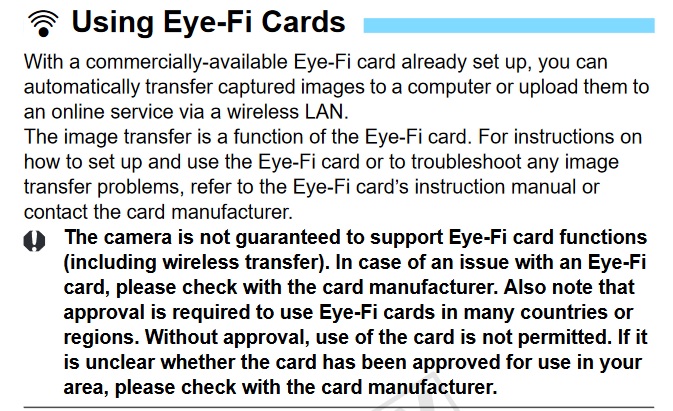- Canon Community
- Discussions & Help
- Camera
- EOS DSLR & Mirrorless Cameras
- Re: T5 wireless setup
- Subscribe to RSS Feed
- Mark Topic as New
- Mark Topic as Read
- Float this Topic for Current User
- Bookmark
- Subscribe
- Mute
- Printer Friendly Page
T5 wireless setup
- Mark as New
- Bookmark
- Subscribe
- Mute
- Subscribe to RSS Feed
- Permalink
- Report Inappropriate Content
12-25-2017 09:49 PM
So a little background info. I am a photographer that volunteers at robotics events. During the events, we have a video wall that we use to display a slideshow of pictures that we took that day. As of now, we have to regularly go back to the av table, upload the latest pictures and put them in the folder. I want to find a way to automaticly transfer the pictures from my camrea to the computer without having to stop shooting.
If anyone has any insite, please, I would love to hear from you! Thanks for stopping by -Alex
- Mark as New
- Bookmark
- Subscribe
- Mute
- Subscribe to RSS Feed
- Permalink
- Report Inappropriate Content
12-25-2017 10:43 PM
Eye-Fi Card:
- Mark as New
- Bookmark
- Subscribe
- Mute
- Subscribe to RSS Feed
- Permalink
- Report Inappropriate Content
12-26-2017 07:53 AM
@alexbayer57 wrote:So a little background info. I am a photographer that volunteers at robotics events. During the events, we have a video wall that we use to display a slideshow of pictures that we took that day. As of now, we have to regularly go back to the av table, upload the latest pictures and put them in the folder. I want to find a way to automaticly transfer the pictures from my camrea to the computer without having to stop shooting.
If anyone has any insite, please, I would love to hear from you! Thanks for stopping by -Alex
The Rebel T5 does not have built-in WiFi, and the described Eye-Fi cards are no longer being produced as new. Also, be aware that “Wi-Fi” does not mean networkable on a LAN. Your camera lacks an OS, so it must connect to a host on a LAN, which is running an application that allows it to talk to th camera. I draw a comparison to a wireless printer.
You are also describing connecting to a private, computer network wirelessly. You need to discuss how this can be done with the network administrators, not with us. They are the only authority that can give you logon credentials. Do not count on it.
I think your best option is going to be to continue as you have proceeded in the past. The network administrators have an established, and secure, method for photographers to “upload” photos to a designated folder for storage. Do not expect them to change their established procedure.
"Enjoying photography since 1972."
12/18/2025: New firmware updates are available.
12/15/2025: New firmware update available for EOS C50 - Version 1.0.1.1
11/20/2025: New firmware updates are available.
EOS R5 Mark II - Version 1.2.0
PowerShot G7 X Mark III - Version 1.4.0
PowerShot SX740 HS - Version 1.0.2
10/21/2025: Service Notice: To Users of the Compact Digital Camera PowerShot V1
10/15/2025: New firmware updates are available.
Speedlite EL-5 - Version 1.2.0
Speedlite EL-1 - Version 1.1.0
Speedlite Transmitter ST-E10 - Version 1.2.0
07/28/2025: Notice of Free Repair Service for the Mirrorless Camera EOS R50 (Black)
7/17/2025: New firmware updates are available.
05/21/2025: New firmware update available for EOS C500 Mark II - Version 1.1.5.1
02/20/2025: New firmware updates are available.
RF70-200mm F2.8 L IS USM Z - Version 1.0.6
RF24-105mm F2.8 L IS USM Z - Version 1.0.9
RF100-300mm F2.8 L IS USM - Version 1.0.8
- image.canon How to change image download folders in Camera Software
- EOS 5D MK IV - Show Focus Point in View Finder? in EOS DSLR & Mirrorless Cameras
- Sound Recorded only on L not R in Canon EOS R50 using wireless MIC in Camera Accessories
- EOS R6 Mark II Questions about airplane mode in EOS DSLR & Mirrorless Cameras
- Sudden Blurriness with Canon R6 Mark II and 70–200mm Lens in EOS DSLR & Mirrorless Cameras
Canon U.S.A Inc. All Rights Reserved. Reproduction in whole or part without permission is prohibited.