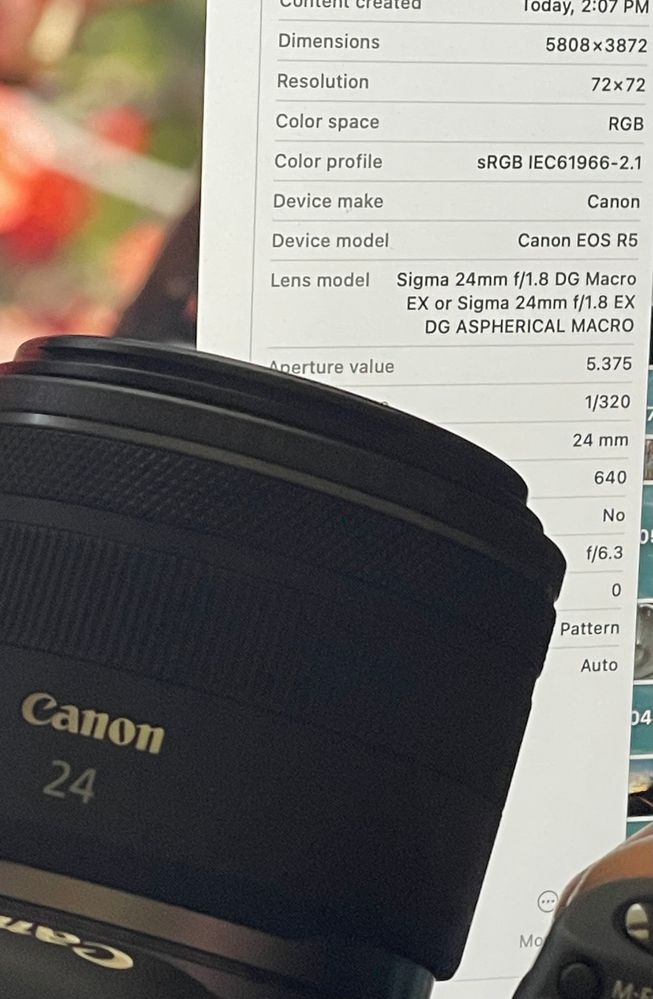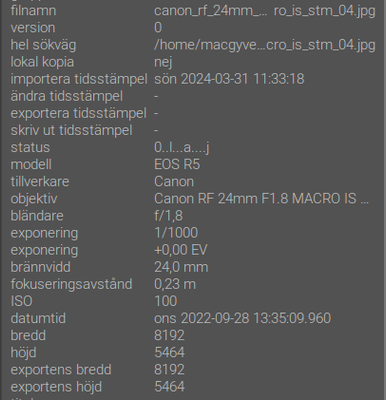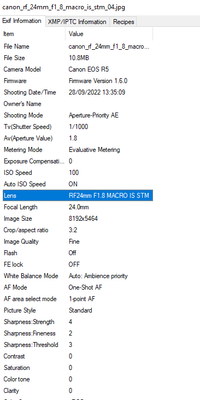- Canon Community
- Discussions & Help
- Camera
- EOS DSLR & Mirrorless Cameras
- Re: Incorrect Lens Info?
- Subscribe to RSS Feed
- Mark Topic as New
- Mark Topic as Read
- Float this Topic for Current User
- Bookmark
- Subscribe
- Mute
- Printer Friendly Page
EOS R5 EXIF data misreports Canon lens as a Sigma lens
- Mark as New
- Bookmark
- Subscribe
- Mute
- Subscribe to RSS Feed
- Permalink
- Report Inappropriate Content
03-30-2024
06:01 PM
- last edited on
04-02-2024
10:01 AM
by
Danny
Both DPP and iPhoto say that the photos I just took were taken with a Sigma lens, but I had a Canon 24mm macro lens on our R5. Is Canon selling Sigma lenses that are branded as Canon? We bought it from a local store at the same time we bought the R5.
- Mark as New
- Bookmark
- Subscribe
- Mute
- Subscribe to RSS Feed
- Permalink
- Report Inappropriate Content
03-30-2024 06:19 PM - edited 03-30-2024 07:01 PM
If your lens is Canon RF 24mm F1.8 MACRO IS STM, then RFLensType should be 287 in the Makernotes. Yes? No? Upload a raw file if you are not sure.
The problem for iPhoto is probably the tag LensType. Unique numbers for Canon EF lenses but not for Canon RF lenses. All RF lenses are sharing the same LensType number 61182. If LensType=61182, then use RFLensType instead. iPhoto may think that LensType 61182 is Canon RF 50mm F1.2L USM.
One way to identify a lens when LensType is wrong is to go for the focal length and the maximum aperture. If iPhoto got Canon RF 50mm F1.2L USM but knows that the focal length is 24mm and the maximum aperture 1.8, then it will search for the next lens in its database: Sigma 24mm f/1.8 DG Macro EX.
I don't know why DPP is giving you the wrong information. Not the latest version?
Sigma 24mm f/1.8 DG Macro EX has LensType number 150, the same number as Canon EF 14mm f/2.8L USM has.
- Mark as New
- Bookmark
- Subscribe
- Mute
- Subscribe to RSS Feed
- Permalink
- Report Inappropriate Content
03-31-2024 08:01 AM
@Peter is correct.
I prefer the LensModel tag to the LensType tag because the LensType tag is just a number and is only unique within the offerings from one manufacturer. The LensModel tag is a text string with the name of the lens. I guess, but do not know, that newer lenses supply that text string name to the camera and so the LensModel is how the lens names itself. Canon DPP software does not tell me which of the two tags is used to display the lens name. I am just guessing, but maybe if Canon DPP has downloaded the "Lens Data" for "Digital Lens Optimizer", then it might get it right.
Software often does not copy all of the metadata when saving a file, so the LensModel tag might have been lost.
exiftool -s -G0:2 -a -lenstype -lensmodel public_html/2019_Alaska/*.jpg
displays:
======== public_html/2019_Alaska/2019aug07_eagle_IMG_8590c.jpg [MakerNotes:Camera] LensType : Canon EF 100-400mm f/4.5-5.6L IS II USM or Tamron Lens [MakerNotes:Camera] LensModel : EF100-400mm f/4.5-5.6L IS II USM [EXIF:Image] LensModel : EF100-400mm f/4.5-5.6L IS II USM ======== public_html/2019_Alaska/2019aug07_glacier_IMG_8743c.jpg [MakerNotes:Camera] LensType : Canon EF 100-400mm f/4.5-5.6L IS II USM or Tamron Lens [MakerNotes:Camera] LensModel : EF100-400mm f/4.5-5.6L IS II USM [EXIF:Image] LensModel : EF100-400mm f/4.5-5.6L IS II USM
so I prefer the LensModel tag to the LensType tag.
- Mark as New
- Bookmark
- Subscribe
- Mute
- Subscribe to RSS Feed
- Permalink
- Report Inappropriate Content
03-30-2024 06:47 PM
Rest assured Canon is not rebranding or selling Sigma lenses. Something in your workflow or environment is incorrectly interpreting lens data as Peter mentioned.
~Rick
Bay Area - CA
~R5 C (1.0.7.1) ~RF Trinity, ~RF 100 Macro, ~RF 100~400, ~RF 100~500, +RF 1.4x TC, +Canon Control Ring, BG-R10, 430EX III-RT ~DxO PhotoLab Elite ~DaVinci Resolve ~Windows11 Pro ~ImageClass MF644Cdw/MF656Cdw ~Pixel 8
~CarePaks Are Worth It
- Mark as New
- Bookmark
- Subscribe
- Mute
- Subscribe to RSS Feed
- Permalink
- Report Inappropriate Content
03-31-2024 05:35 AM
I tried a JPEG from this site https://www.photographyblog.com/reviews/canon_rf_24mm_f1_8_macro_is_stm_review/sample_images
darktable and DPP have no problems to identify the lens.
09/26/2024: New firmware updates are available.
EOS R5 Mark II - Version 1.0.1
EOS R6 Mark II - Version 1.5.0
08/09/2024: Firmware update available for RC-IP1000 - Version 1.1.1
08/08/2024: Firmware update available for MS-500 - Version 2.0.0
07/01/2024: New firmware updates are available.
05/15/2024: COMING SOON!
The EOS R1
05/01/2024: Service Notice-EOS Webcam Utility Pro for macOS:V2.1.18
04/16/2024: New firmware updates are available.
RF100-300mm F2.8 L IS USM - Version 1.0.6
RF400mm F2.8 L IS USM - Version 1.0.6
RF600mm F4 L IS USM - Version 1.0.6
RF800mm F5.6 L IS USM - Version 1.0.4
RF1200mm F8 L IS USM - Version 1.0.4
03/27/2024: RF LENS WORLD Launched!
- Rebel XTI - My preview of my pictures are black with the info on it still, i tried everything.... in EOS DSLR & Mirrorless Cameras
- sharpest lens for shooting small/large artwork in EF & RF Lenses
- Unable to register RF 35mm F1.8 Macro STM lens in EF & RF Lenses
- EOS R7 firmware update for in-camera battery charging in EOS DSLR & Mirrorless Cameras
- New lens vs full frame body in EF & RF Lenses
Canon U.S.A Inc. All Rights Reserved. Reproduction in whole or part without permission is prohibited.