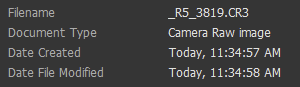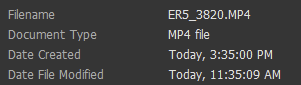- Canon Community
- Discussions & Help
- Camera
- EOS DSLR & Mirrorless Cameras
- Re: Capture time difference between still shots an...
- Subscribe to RSS Feed
- Mark Topic as New
- Mark Topic as Read
- Float this Topic for Current User
- Bookmark
- Subscribe
- Mute
- Printer Friendly Page
Capture time difference between still shots and video
- Mark as New
- Bookmark
- Subscribe
- Mute
- Subscribe to RSS Feed
- Permalink
- Report Inappropriate Content
07-30-2022 10:48 AM
I never noticed this before but there is a time difference between recorded still shots and video in the capture time of the metadata. I have confirmed this on three different Canon cameras. The R5, 5D Mark IV and G1X. It is exactly 5 hours in all cases. I am assuming there must be some reason or setting but I can't figure it out. Capture time is capture time. Why is this?
- Mark as New
- Bookmark
- Subscribe
- Mute
- Subscribe to RSS Feed
- Permalink
- Report Inappropriate Content
07-30-2022 11:56 AM - edited 07-30-2022 12:03 PM
Put the camera in photo mode and check the current time and time zone.
Put the camera in video mode and check the current time and time zone.
Do they match?
Next, take a photo and shoot a short video clip. Play them back in the camera and observe the time stamp for each. Do they match?
"Enjoying photography since 1972."
- Mark as New
- Bookmark
- Subscribe
- Mute
- Subscribe to RSS Feed
- Permalink
- Report Inappropriate Content
07-30-2022 01:43 PM
Are you on Central Time Zone? Currently, Central is 5 hours before UTC aka GMT (Greenwich Mean). Perhaps photos are picking up the local time and video is using UTC?
Ricky
Camera: EOS R5 II, RF 50mm f/1.2L, RF 135mm f/1.8L
Lighting: Profoto Lights & Modifiers
- Mark as New
- Bookmark
- Subscribe
- Mute
- Subscribe to RSS Feed
- Permalink
- Report Inappropriate Content
07-30-2022 02:01 PM
Yes the camera displays the same time and time zone in photo mode and video mode. After taking a still photo and short video the file dates match but the capture time (date created) in metadata is exactly 5 hours apart. See screen capture of metadata below. Is it possible this has something to do with "timecode"? There is a whole section on time code in the video camera settings but my understanding is timecode is just a way to synchronous video files from two or more cameras. I would think the capture time would still be the same.
- Mark as New
- Bookmark
- Subscribe
- Mute
- Subscribe to RSS Feed
- Permalink
- Report Inappropriate Content
07-30-2022 02:12 PM - edited 07-30-2022 02:22 PM
@sparkycpg wrote:Yes the camera displays the same time and time zone in photo mode and video mode. After taking a still photo and short video the file dates match but the capture time (date created) in metadata is exactly 5 hours apart. See screen capture of metadata below. Is it possible this has something to do with "timecode"? There is a whole section on time code in the video camera settings but my understanding is timecode is just a way to synchronous video files from two or more cameras. I would think the capture time would still be the same.
I don’t think I expressly myself clearly. Play the images back in the camera. Observe the dates and times that the camera is reporting.
Here is the question that needs to answered. Do the dates and times match IN THE CAMERA, not in whatever desktop app you are using to read the metadata?
[EDIT]. What camera are you using?
"Enjoying photography since 1972."
- Mark as New
- Bookmark
- Subscribe
- Mute
- Subscribe to RSS Feed
- Permalink
- Report Inappropriate Content
07-30-2022 02:23 PM
OK so yes the times look correct in camera. So why is the metadata in Lightroom or Bridge showing a different time? Again it is the video file that is not correct. I also looked that the time in DaVinci Resolve and the date/time is correct there. There must be a different set of metadata that is not showing in LR or bridge.
- Mark as New
- Bookmark
- Subscribe
- Mute
- Subscribe to RSS Feed
- Permalink
- Report Inappropriate Content
07-30-2022 02:36 PM
The three cameras I am using are listed in the first post. Canon R5, 5D Mark VI, and GX1. They all show the same thing.
- Mark as New
- Bookmark
- Subscribe
- Mute
- Subscribe to RSS Feed
- Permalink
- Report Inappropriate Content
07-30-2022 03:41 PM
Sounds like Adobe is not reporting something in the metadata correctly.
"Enjoying photography since 1972."
12/18/2025: New firmware updates are available.
12/15/2025: New firmware update available for EOS C50 - Version 1.0.1.1
11/20/2025: New firmware updates are available.
EOS R5 Mark II - Version 1.2.0
PowerShot G7 X Mark III - Version 1.4.0
PowerShot SX740 HS - Version 1.0.2
10/21/2025: Service Notice: To Users of the Compact Digital Camera PowerShot V1
10/15/2025: New firmware updates are available.
Speedlite EL-5 - Version 1.2.0
Speedlite EL-1 - Version 1.1.0
Speedlite Transmitter ST-E10 - Version 1.2.0
07/28/2025: Notice of Free Repair Service for the Mirrorless Camera EOS R50 (Black)
7/17/2025: New firmware updates are available.
05/21/2025: New firmware update available for EOS C500 Mark II - Version 1.1.5.1
02/20/2025: New firmware updates are available.
RF70-200mm F2.8 L IS USM Z - Version 1.0.6
RF24-105mm F2.8 L IS USM Z - Version 1.0.9
RF100-300mm F2.8 L IS USM - Version 1.0.8
- DPP4 crashes when loading newer images with seemingly no differences in Camera Software
- RF 28-70 2.8 retracting too easily? in EF & RF Lenses
- Digital Photo Pro - How to Select Folder in Camera Software
- SX60 videoing automatically stops recording in Point & Shoot Digital Cameras
- RF 100-500mm F4.5-7.1 L IS USM, Auto Focus focuses too close in EF & RF Lenses
Canon U.S.A Inc. All Rights Reserved. Reproduction in whole or part without permission is prohibited.