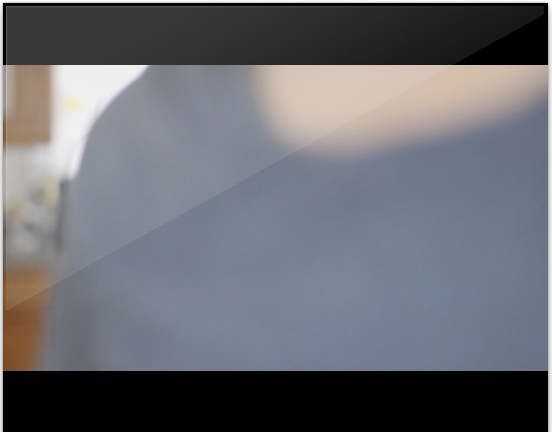- Canon Community
- Discussions & Help
- Camera
- EOS DSLR & Mirrorless Cameras
- Canon 60D Video Overlay
- Subscribe to RSS Feed
- Mark Topic as New
- Mark Topic as Read
- Float this Topic for Current User
- Bookmark
- Subscribe
- Mute
- Printer Friendly Page
Canon 60D Video Overlay
- Mark as New
- Bookmark
- Subscribe
- Mute
- Subscribe to RSS Feed
- Permalink
- Report Inappropriate Content
08-07-2020 09:04 AM
This triangle overlay is showing on my videos. Would anyone know if it's the lenses, the camera mirror... Or even if there is a fix for it or not?
Thanks!
- Mark as New
- Bookmark
- Subscribe
- Mute
- Subscribe to RSS Feed
- Permalink
- Report Inappropriate Content
08-07-2020 10:09 AM
Does this line appear when you look through the viewfinder?
Does this show up in Live Mode?
Does this line appear in photos?
Does this line appear when you playback videos in the camera?
"Enjoying photography since 1972."
- Mark as New
- Bookmark
- Subscribe
- Mute
- Subscribe to RSS Feed
- Permalink
- Report Inappropriate Content
08-07-2020 10:11 AM
Here is something else to check. Lock up the mirror for cleaning, and take a look at it. Don't touch it. Just look to see if there is anything on the sensor, crooked, or unusual.
"Enjoying photography since 1972."
- Mark as New
- Bookmark
- Subscribe
- Mute
- Subscribe to RSS Feed
- Permalink
- Report Inappropriate Content
08-07-2020 10:13 AM
Oh, now that you asked, it does not. It is fine on viewfinder, fine on live mode, does not show on photos (on camera viewfinder nor on computers), and does not show when I playback on the camera...
So now I'm guessing it's a SD card issue!? It's a Sandisk Expreme PRO class 10.
- Mark as New
- Bookmark
- Subscribe
- Mute
- Subscribe to RSS Feed
- Permalink
- Report Inappropriate Content
08-07-2020 10:23 AM
@jackieayres wrote:Oh, now that you asked, it does not. It is fine on viewfinder, fine on live mode, does not show on photos (on camera viewfinder nor on computers), and does not show when I playback on the camera...
So now I'm guessing it's a SD card issue!? It's a Sandisk Expreme PRO class 10.
It might be a card problem, but I am going to rule that out for now. If it were a card problem, then you should see the problem in some, if not all, of the photos and videos stored on the card. Also, the line is at an angle. Card problems are usually straight perpendicular lines.
I was thinking along the lines of a failing shutter, except it is a little too transparent to be a failing shutter. What are you using to display the image you posted. Is that a screenshot of an app on your computer?
"Enjoying photography since 1972."
- Mark as New
- Bookmark
- Subscribe
- Mute
- Subscribe to RSS Feed
- Permalink
- Report Inappropriate Content
08-07-2020 10:30 AM
Sorry, never saw this on my other SD cards (first time using this one for videos, since I lost the others a few weeks back).
Thanks for your help, though. Super appreciated! 🙂
12/18/2025: New firmware updates are available.
12/15/2025: New firmware update available for EOS C50 - Version 1.0.1.1
11/20/2025: New firmware updates are available.
EOS R5 Mark II - Version 1.2.0
PowerShot G7 X Mark III - Version 1.4.0
PowerShot SX740 HS - Version 1.0.2
10/21/2025: Service Notice: To Users of the Compact Digital Camera PowerShot V1
10/15/2025: New firmware updates are available.
Speedlite EL-5 - Version 1.2.0
Speedlite EL-1 - Version 1.1.0
Speedlite Transmitter ST-E10 - Version 1.2.0
07/28/2025: Notice of Free Repair Service for the Mirrorless Camera EOS R50 (Black)
7/17/2025: New firmware updates are available.
05/21/2025: New firmware update available for EOS C500 Mark II - Version 1.1.5.1
02/20/2025: New firmware updates are available.
RF70-200mm F2.8 L IS USM Z - Version 1.0.6
RF24-105mm F2.8 L IS USM Z - Version 1.0.9
RF100-300mm F2.8 L IS USM - Version 1.0.8
- Sound Recorded only on L not R in Canon EOS R50 using wireless MIC in Camera Accessories
- Feature Request: Please Remove the 29:59 Recording Limit on EOS R5/R6 via Firmware in EOS DSLR & Mirrorless Cameras
- EOS R5 Mark II Image stabilization horrible with jumps and "click" sound in EOS DSLR & Mirrorless Cameras
- Trouble getting EOS 90D to work with Hollyland Pyro S 4K transmitter in Camera Accessories
- EOS R6 Mark II - Stick with LP-E6NH or switch to LP- E6P Batteries? in Camera Accessories
Canon U.S.A Inc. All Rights Reserved. Reproduction in whole or part without permission is prohibited.