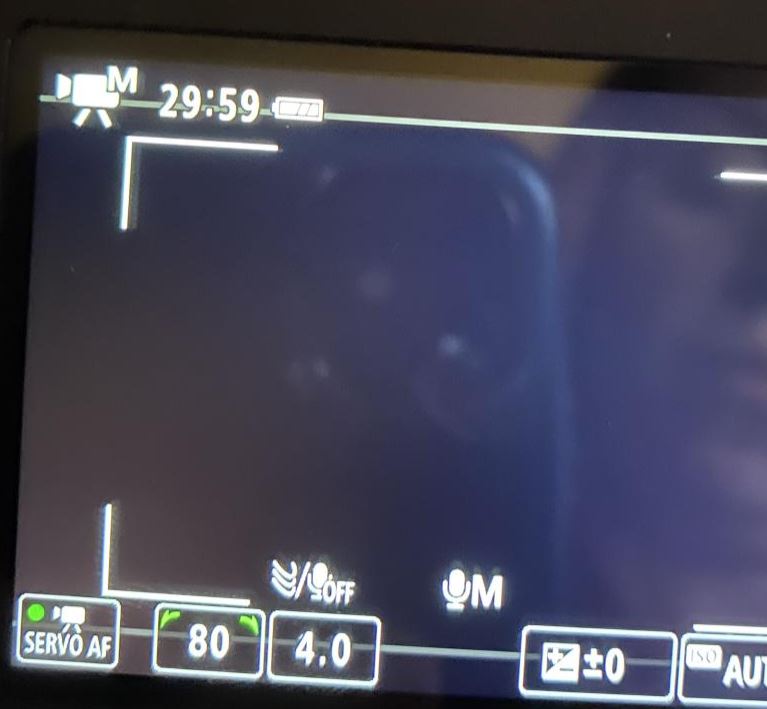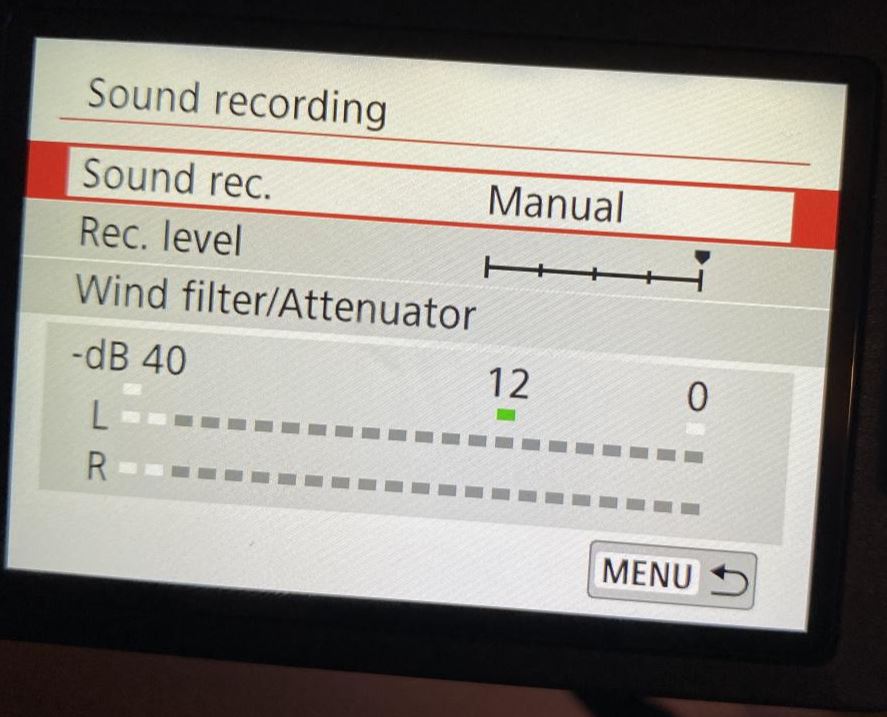- Canon Community
- Discussions & Help
- Camera
- EOS DSLR & Mirrorless Cameras
- Camera T7i: keeps showing "no audio"
- Subscribe to RSS Feed
- Mark Topic as New
- Mark Topic as Read
- Float this Topic for Current User
- Bookmark
- Subscribe
- Mute
- Printer Friendly Page
Camera T7i: keeps showing "no audio"
- Mark as New
- Bookmark
- Subscribe
- Mute
- Subscribe to RSS Feed
- Permalink
- Report Inappropriate Content
10-19-2020 07:57 AM
Hi! I'm a bit of a new user of these cameras, but I've followed the instructions on preivous posts on this issue, and it seems I still have this problem.
Firstly-- I have a Deity Microphones V-Mic D3 Pro High SNR Super-Cardioid Directional Shotgun Microphone. Bough it brand new a few months ago, and it's pretty well built. Just yesterday however, the camera was stuck on this "Audio off" setting, even though I've set up the audio to manaul. (Here's some screenshots)
I've also tried another mircophone that is also capable with the camera, and it still shows that "off" symbol there. (And the mics that I cycle through have worked previously with this camera as well as they work with my PC and other devices, so it's not the mic's issue.)
This just happened, so if there's any want to have this fixed? I really don't want to think that the audio plug-in the actual camera isn't working anymore.
- Mark as New
- Bookmark
- Subscribe
- Mute
- Subscribe to RSS Feed
- Permalink
- Report Inappropriate Content
10-19-2020 09:43 AM - edited 10-19-2020 09:43 AM
That is the wind filter icon, not audio in general. Read the manual.
01/27/2025: New firmware updates are available.
01/22/2024: Canon Supports Disaster Relief Efforts in California
01/14/2025: Steps to resolve still image problem when using certain SanDisk SD cards with the Canon EOS R5 Mark II
12/18/2024: New firmware updates are available.
EOS C300 Mark III - Version 1..0.9.1
EOS C500 Mark II - Version 1.1.3.1
12/13/2024: EOS Webcam Utility Pro V2.3b is now available to support Windows on ARM PC users.
12/05/2024: New firmware updates are available.
EOS R5 Mark II - Version 1.0.2
11/14/2024: Windows V 2.3a installer for EOS Webcam Utility Pro is available for download
11/12/2024: EOS Webcam Utility Pro - Version 2.3 is available
09/26/2024: New firmware updates are available.
EOS R6 Mark II - Version 1.5.0
08/09/2024: Firmware update available for RC-IP1000 - Version 1.1.1
08/08/2024: Firmware update available for MS-500 - Version 2.0.0
- 35 mm lens showing closer than 35mm in EOS DSLR & Mirrorless Cameras
- Microphone shows incompatible for canon EOS r10 in EOS DSLR & Mirrorless Cameras
- Strange shadows on skintones - 5DMKIV in EOS DSLR & Mirrorless Cameras
- EOS R6 Mark II Video longer than 3 min corrupted, won't show on computer in EOS DSLR & Mirrorless Cameras
- EOS Utility won't show what EOS R1 is seeing via wireless connection in Camera Software
Canon U.S.A Inc. All Rights Reserved. Reproduction in whole or part without permission is prohibited.