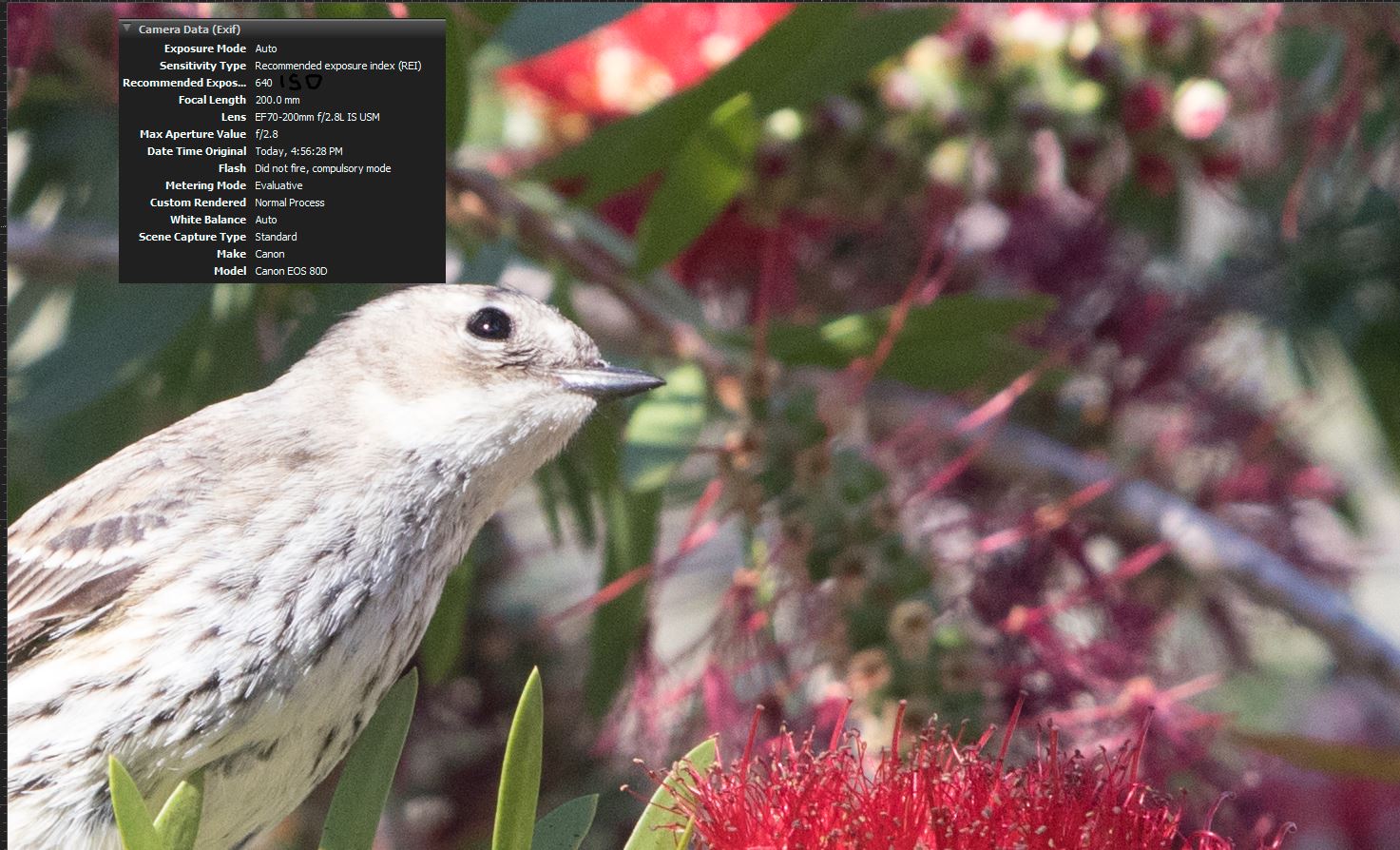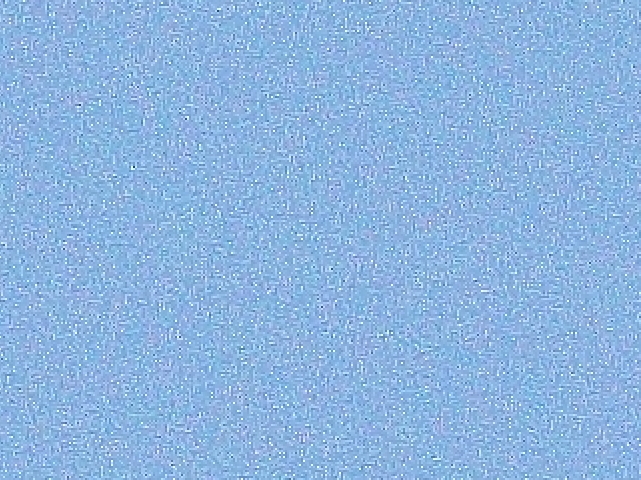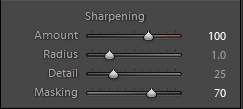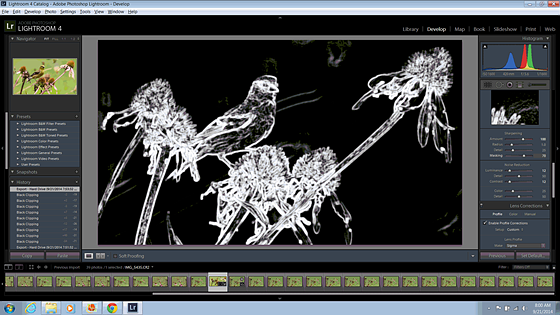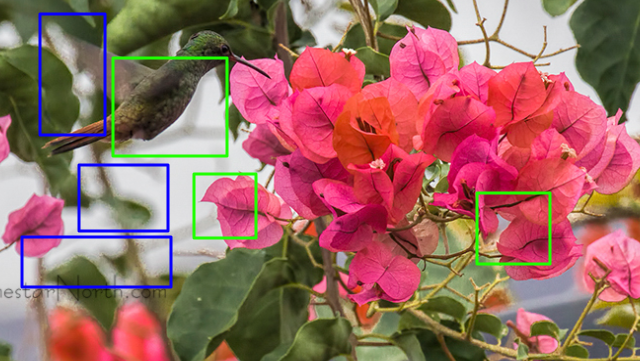- Canon Community
- Discussions & Help
- Camera
- EOS DSLR & Mirrorless Cameras
- Re: 80D ISO Noise concern
- Subscribe to RSS Feed
- Mark Topic as New
- Mark Topic as Read
- Float this Topic for Current User
- Bookmark
- Subscribe
- Mute
- Printer Friendly Page
- Mark as New
- Bookmark
- Subscribe
- Mute
- Subscribe to RSS Feed
- Permalink
- Report Inappropriate Content
03-24-2018 07:58 PM - edited 03-24-2018 08:42 PM
I just bought a brand new 80D. I bought it to replace my 7D as I wanted to get improved high ISO noise performane. My first day of shooting leaves me very dissapointed. Is this typical of what I am to expect?
Link to higher resolution
http://lonestarnorth.ifp3.com/#/gallery/test-gallery/iso-80d-320/
Here is a screen shot of ISO 640 F8 and the sewcond at 320.
Solved! Go to Solution.
- Mark as New
- Bookmark
- Subscribe
- Mute
- Subscribe to RSS Feed
- Permalink
- Report Inappropriate Content
05-30-2018 04:58 PM
Lonestar North,
We have evaluated the photos you sent and do not see any die hard issues that are present within the camera system that are readily apparent to the naked eye. Other users here have offered many different suggestions as to the cause of the issue and there is merit in the things that were recommended. It's possible you're experiencing a twofold issue of it being a new camera and over processing of the images in post production.
- Mark as New
- Bookmark
- Subscribe
- Mute
- Subscribe to RSS Feed
- Permalink
- Report Inappropriate Content
03-25-2018 02:22 PM - edited 03-25-2018 02:31 PM
@TTMartinwrote:
@Lonestar_Northwrote:I just bought a brand new 80D. I bought it to replace my 7D as I wanted to get improved high ISO noise performane. My first day of shooting leaves me very dissapointed. Is this typical of what I am to expect?
Link to higher resolution
http://lonestarnorth.ifp3.com/#/gallery/test-gallery/iso-80d-320/
Here is a screen shot of ISO 640 F8 and the sewcond at 320.
You appear to be confusing Out Of Focus (OOF) areas with noise.
A dSLR with a long lens will have a very shallow depth of field. The area out of that depth of field will be blurry and could be confused with noise. What you are depicting appears to be normal OOF area and not noise.
You can also make OOF areas look noisy by applying global sharpening.
800% view of unsharpened OOF sky
800% view of oversharpened OOF sky.
If you are using Lightroom avoid using global sharpening settings like 'Clarity' that also 'sharpen' OOF areas and ruin the bokeh.
The way to avoid this is to use Masking to apply a heavy sharpening mask in Lightroom so you don't sharpen even areas.
By pressing and holding the 'ALT' key, while moving the 'Masking' slider you can see what is being masked. Black areas will not be sharpened.
Smooth unsharpened bokeh.
Typically when using a heavy mask I set sharpening to 100. By using a heavy mask I can keep my noise reduction settings lower. My Noise Reduction settings are usually Luminance between 10-25, Contrast is set to match, i.e. 10-25, and Color is set to twice the Luminance value i.e. 25-50. I leave Detail and Smoothness at their defaults.
- Mark as New
- Bookmark
- Subscribe
- Mute
- Subscribe to RSS Feed
- Permalink
- Report Inappropriate Content
05-30-2018 04:58 PM
Lonestar North,
We have evaluated the photos you sent and do not see any die hard issues that are present within the camera system that are readily apparent to the naked eye. Other users here have offered many different suggestions as to the cause of the issue and there is merit in the things that were recommended. It's possible you're experiencing a twofold issue of it being a new camera and over processing of the images in post production.
- Mark as New
- Bookmark
- Subscribe
- Mute
- Subscribe to RSS Feed
- Permalink
- Report Inappropriate Content
05-31-2018 08:46 AM - edited 05-31-2018 08:51 AM
I would agree with new to the camera. I took the camera and new Canon 100-400 lens to Costa Rica and had excellent low light results. I disagree with the overly post processed as those example photos were not post processed at all. (Link page from above post was removed)
I am pleased with the performance of the 80D allowing me to shoot as high as 1600 ISO, although I do still need to denoise to clean them up.
- Mark as New
- Bookmark
- Subscribe
- Mute
- Subscribe to RSS Feed
- Permalink
- Report Inappropriate Content
06-02-2018 12:00 PM - edited 06-03-2018 01:18 AM
I don't know how this looks on anyone else's monitor but I'm seeing what looks like over-sharpening in this shot in the areas marked in green. At least it seems excessive for web display at this size. There's obvious halos in the high contrast areas. Sharpening isn't "one size fits all" and tends to be dependent on intended use. Display on a monitor, making small prints or making larger prints might call for a different approach to sharpening.
The areas marked in blue don't really look like noise as much as artifacting from over-compression when converting to jpeg.
The second image look pretty clean to me. It might benefit from a bit of light sharpening if you haven't done so already. But if you wanted to get a bit more "pop" from this shot I'd go for a little more contrast, or opening up the highlights and midtones. I'd try a touch more saturation too and see how it responded. If you decide it needs a bit of sharpening, do so only after you've done any other adjustments and keep it subtle.
Edit To Add:
Actually, your second shot above looks much better on my home monitor. My monitor at work is set up to make text look better rather than for viewing photos.
- « Previous
-
- 1
- 2
- Next »
01/27/2025: New firmware updates are available.
01/22/2024: Canon Supports Disaster Relief Efforts in California
01/14/2025: Steps to resolve still image problem when using certain SanDisk SD cards with the Canon EOS R5 Mark II
12/18/2024: New firmware updates are available.
EOS C300 Mark III - Version 1..0.9.1
EOS C500 Mark II - Version 1.1.3.1
12/13/2024: EOS Webcam Utility Pro V2.3b is now available to support Windows on ARM PC users.
12/05/2024: New firmware updates are available.
EOS R5 Mark II - Version 1.0.2
11/14/2024: Windows V 2.3a installer for EOS Webcam Utility Pro is available for download
11/12/2024: EOS Webcam Utility Pro - Version 2.3 is available
09/26/2024: New firmware updates are available.
EOS R6 Mark II - Version 1.5.0
08/09/2024: Firmware update available for RC-IP1000 - Version 1.1.1
08/08/2024: Firmware update available for MS-500 - Version 2.0.0
- Noisy Footage Canon R5 Mark ii Clog 2 in EOS DSLR & Mirrorless Cameras
- Lookin for EOS R10 lenses for concert phtography mostly in EF & RF Lenses
- RF 15-35 f2.8 vs. RF 24 f1.4: Wide-angle lens recommendations in EF & RF Lenses
- EOS R7 & EF 70-300 make clicking noise, image bounces in EF & RF Lenses
- Camera settings to turn off that do post production in Camera Software
Canon U.S.A Inc. All Rights Reserved. Reproduction in whole or part without permission is prohibited.