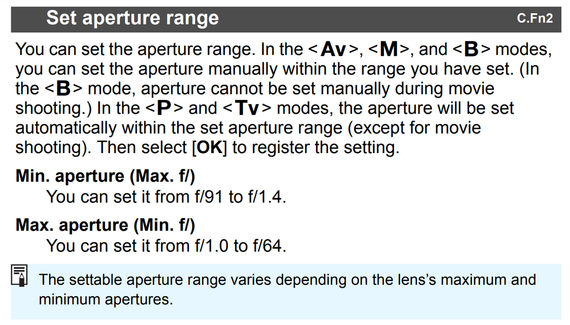- Canon Community
- Discussions & Help
- Camera
- EF & RF Lenses
- Re: Canon 300 f/2.8 aperture not working
- Subscribe to RSS Feed
- Mark Topic as New
- Mark Topic as Read
- Float this Topic for Current User
- Bookmark
- Subscribe
- Mute
- Printer Friendly Page
Canon 300 f/2.8 aperture not working
- Mark as New
- Bookmark
- Subscribe
- Mute
- Subscribe to RSS Feed
- Permalink
- Report Inappropriate Content
09-23-2022 04:49 PM - edited 09-25-2022 02:42 PM
I just bought a canon 300mm f/2.8 L is USM from KEH and for some reason the aperture goes from f/5.6-f/60.( not to 2.8) Any ideas?
- Mark as New
- Bookmark
- Subscribe
- Mute
- Subscribe to RSS Feed
- Permalink
- Report Inappropriate Content
09-23-2022 05:53 PM
Hi OP will the lens work on another body if not. I would recommend that you return the lens to KEH. Also which version of the 300mm F/2.8L do you have Canon has released multiple versions.
- EF 300mm F/2.8L USM
- EF 300mm F/2.8L IS USM
- EF 300mm F/2.8 IS II USM
-Demetrius
40D, 5D IV, EF 16-35mm F/2.8L III, EF 24-70mm F/2.8L II, EF 28-135mm F/3.5-5.6 IS USM, EF 50 F/1.8 STM
430EX III-RT & 600EX II-RT
Bodies: EOS 5D Mark IV
Lenses: EF Trinity, EF 85mm F/1.8 USM
Retired Gear: EOS 40D, EF 50mm F/1.8 STM & EF 70-210mm F/4
Speedlites: 420EX, 470EX-AI, 550EX & 600EX II-RT
- Mark as New
- Bookmark
- Subscribe
- Mute
- Subscribe to RSS Feed
- Permalink
- Report Inappropriate Content
09-25-2022 02:31 PM
It is a canon 80D and the lens is the Canon 300mm f/2.8 IS USM
- Mark as New
- Bookmark
- Subscribe
- Mute
- Subscribe to RSS Feed
- Permalink
- Report Inappropriate Content
09-23-2022 06:33 PM
Can you try the lens on another body? Do other lenses work properly on your camera?
How about manual settings? Set camera dial on M, set exposure time for a few seconds, and run through the range of apertures. Watch the diaphragm to see that it stops down to the smallest apertures.
You have a no-questions-asked-returns warranty if you just bought the lens. Don't hesitate to use it the lens isn't 100% right.
- Mark as New
- Bookmark
- Subscribe
- Mute
- Subscribe to RSS Feed
- Permalink
- Report Inappropriate Content
09-23-2022 06:51 PM
Actually I would use Aperture Priority (Av) mode. Then start with wide open F/2.8 all the way to F/22. When using the Depth of Field Preview Button to see if the lens stops down at all apertures.
-Demetrius
40D, 5D IV, EF 16-35mm F/2.8L III, EF 24-70mm F/2.8L II, EF 28-135mm F/3.5-5.6 IS USM, EF 50 F/1.8 STM
430EX III-RT & 600EX II-RT
Bodies: EOS 5D Mark IV
Lenses: EF Trinity, EF 85mm F/1.8 USM
Retired Gear: EOS 40D, EF 50mm F/1.8 STM & EF 70-210mm F/4
Speedlites: 420EX, 470EX-AI, 550EX & 600EX II-RT
- Mark as New
- Bookmark
- Subscribe
- Mute
- Subscribe to RSS Feed
- Permalink
- Report Inappropriate Content
09-25-2022 02:32 PM
My 70-200 f/2.8 stops down to 2.8 and the 300mm on a different body has the same reaction, only 5.6, i only shoot in manual.
- Mark as New
- Bookmark
- Subscribe
- Mute
- Subscribe to RSS Feed
- Permalink
- Report Inappropriate Content
09-24-2022 12:49 PM
"... the aperture doesn't go down past f/5.6 it can go up but now down."
You are saying only 3 stops are available? F2.8, f4 and f5.6. You need to get a different camera and try it. If it doesn't work on that body you need to contact KEH.
EOS 1D, EOS 1D MK IIn, EOS 1D MK III, EOS 1Ds MK III, EOS 1D MK IV and EOS 1DX and many lenses.
- Mark as New
- Bookmark
- Subscribe
- Mute
- Subscribe to RSS Feed
- Permalink
- Report Inappropriate Content
09-25-2022 02:35 PM
I was using bad terminology, it ranges from f/5.6 - f/60 my 70-200 f/2.8 works at 2.8 but my 300mm f/2.8 doesn’t go down to 2.8, I’ve tried them both on different body's to no avail.
- Mark as New
- Bookmark
- Subscribe
- Mute
- Subscribe to RSS Feed
- Permalink
- Report Inappropriate Content
09-24-2022 01:01 PM
@DDsportsPhotos wrote:I just bought a canon 300mm f/2.8 L is USM from KEH and for some reason the aperture doesn't go down past f/5.6 it can go up but now down. Any ideas?
That is a very peculiar sounding issue. It sounds like there is an invisible 2x extender attached to the lens, or the shooting mode you using is somehow restricting the range of aperture settings.
Do you see the same behavior with another lens that is f/2.8, or faster?
What camera body and shooting mode are you using? In M mode, you should have a the entire range of aperture settings available to you. The only restriction would be something defined in your camera settings.
"Enjoying photography since 1972."
- Mark as New
- Bookmark
- Subscribe
- Mute
- Subscribe to RSS Feed
- Permalink
- Report Inappropriate Content
09-24-2022 01:12 PM - edited 09-24-2022 01:24 PM
Actually some camera bodies such as the 5D Mark IV you can set a usable aperture range in the camera's CF settings. I would check this to make sure its not restricting OP's usably aperture range. Before returning the lens if this setting has been inadvertently changed. The CF below is from the 5D Mark IV. If OP can tell us what camera their using. We can tell them if this CF applies to their camera.
-Demetrius
40D, 5D IV, EF 16-35mm F/2.8L III, EF 24-70mm F/2.8L II, EF 28-135mm F/3.5-5.6 IS USM, EF 50 F/1.8 STM
430EX III-RT & 600EX II-RT
Bodies: EOS 5D Mark IV
Lenses: EF Trinity, EF 85mm F/1.8 USM
Retired Gear: EOS 40D, EF 50mm F/1.8 STM & EF 70-210mm F/4
Speedlites: 420EX, 470EX-AI, 550EX & 600EX II-RT
02/20/2025: New firmware updates are available.
RF70-200mm F2.8 L IS USM Z - Version 1.0.6
RF24-105mm F2.8 L IS USM Z - Version 1.0.9
RF100-300mm F2.8 L IS USM - Version 1.0.8
RF50mm F1.4 L VCM - Version 1.0.2
RF24mm F1.4 L VCM - Version 1.0.3
01/27/2025: New firmware updates are available.
01/22/2024: Canon Supports Disaster Relief Efforts in California
01/14/2025: Steps to resolve still image problem when using certain SanDisk SD cards with the Canon EOS R5 Mark II
12/18/2024: New firmware updates are available.
EOS C300 Mark III - Version 1..0.9.1
EOS C500 Mark II - Version 1.1.3.1
12/13/2024: EOS Webcam Utility Pro V2.3b is now available to support Windows on ARM PC users.
12/05/2024: New firmware updates are available.
EOS R5 Mark II - Version 1.0.2
11/14/2024: Windows V 2.3a installer for EOS Webcam Utility Pro is available for download
11/12/2024: EOS Webcam Utility Pro - Version 2.3 is available
09/26/2024: New firmware updates are available.
- Canon EF 24-70 2.8L Lens - Won't work on apertures other than f/ 2.8 in EF & RF Lenses
- 7D Mark II Firmware will not install in EOS DSLR & Mirrorless Cameras
- EOS R6 Mark II shots don't save to destination folders when tethered in EOS DSLR & Mirrorless Cameras
- wireless trigger fires fine with the RP but not with R5? in EOS DSLR & Mirrorless Cameras
- Canon T7i Will not power on in EOS DSLR & Mirrorless Cameras
Canon U.S.A Inc. All Rights Reserved. Reproduction in whole or part without permission is prohibited.