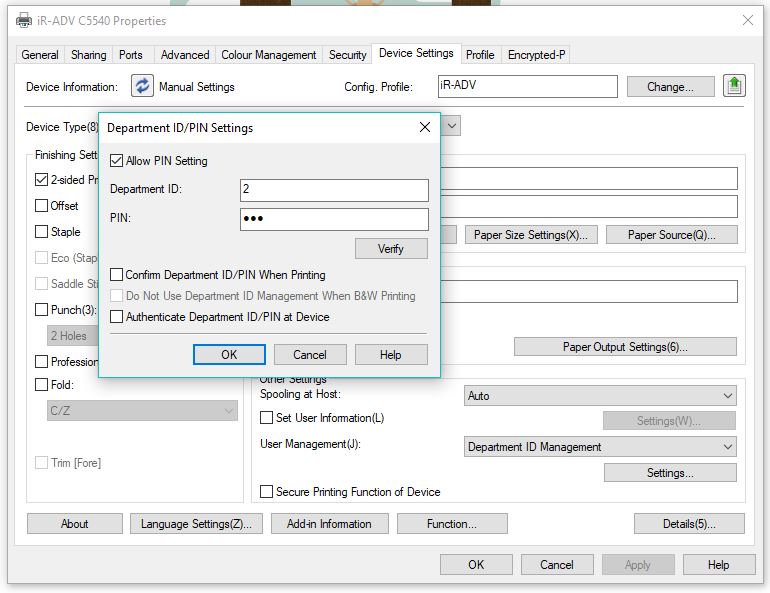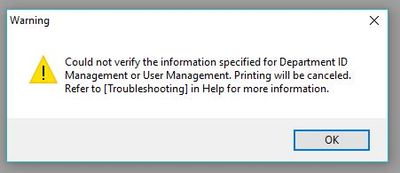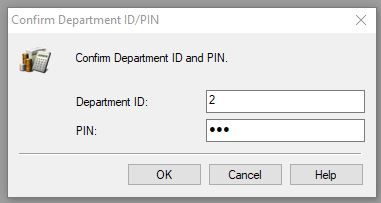- Canon Community
- Discussions & Help
- Printer
- Desktop Inkjet Printers
- Department ID Authentication Keeps Showing Up With...
- Subscribe to RSS Feed
- Mark Topic as New
- Mark Topic as Read
- Float this Topic for Current User
- Bookmark
- Subscribe
- Mute
- Printer Friendly Page
Department ID Authentication Keeps Showing Up With IR-ADV C5540
- Mark as New
- Bookmark
- Subscribe
- Mute
- Subscribe to RSS Feed
- Permalink
- Report Inappropriate Content
04-22-2018 03:34 AM
Hello
We're trying to monitor the amount of prints/copies per user so we've enabled the Department ID feature and we've assigned each user one Department ID. From Printer Properties > Device settings we shall find Department ID/PIN settings
In this window we can add Department ID / PIN for each user, while the "Confirm Department ID/PIN When Printing" is unchecked, it keeps asking to enter the Dept. ID/PIN after each print. Is there a solution ?
Thanks
- Mark as New
- Bookmark
- Subscribe
- Mute
- Subscribe to RSS Feed
- Permalink
- Report Inappropriate Content
04-22-2018 03:39 AM
Other common issue is that after printing this window will pop:
after pressing ok the Dept. ID/PIN window will show, pressing ok there will make the print.
- Mark as New
- Bookmark
- Subscribe
- Mute
- Subscribe to RSS Feed
- Permalink
- Report Inappropriate Content
04-22-2018 08:33 AM
Hello, BaseL0!
Thanks for posting!
While our Forum Community members are welcome to chime in, Canon does not provide direct support for imageRUNNER series products, but your dealer will be able to help you!
If you don't have a dealer, please call us at 1-800-OK-CANON (1-800-652-2666) and we will be happy to provide you with the names of dealers who are in your area!
01/20/2026: New firmware updates are available.
12/22/2025: New firmware update is available for EOS R6 Mark III- Version 1.0.2
11/20/2025: New firmware updates are available.
EOS R5 Mark II - Version 1.2.0
PowerShot G7 X Mark III - Version 1.4.0
PowerShot SX740 HS - Version 1.0.2
10/21/2025: Service Notice: To Users of the Compact Digital Camera PowerShot V1
10/15/2025: New firmware updates are available.
Speedlite EL-5 - Version 1.2.0
Speedlite EL-1 - Version 1.1.0
Speedlite Transmitter ST-E10 - Version 1.2.0
07/28/2025: Notice of Free Repair Service for the Mirrorless Camera EOS R50 (Black)
7/17/2025: New firmware updates are available.
05/21/2025: New firmware update available for EOS C500 Mark II - Version 1.1.5.1
02/20/2025: New firmware updates are available.
RF70-200mm F2.8 L IS USM Z - Version 1.0.6
RF24-105mm F2.8 L IS USM Z - Version 1.0.9
RF100-300mm F2.8 L IS USM - Version 1.0.8
- Error 753 ImageRunner Advance DX C357 - attempting to scan to email in Production Printing
- Scan to yahoo email from image class MF642cdw in Office Printers
- Can't confirm department ID or mailbox when printing to any Canon IR-ADV model in MacOS Mojave in Production Printing
- iR 2225 in Office Printers
Canon U.S.A Inc. All Rights Reserved. Reproduction in whole or part without permission is prohibited.