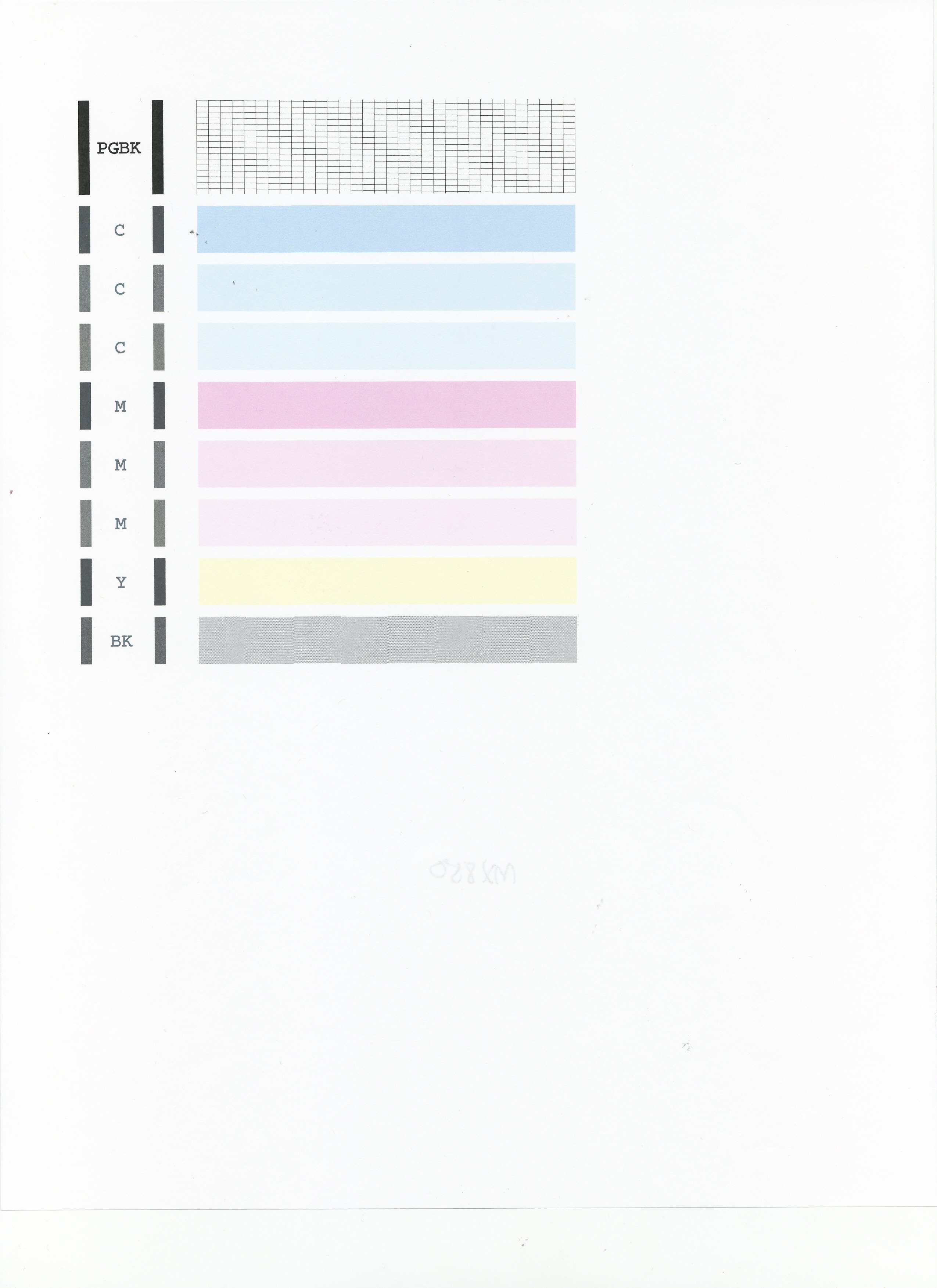- Canon Community
- Discussions & Help
- Printer
- Desktop Inkjet Printers
- Canon Pixma Mx870 printer
- Subscribe to RSS Feed
- Mark Topic as New
- Mark Topic as Read
- Float this Topic for Current User
- Bookmark
- Subscribe
- Mute
- Printer Friendly Page
Canon Pixma Mx870 printer
- Mark as New
- Bookmark
- Subscribe
- Mute
- Subscribe to RSS Feed
- Permalink
- Report Inappropriate Content
12-11-2019 04:59 AM
Hello everyone,,
I have done the test and it prints out not real bright (new ink)
but it prints perfectly. When I print off the internet or try to print something from my email it will spit out blank no ink.
I am on WIFI connection. Could someone please help me try & fix this I am getting very annoyed and about to give to any scrappers 🙄. No seriously please help.
Thank you in advance greatly appreciate someone’s help..
- Mark as New
- Bookmark
- Subscribe
- Mute
- Subscribe to RSS Feed
- Permalink
- Report Inappropriate Content
12-11-2019 03:03 PM
Hi Humanjo,
Please follow these steps:
1. Make sure that your PIXMA MX870 is turned on, then load a sheet of A4 or Letter-sized plain paper in the Auto Sheet Feeder or the Cassette.
2. Open the Paper Output Tray and then open the Output Tray Extension.
3. Press the Paper Feed Switch to select the paper source where you have loaded paper.
4. To print the nozzle check pattern:
4-1. Press the Menu button on your PIXMA MX870.
4-2. Select Maintenance, then press the OK button.
4-3. Select Nozzle check pattern and then press the OK button.
4-4. Select Yes and then press the OK button.
Please compare your printout to the example below. Does your test page match the example?
12/18/2025: New firmware updates are available.
12/15/2025: New firmware update available for EOS C50 - Version 1.0.1.1
11/20/2025: New firmware updates are available.
EOS R5 Mark II - Version 1.2.0
PowerShot G7 X Mark III - Version 1.4.0
PowerShot SX740 HS - Version 1.0.2
10/21/2025: Service Notice: To Users of the Compact Digital Camera PowerShot V1
10/15/2025: New firmware updates are available.
Speedlite EL-5 - Version 1.2.0
Speedlite EL-1 - Version 1.1.0
Speedlite Transmitter ST-E10 - Version 1.2.0
07/28/2025: Notice of Free Repair Service for the Mirrorless Camera EOS R50 (Black)
7/17/2025: New firmware updates are available.
05/21/2025: New firmware update available for EOS C500 Mark II - Version 1.1.5.1
02/20/2025: New firmware updates are available.
RF70-200mm F2.8 L IS USM Z - Version 1.0.6
RF24-105mm F2.8 L IS USM Z - Version 1.0.9
RF100-300mm F2.8 L IS USM - Version 1.0.8
- PIXMA iP8720 unable to print in the 13 x 19 cm format in Desktop Inkjet Printers
- PIXMA TR8620a scan utility works but then I can't find the finished scans. in Printer Software & Networking
- PIXMA TS9521Ca Supported paper weights? in Desktop Inkjet Printers
- PIXMA iP8750 4" x 6" prints misaligned in Desktop Inkjet Printers
- PIXMA Pro 1100 printer, printing slow and only blue and pink tones in Professional Photo Printers
Canon U.S.A Inc. All Rights Reserved. Reproduction in whole or part without permission is prohibited.