- Meet Our Illuminaries
- Discussions & Help
- Printer
- Desktop Inkjet Printers
- Printer Software & Networking
- Office Printers
- Professional Photo Printers
- Mobile & Compact Printers
- Scanners
- Production Printing
- Desktop Inkjet Printers
- Printer Software & Networking
- Office Printers
- Professional Photo Printers
- Mobile & Compact Printers
- Scanners
- Production Printing
- Camera
- EOS Webcam Utility Pro
- Video
- General Discussion
- Printer
- Desktop Inkjet Printers
- Printer Software & Networking
- Office Printers
- Professional Photo Printers
- Mobile & Compact Printers
- Scanners
- Production Printing
- Desktop Inkjet Printers
- Printer Software & Networking
- Office Printers
- Professional Photo Printers
- Mobile & Compact Printers
- Scanners
- Production Printing
- Camera
- EOS Webcam Utility Pro
- Video
- General Discussion
- Printer
- Gallery
- Learn With Canon
- About Our Community
- Meet Our Illuminaries
- Discussions & Help
- Printer
- Desktop Inkjet Printers
- Printer Software & Networking
- Office Printers
- Professional Photo Printers
- Mobile & Compact Printers
- Scanners
- Production Printing
- Desktop Inkjet Printers
- Printer Software & Networking
- Office Printers
- Professional Photo Printers
- Mobile & Compact Printers
- Scanners
- Production Printing
- Camera
- EOS Webcam Utility Pro
- Video
- General Discussion
- Printer
- Desktop Inkjet Printers
- Printer Software & Networking
- Office Printers
- Professional Photo Printers
- Mobile & Compact Printers
- Scanners
- Production Printing
- Desktop Inkjet Printers
- Printer Software & Networking
- Office Printers
- Professional Photo Printers
- Mobile & Compact Printers
- Scanners
- Production Printing
- Camera
- EOS Webcam Utility Pro
- Video
- General Discussion
- Printer
- Gallery
- Learn With Canon
- About Our Community
- Canon Community
- Discussions & Help
- Camera
- Camera Software
- Re: Lightroom vs. other options (Aperture? what el...
- Subscribe to RSS Feed
- Mark Topic as New
- Mark Topic as Read
- Float this Topic for Current User
- Bookmark
- Subscribe
- Mute
- Printer Friendly Page
Lightroom vs. other options (Aperture? what else?)
- Mark as New
- Bookmark
- Subscribe
- Mute
- Subscribe to RSS Feed
- Permalink
- Report Inappropriate Content
11-19-2012 02:49 AM
I'd hate to make just a really vague topic, but I'm curious what others are using for their stills workflow. I use Lightroom, and so do most others I know, but I want to make sure I'm not in an echo chamber and not even aware of what I'm missing.
My workflow is entirely Lightroom-based: from import, sorting, basic editing, more advanced editing with Photoshop if necessary (but LR integrates this very seemlessly), and then jpg export (I currently don't do prints or web galleries, just delivery to clients via Dropbox).
Thoughts? What are the advantages of other options out there?
- Mark as New
- Bookmark
- Subscribe
- Mute
- Subscribe to RSS Feed
- Permalink
- Report Inappropriate Content
02-10-2014 11:00 AM - edited 02-10-2014 11:04 AM
Lightroom is a unique developer. I was a die hard DPP user for many years. DPP is simple, has as great conversion engine and you just can't beat Canon for color, particularly for skin tones. Now that LR offers camera profiles it is much better. Still a little more yellow in the skin tones than I was used to with DPP but it is pretty darn good. Adobe has come a long way as I hated their color several years ago.
If I used DPP every image was converted to a TiFF and then it would wind up in PS. OK for hobby shots but for mass edits it was time consuming and could be very frustrating.
I'm a supporter of the 3 phases of sharpening 1. Capture 2. Creative 3. Output . Steps 1 and 3 being most important.
http://www.cambridgeincolour.com/tutorials/image-sharpening.htm
DPP only offers step 1 which in turn had me completing my editing in PS. Another huge advantage to both LR and ACR is the masking slider in the sharpening pallet. Edge sharpening prevents any sharpening of existing noise in smooth areas. It is part of the capture sharpening phase and I usually set it to about 80. Adobe NR is very good as well.
Creative is local sharpening of eyes, lips, etc.
Output or phase 3. The LR export page is excellent. It offers output sharpening for media type and amount. I had hard time accepting this sharpening because it offers - Low, Standard and High. In PS I have my own edge sharpening/resizing actions and have full control over it. After multiple tests I started to trust it.
I then later discovered that the Pixel Genius group developed the sharpening for the LR export page. The late great Bruce Fraser - the creator of the 3 phases of sharpening was member of the Pixel Genius group. I'm pretty sure there is some edge sharpening and other things going on in the background we don't know about. The results are excellent.
So in a nut shell LR is an excellent one stop PP software. I occasionally export an image to PS for advanced editing mostly for complex cloning. I still can't get used to LR's clone tool. If I had to I could manage using just LR. A local award winning photographer works strictly with LR. I still use DPP and ACR for hobby shots but for mass edits LR is the one for me.
If Canon had come out with a developer as good as LR I would have paid for it. I understand that Canon cameras are being packaged with LR in Europe. It would be cool if LR adopted Canon's RAW conversion engine. Lightroom - Canon RAW edition. I'd definitely pay for that.
I tested all types of RAW converters but know I just use the 3. DPP, ACR or LR depending on what I'm doing. I really like this sharpening method I use for output with PS. It is edge sharpening and you can over sharpen because you can feather it back at the end. No two images are alike. I created actions for this. Not practical for mass edits as it would just take too long.
I'm really picky about sharpening. One of the best methods I have found to date and I look all the time or new methods.
- Mark as New
- Bookmark
- Subscribe
- Mute
- Subscribe to RSS Feed
- Permalink
- Report Inappropriate Content
02-11-2014 06:03 AM - edited 02-11-2014 06:05 AM
In the beginning I used DPP. After that I used RawTherapee. Now I use Darktable, the most Lightroom look a like around the open sorce softwares.
Edited in Darktable:
- Mark as New
- Bookmark
- Subscribe
- Mute
- Subscribe to RSS Feed
- Permalink
- Report Inappropriate Content
02-11-2014 09:33 AM - edited 02-11-2014 09:35 AM
Looks interesting. Thanks. I bet that would look good in B&W as well.
- Mark as New
- Bookmark
- Subscribe
- Mute
- Subscribe to RSS Feed
- Permalink
- Report Inappropriate Content
02-11-2014 10:01 AM - edited 02-11-2014 10:02 AM
Not working for me. I went to thier site, chose OSX and there is only one link. It downlowded and when I try to open it I get this.
There a no clear instructions for this message.

Only for this one. What to do with dialog saying ""darktable" can't be opened because it is from an unidentified developer":
- Mark as New
- Bookmark
- Subscribe
- Mute
- Subscribe to RSS Feed
- Permalink
- Report Inappropriate Content
02-11-2014 10:14 AM - edited 02-11-2014 10:15 AM
If I can get it to work I'll try it out for hobby shots. I looked at the manual and don't see export sharpening unless it is somewhere else. If it does nott have this I'l stick to lightroom for mass edits.
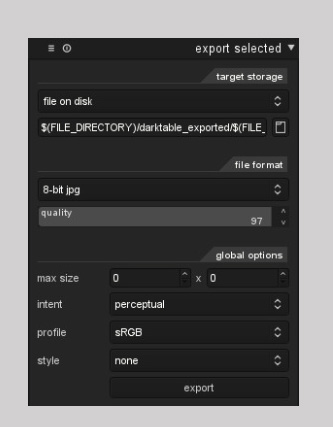
- Mark as New
- Bookmark
- Subscribe
- Mute
- Subscribe to RSS Feed
- Permalink
- Report Inappropriate Content
02-11-2014 10:28 AM - edited 02-11-2014 10:32 AM
No export sharpning. Just the ordinary sharpning in the "Darkroom" and the Highpass filter. If you want to batch several images and sharp them, then use ctrl+shift+c in the "Lightboard" tab.
To find out all the stuff you will need to use the software, I recommend these videos http://www.youtube.com/user/rhutton86/videos
I am using Linux, so installing Darktable on OS X is nothing I know about more than it is possible. Darktable doesn't support Windows.
- Mark as New
- Bookmark
- Subscribe
- Mute
- Subscribe to RSS Feed
- Permalink
- Report Inappropriate Content
02-11-2014 10:15 AM
A ".xz" file is a compressed archive... much like a ".gz" (gzip) file, except ".xz" claims to have better compression. You'll actually have to search for, download, and install an ".xz" utility (I'm told StuffIt can open .xz files.) There are numerous .xz compression tools -- most are free.
As for the application not being opened because it is from an "unidentified" developer, that's a Mac OS X security setting. Open "System Preferences", select "Privacy & Security" and in the "General" tab (left-most tab of the window), you'll see the security settings. Change the setting temporarily to "Anywhere", then open the app (it'll do a "are you sure?") and after it's been opened one time, OS X will flag it as being trusted by you. You can then switch the security back to whatever it was before (this reduces the possibility of malware on your computer because anything a website would manage to download will not actually be permitted to run without your explicit permission.)
5D III, 5D IV, 60Da
- Mark as New
- Bookmark
- Subscribe
- Mute
- Subscribe to RSS Feed
- Permalink
- Report Inappropriate Content
02-11-2014 10:20 AM
Thanks.
- Mark as New
- Bookmark
- Subscribe
- Mute
- Subscribe to RSS Feed
- Permalink
- Report Inappropriate Content
02-11-2014 10:25 AM
I know the open source software is appealing because it is free. But there is a reason it is free. ![]()
I also know that Lightroom, and PS and Photoshop Elements cost money but they have there benefits.
I have seen LR for as low as $89 bucks but even the regular $149 is not unreasonable.
PSE is also been on sale, or even free with the purchase of some cameras, for $69 dollars. Pretty reasonable?
EOS 1D, EOS 1D MK IIn, EOS 1D MK III, EOS 1Ds MK III, EOS 1D MK IV and EOS 1DX and many lenses.
- Mark as New
- Bookmark
- Subscribe
- Mute
- Subscribe to RSS Feed
- Permalink
- Report Inappropriate Content
02-11-2014 11:14 AM - edited 02-11-2014 11:14 AM
Thanks ebiggs. I'm not worried about money but I do look around once in a while. I tried LR trial 3 times before I finally purchaed it. Now I don't think I could live without the export options. I have presets for media type. It is just too sweet.
For my hobby stuff I'm always open to new stuff but between DPP and ACR I'm pretty happy. Adobe colours have come a long way in the last few years especially with Camera Profiles.
01/27/2025: New firmware updates are available.
01/22/2024: Canon Supports Disaster Relief Efforts in California
01/14/2025: Steps to resolve still image problem when using certain SanDisk SD cards with the Canon EOS R5 Mark II
12/18/2024: New firmware updates are available.
EOS C300 Mark III - Version 1..0.9.1
EOS C500 Mark II - Version 1.1.3.1
12/13/2024: EOS Webcam Utility Pro V2.3b is now available to support Windows on ARM PC users.
12/05/2024: New firmware updates are available.
EOS R5 Mark II - Version 1.0.2
11/14/2024: Windows V 2.3a installer for EOS Webcam Utility Pro is available for download
11/12/2024: EOS Webcam Utility Pro - Version 2.3 is available
09/26/2024: New firmware updates are available.
EOS R6 Mark II - Version 1.5.0
08/09/2024: Firmware update available for RC-IP1000 - Version 1.1.1
08/08/2024: Firmware update available for MS-500 - Version 2.0.0
- EOS R6 Mark II - Lens aberration correction, should I switch this feature off? in EOS DSLR & Mirrorless Cameras
- EOS R6 - Wide Zoom Lens Recommendations for low light in EF & RF Lenses
- EOS M200 - Digital Lens Optimization (DLO) profiles and shooting in RAW in EOS DSLR & Mirrorless Cameras
- A canon 50mm 1.0 RF? maybe a 4 blade aperture option too? in EF & RF Lenses
- EOS R5 recommendations for transferring photos quickly in the field in EOS DSLR & Mirrorless Cameras
Canon U.S.A Inc. All Rights Reserved. Reproduction in whole or part without permission is prohibited.


