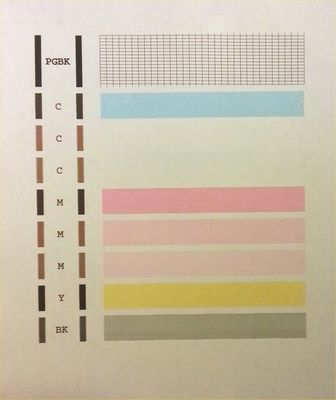Canon PIXMA IX6500 Cyan partly missing
Hi all, I've got this problem for a while now and I have no more ideas about what to do. As you can see from the photo, the cyan prints the first line but not the other two in the test page. I have changed the printhead with a brand new one but th...