Scan doesnt work Mx492 Cannon printer Prixma
re-installed Mx492 printer. Scan doesnt workerror message: not respondingprinter worksfax works also top loader doesnt work now.
re-installed Mx492 printer. Scan doesnt workerror message: not respondingprinter worksfax works also top loader doesnt work now.
Hi there. I have a Canon Pixma MG4120 that won't connect to a recently purchased MacBook. I know the Pixma MG4120 is retired, but I'm using a USB, so shouldn't it still work with my MacBook? I tried to download the driver software but there were way ...
Hello I bought a new laptop it doesnt have a spot for the canon cd, i tried download from online but i guess im doing something wrong because its not even downloading the image garden or anything it wont even let me choice what size paper to print o...
I Don't Know the How and the Why of it ?? Or if the Printer is being selective on what it will Print ? The objective was to Print off a copy of an email to an online purchase (PO number & Shipping) I followed the prompts right up to clicking Print.. ...
When I trying to scan anything using Canon IJ scan utility, I am receiving an internal error 13,202,4. This error does not occur every time, but three times out of four. Sometimes the scan goes well. I have Canon Printer Pixma G7040, connected by USB...
Hello, I just unpacked and am in the process of setting up my MG3620. I am unable to install the ink cartridges because the gray-colored ink wells are not all the way on the right side of the printer as shown in your video. They are a little to the l...

My PIXMA 9521C decided to stop printing half way through a print run and shut down unexpectedly. It now powers on, but shuts down after about 4 seconds.Symptoms - I can power it on with the control panel down and it stays powered on, but continues to...
Using a MacBook Pro, with updated driver, TS5050 printer prints OK; wifi connection good; scanner used to operate fine but now overview operation does not produce an image. How to fix?
I've tried everything I could find online to resolve the B200 error on my Pixma MG5320. I've cleaned the print head. I've removed all of the ink tanks. I've repositioned the print head in the center before powering on and then closing the lid when t...
I'm looking for help to my MX922 printer. The support code is B200. My printer stopped printing whilCan anyone help me get my printer working? I'm in need of getting some items printed ASAP.Thanks
I can never scan photos or documents to my computer from this printer. I run the IJ printer utility and tell it to scan it comes back with a "cannot communicate with the scanner" error. I've reinstalled the driver package, ensured I am connected and ...
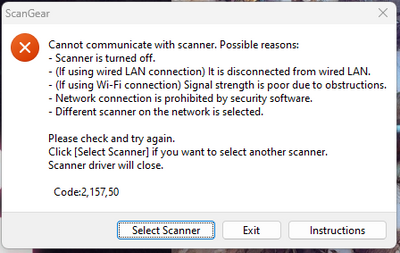
My printer test page shows no banding and all proper colors except for the dark band of magenta. It's non-existent. The other two bands of magenta are fine. No nozzles are clogged. Anybody have any ideas? Thanks.
My printer always worked well before but now it only sends blank pages if I try to print a file from my PC or my phone. The wifi doesn't seem to be the issue as the printer wakes up from my phone and prints blanks from my PC. It prints well if I copy...
Can I forward received faxes (without printing) to my iMac, for example to my email? If so, how do I do this or where can I find this information? I haven't been able to find an answer for this question. Thank you!
I'm trying to print on stationery that is 8.5x11 and slightly heavier than regular copy paper but it just goes through without anything printing on it. The same thing happens with labels. It prints on photo paper ok but will not print on this station...
| Subject | Author | Posted |
|---|---|---|
| 05-02-2024 09:01 PM | ||
| 04-30-2024 03:44 PM | ||
| 04-30-2024 08:57 AM | ||
| 04-30-2024 12:14 AM | ||
| 04-28-2024 12:33 PM |
New to the community? Here's some information to help you get acquainted:
04/16/2024: New firmware updates are available.
RF100-300mm F2.8 L IS USM - Version 1.0.6
RF400mm F2.8 L IS USM - Version 1.0.6
RF600mm F4 L IS USM - Version 1.0.6
RF800mm F5.6 L IS USM - Version 1.0.4
RF1200mm F8 L IS USM - Version 1.0.4
03/26/2024: New firmware updates are available.
EOS 1DX Mark III - Version 1.9.0
12/05/2023: New firmware updates are available.
EOS R6 Mark II - Version 1.3.0
07/31/2023: New firmware updates are available.
Canon U.S.A Inc. All Rights Reserved. Reproduction in whole or part without permission is prohibited.