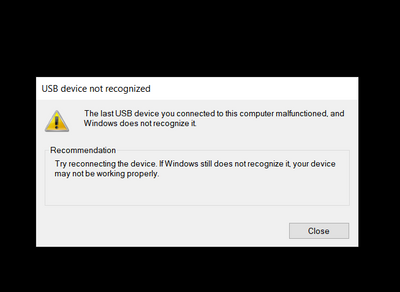Resolved! Pixma IP8720 feeds canvas but doesn’t print
I’m trying to print on canvas to be stretched and mounted as 11x14 but my IP8720 just feeds the canvas through and won’t print on it. It prints just fine on a 4x6 piece of the same canvas, and also on regular photo paper but for some reason won’t on ...