MF445dw unable to print legal since upgrading to Windows 11.
I don't even get the option to set the paper size to legal.
I don't even get the option to set the paper size to legal.
I have had printer for a few months. It was fine until a few days ago. Scanning and copying is fine, but when I print, it takes forever to print one page and if I ask for multiple print jobs, only the first pdf will print, so I have to print one at ...
I have done just about all the maintenance I can do from the menu. Clean the Fixing Assembly (Both of them), Clean ITB, Clean feeder, and we still have the same issue. There is a photo of the front of a page on the left and the back of a page on th...

Paper tray does not close completely. I can not see the cause of it. Does somebody know how to fix this?
I have tried:Cleaning the fixing assembleycleaning the ITBadjust color gradationadjust color mismatchFreshly replaced Canon brand toner cartridgesrecently adjusted to high humidity settingnothing has helped. What can I do to fix this?

Hello, I am having issues with my Canon laser printer I just purchased and I've tried calling customer service but the hold was way too long. The issue I am having is that the printer will stop printing/being connected to the server after being idle ...

Our printer is set up on the network we can all send print requests, so there is no issue communicating with the printer. However when we scan a document on the printer and send to an email address we have an error. Various codes #802 six times #753 ...
I have a problem with a Canon Imageclass mf743cdw that when i send a print job, the printed sheet comes out then re-feeds its self back into the machine and then spits it out but i have 2-Sided Print Off on the print Driver. Same thing happens when i...
I have a Canon WG7250F and am getting the following error: EC1F-0001 on the display when trying to printer. I can make copies fine, but when printing, the error comes up with the paper stuck in the discharge area. I have updated the firmware to see i...
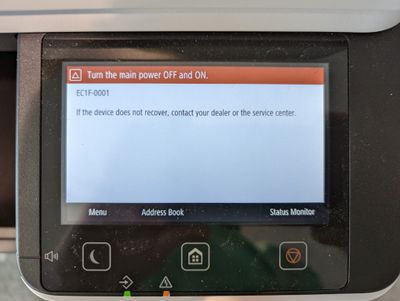
We have just installed a refurbished MF743cdw. Everything is connected and seems to be working well. Today I attempted to complete a duplex scan. I get a 2 and 7/8 inch solid print defect centered from top to bottom down the rear page. This defec...
For the past 2 weeks I am seeing black spots on one edge of the paper being printed. I removed the inkcartridge and cleaned the ink powder and also removed the part that holds the green roller bar and could seesome black ink residue on it and cleaned...
I have letter size sheets in my main drawer. But when I want to print on letterhead stock, I'd like to just put a sheet into multi-purpose tray and have it used first before drawing from my main drawer. Is there a way to configure this way without ne...
I forgot the manager ID and password for my Canon MF743Cdw and I can't make any changes to it. Can someone help?
Hello everyone I'm using a Cannon Color ImageCLASS LBPb22Cdw as a standalone USB attached (physically wired) printer on my work computer (which network utilizes an Active Directory infrastructure).I've been using the printer for months and it has wo...
| Subject | Author | Posted |
|---|---|---|
| 05-16-2024 08:47 AM | ||
| 05-15-2024 05:21 PM | ||
| 05-15-2024 10:32 AM | ||
| 05-14-2024 02:44 PM | ||
| 05-13-2024 03:17 PM |
New to the community? Here's some information to help you get acquainted:
04/16/2024: New firmware updates are available.
RF100-300mm F2.8 L IS USM - Version 1.0.6
RF400mm F2.8 L IS USM - Version 1.0.6
RF600mm F4 L IS USM - Version 1.0.6
RF800mm F5.6 L IS USM - Version 1.0.4
RF1200mm F8 L IS USM - Version 1.0.4
03/26/2024: New firmware updates are available.
EOS 1DX Mark III - Version 1.9.0
12/05/2023: New firmware updates are available.
EOS R6 Mark II - Version 1.3.0
07/31/2023: New firmware updates are available.
Canon U.S.A Inc. All Rights Reserved. Reproduction in whole or part without permission is prohibited.