Pixma iX6820 issues printing PDF's
After two years with this printer and no problems a couple of weeks ago I started having trouble printing 11 x 17 pdf's. It will not print certin pdf's that are multiple pages and it will not print anything if I change the print scale to 50% (printin...
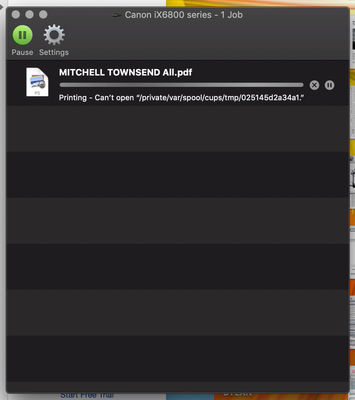
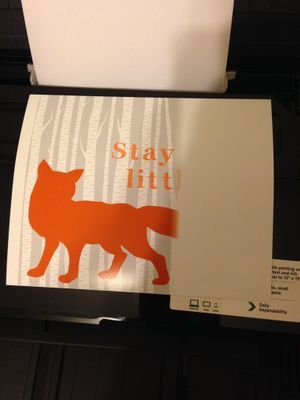
![IMG_2836[1].JPG](/t5/image/serverpage/image-id/17264i5983B11C60551D97/image-size/medium?v=v2&px=400)

