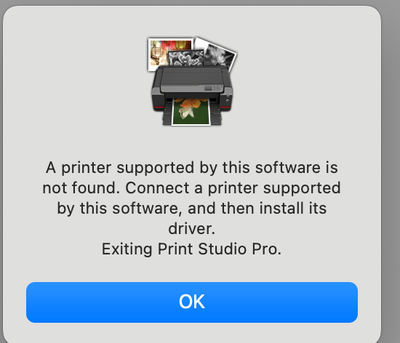- Canon Community
- Discussions & Help
- Printer
- Printer Software & Networking
- Print Studio Pro Not working after upgrade to MacO...
- Subscribe to RSS Feed
- Mark Topic as New
- Mark Topic as Read
- Float this Topic for Current User
- Bookmark
- Subscribe
- Mute
- Printer Friendly Page
- Mark as New
- Bookmark
- Subscribe
- Mute
- Subscribe to RSS Feed
- Permalink
- Report Inappropriate Content
01-27-2024 04:55 PM
I have an iMac M1 and MacBook Air M2 both recently upgraded to MacOS Ventura 14.2.1. I am using LrC 13.1 and Photoshop 2024 25.4.0
I can print to my Canon Pixma Pro-100 using the latest printer driver.
However Print Studio Pro does not work after installing the most recent released version from the Canon USA.
After installing Print Studio Pro I get the following error message.
I have had similar problem with the Pro-100 PSP after MacOS upgrades in the past and Was able to find a version of PSP on the Canon UK website that worked under MacOS. I called Canon CPS and was informed that in general it may take some time until an upgraded version of PSP will be available.
I would appreciate any information about this problem and a solution that work. I can still print with my printer driver of the Pro-100 but it would be convenient to have the features built into PDP.
Thanks.
Solved! Go to Solution.
- Mark as New
- Bookmark
- Subscribe
- Mute
- Subscribe to RSS Feed
- Permalink
- Report Inappropriate Content
04-26-2024 06:45 AM - edited 04-26-2024 06:49 AM
PSP works for me with macOS 14.4.1. (With both LrC and Ps). Try re-installing the plugin. Also, I have found that it is always a good idea to reinstall the printer driver after a macOS update.
Conway, NH
1D X Mark III, Many lenses, Pixma PRO-100, Pixma TR8620a, LR Classic
- Mark as New
- Bookmark
- Subscribe
- Mute
- Subscribe to RSS Feed
- Permalink
- Report Inappropriate Content
02-05-2024 06:05 PM
I am on OS Sonoma and having the same problem..
- Mark as New
- Bookmark
- Subscribe
- Mute
- Subscribe to RSS Feed
- Permalink
- Report Inappropriate Content
04-26-2024 02:54 AM
since updating my mac OS to 14.4.1, I also cant access print studio pro. i have tried uninstalling, re installing and doing the same for lightroom classic. i keep getting an error that says "an error has occurred, exiting print studio pro" its driving me crazy. any thing to help please!!
- Mark as New
- Bookmark
- Subscribe
- Mute
- Subscribe to RSS Feed
- Permalink
- Report Inappropriate Content
04-26-2024 06:45 AM - edited 04-26-2024 06:49 AM
PSP works for me with macOS 14.4.1. (With both LrC and Ps). Try re-installing the plugin. Also, I have found that it is always a good idea to reinstall the printer driver after a macOS update.
Conway, NH
1D X Mark III, Many lenses, Pixma PRO-100, Pixma TR8620a, LR Classic
04/16/2024: New firmware updates are available.
RF100-300mm F2.8 L IS USM - Version 1.0.6
RF400mm F2.8 L IS USM - Version 1.0.6
RF600mm F4 L IS USM - Version 1.0.6
RF800mm F5.6 L IS USM - Version 1.0.4
RF1200mm F8 L IS USM - Version 1.0.4
03/27/2024: RF LENS WORLD Launched!
03/26/2024: New firmware updates are available.
EOS 1DX Mark III - Version 1.9.0
03/22/2024: Canon Learning Center | Photographing the Total Solar Eclipse
02/29/2024: New software version 2.1 available for EOS WEBCAM UTILITY PRO
02/01/2024: New firmware version 1.1.0.1 is available for EOS C500 Mark II
12/05/2023: New firmware updates are available.
EOS R6 Mark II - Version 1.3.0
11/13/2023: Community Enhancements Announced
09/26/2023: New firmware version 1.4.0 is available for CN-E45-135mm T 2.4 L F
08/18/2023: Canon EOS R5 C training series is released.
07/31/2023: New firmware updates are available.
06/30/2023: New firmware version 1.0.5.1 is available for EOS-R5 C
- New ImageCLASS D570 printer not printing in Office Printers
- imageCLASS MF642Cdw gets lost and stops working in Office Printers
- Custom paper profiles no longer working when printing from PS to Canon Pro-4000 (Mac Ventura, M1) in Production Printing
- TS5320 Not working properly after upgrade to Mac OS 14 (Sonoma) in Printer Software & Networking
Canon U.S.A Inc. All Rights Reserved. Reproduction in whole or part without permission is prohibited.