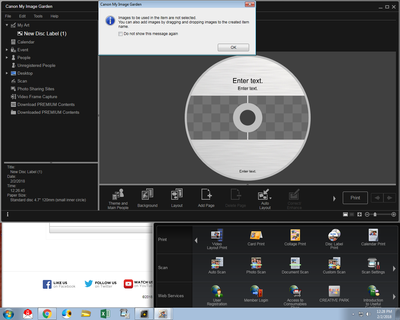CANON MP2522 driver not installing
I have a Pixma MP 2522 printer, running on Mac OS High Sierra v 10.13.3. I recently replaced the printer cartridges as both the black and colour were empty. After replacing the cartridges, I attempted to print a document, and the dialog box that came...