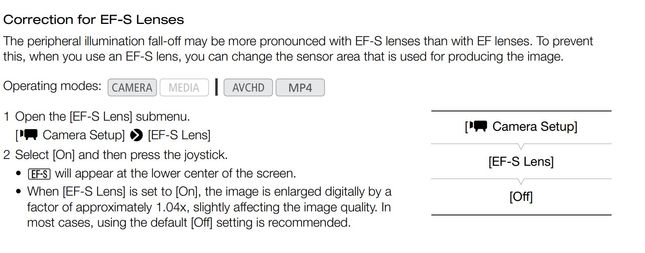- Canon Community
- Discussions & Help
- Video
- Professional Video
- What does the EF-S indicator on my C100 Mark II vi...
- Subscribe to RSS Feed
- Mark Topic as New
- Mark Topic as Read
- Float this Topic for Current User
- Bookmark
- Subscribe
- Mute
- Printer Friendly Page
What does the EF-S indicator on my C100 Mark II viewfinder indicate?
- Mark as New
- Bookmark
- Subscribe
- Mute
- Subscribe to RSS Feed
- Permalink
- Report Inappropriate Content
09-26-2023
06:56 PM
- last edited on
09-26-2023
06:59 PM
by
Mike
I just got a C100 mark ii a month ago and I have had the same lens on for a couple weeks but just now noticed the EF-S yellow indicator on my viewfinder/LED screen. What does it mean? I wasn't sure if I accidentally enabled something.
- Mark as New
- Bookmark
- Subscribe
- Mute
- Subscribe to RSS Feed
- Permalink
- Report Inappropriate Content
09-26-2023 07:46 PM - edited 09-26-2023 07:48 PM
Do you have an EF-S lens attached to the camera? See this from the manual:
Here is your camera's manual download:
https://gdlp01.c-wss.com/gds/8/0300017408/08/eosc100-mk2-im8-en.pdf
- Mark as New
- Bookmark
- Subscribe
- Mute
- Subscribe to RSS Feed
- Permalink
- Report Inappropriate Content
09-27-2023 04:45 PM
Some EF-S lenses can have some light fall off at the edges so this setting crops in on the sensor to eliminate it. With the Canon EF-S 18-135mm IS STM lens on my C100 mk2, I haven't noticed any darkening of the edges of the frame so I keep the EF-S setting off.
EOS C100 mk2 with the Canon EF-S 18-135mm IS STM lens - Zoom H2n - Dell 8700 i7-4790 3.6Ghz, 24GB Ram, Win 10, Nvidia GTX 1060 6GB - DaVinci Resolve Studio 19.0b1 - Blackmagic Speed Editor - Presonus Faderport 1 - DJI Ronin S
- Mark as New
- Bookmark
- Subscribe
- Mute
- Subscribe to RSS Feed
- Permalink
- Report Inappropriate Content
09-27-2023 05:17 PM - edited 09-27-2023 05:17 PM
The sensor size on the C100 Mark II is 24.6 x 13.8 mm. An APS-C sensor should be 25.1 x 16.7mm. So the C100's sensor is a tad smaller. Thus, any vingnetting wouldn't be any worse (should actually be a tiny amount better) than if using that same lens on an APS-C photo camera. So would also leave that setting off.
If instead, the C100's sensor was wider like the EOS C70 (26.2mm), then I could then see the need to have that feature enabled.
Ricky
Camera: EOS 5D IV, EF 50mm f/1.2L, EF 135mm f/2L
Lighting: Profoto Lights & Modifiers
04/16/2024: New firmware updates are available.
RF100-300mm F2.8 L IS USM - Version 1.0.6
RF400mm F2.8 L IS USM - Version 1.0.6
RF600mm F4 L IS USM - Version 1.0.6
RF800mm F5.6 L IS USM - Version 1.0.4
RF1200mm F8 L IS USM - Version 1.0.4
03/27/2024: RF LENS WORLD Launched!
03/26/2024: New firmware updates are available.
EOS 1DX Mark III - Version 1.9.0
03/22/2024: Canon Learning Center | Photographing the Total Solar Eclipse
02/29/2024: New software version 2.1 available for EOS WEBCAM UTILITY PRO
02/01/2024: New firmware version 1.1.0.1 is available for EOS C500 Mark II
12/05/2023: New firmware updates are available.
EOS R6 Mark II - Version 1.3.0
11/13/2023: Community Enhancements Announced
09/26/2023: New firmware version 1.4.0 is available for CN-E45-135mm T 2.4 L F
08/18/2023: Canon EOS R5 C training series is released.
07/31/2023: New firmware updates are available.
06/30/2023: New firmware version 1.0.5.1 is available for EOS-R5 C
Canon U.S.A Inc. All Rights Reserved. Reproduction in whole or part without permission is prohibited.