Printing watercolor art
I reallly hate to ask this qustion but... I am a watercolorist and I have whites in my art. When I print them, they look yellow instead of white. Can I fix this? CanonPixma Pro-100
I reallly hate to ask this qustion but... I am a watercolorist and I have whites in my art. When I print them, they look yellow instead of white. Can I fix this? CanonPixma Pro-100
I have an i9100 connected to a Mac running OSX 10.14.1 Neither Canon nor Apple have updated the drivers for this printer in quite some time. When I try to print from elements or iphoto or easy image print the colors are all wrong. I have tried to...
Upon turning on my pixma pro 9000 mk ii, there is no motor noise or print head noise and the print head has no lights on (usually the ink tanks are all lit). The yellow error light blinks 10 times and the desktop shows a B200 error code. This started...
I bought new Pixma 100 and i've got a problem with software/driver installation on Windows 10. On step 3 in driver installation, there's a message that "The printer is deceted. Please wait..." but after couple of minutes it's telling me that "The pri...
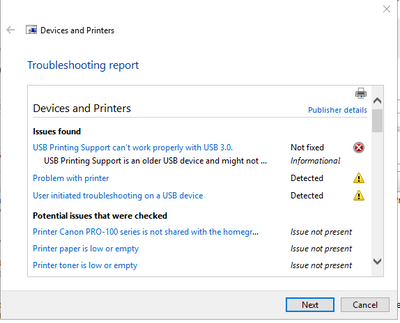
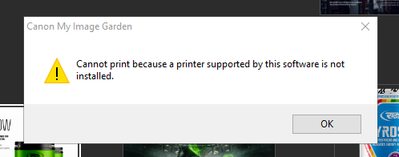
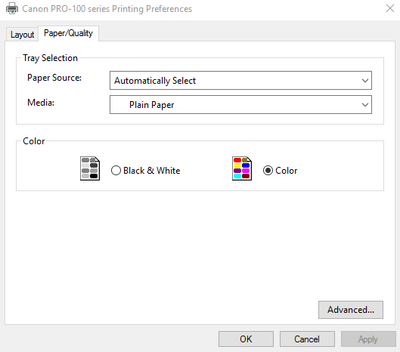
After operating without any issues for 3 years my Canon Pro100 started printing very badly -- colors not correct, colors washed out, no contrast or sharpness of any kind -- I changed the ink tanks even some not needing changing -- ran all cleaning ut...
My Pro9000 just died after several years of great service. I need a replacement with similar qualities: wide format (print up to 12x12), multiple-sheet rear feed (is this called the auto-feed?), ability to use 8.5 x 5.5 or similar custom settings as ...
All of a sudden, my Pro 100 is printing contact prints, no matter how I set the paper size. I am trying to print from a Mac computer. Never had a problem before. Tried the photo on another inkjet and it printed properly. Can someone help or know what...
Hi everybody, I'm trying to make some fine art prints of my original paintings. I had professional high resolution photos taken of my work, and have edited the colors in photoshop (with monitor set to medium brightness... I know that sometimes bright...

My Pro 10S is currently refusing to print anything because it keeps telling me that "Another computer is using the printer", which is odd, as the only computdr using the printer is mine. Has anybody got any idea why it is doing this? I have tried c...
Hello, I need to regularly print out number 10 envelopes and A7 size envelopes for an art business and I need the print quality that I get on the Canon Pixma Pro 100 foran art business and I need the print quality that I get on the Pro-100. I just bo...
While replacing a couple of cartridges on my PRO-10, I noticed a little icon of a trash-bin with an X over it. So I looked it up... Turns out Canon has a free recycling program. Just drop your spent cartridges at any FedEx Office store. See: https...
Hello all. I am about at my wits end. I love my computer and I love my printer but my inability to send some to the printer and have the output match what I see on screen is killing me! Colors way off. Any hints on calibration to get me to a place wh...
I've been playing around with my Pro-100 and Pavilion 32Q LCD monitor. I've used the Windows 10 calibration tool and a couple of others I've found online, but I'm having trouble getting accurate color reproduction on prints. Blues in particular come ...
So I am trying to add some text to the bottom of my bordered photos prior to printing them. Yet in lightroom and in the canon easy print apps I am unable to figure it out. If someone could help me I would appreciate it alot.
I am trying to print 5x7 cards on the Pixma Pro-10. The size is too small to use the manual feed tray so I have to use the normal feed tray. Almost everytime the printer miss feeds. It either doesn't grab the card stock or it will grab it and move...
| Subject | Author | Posted |
|---|---|---|
| 04-26-2024 09:50 PM | ||
| 04-24-2024 07:41 AM | ||
| 04-17-2024 04:47 PM | ||
| 04-15-2024 05:25 AM | ||
| 04-14-2024 07:37 PM |
New to the community? Here's some information to help you get acquainted:
04/16/2024: New firmware updates are available.
RF100-300mm F2.8 L IS USM - Version 1.0.6
RF400mm F2.8 L IS USM - Version 1.0.6
RF600mm F4 L IS USM - Version 1.0.6
RF800mm F5.6 L IS USM - Version 1.0.4
RF1200mm F8 L IS USM - Version 1.0.4
03/26/2024: New firmware updates are available.
EOS 1DX Mark III - Version 1.9.0
12/05/2023: New firmware updates are available.
EOS R6 Mark II - Version 1.3.0
07/31/2023: New firmware updates are available.
Canon U.S.A Inc. All Rights Reserved. Reproduction in whole or part without permission is prohibited.