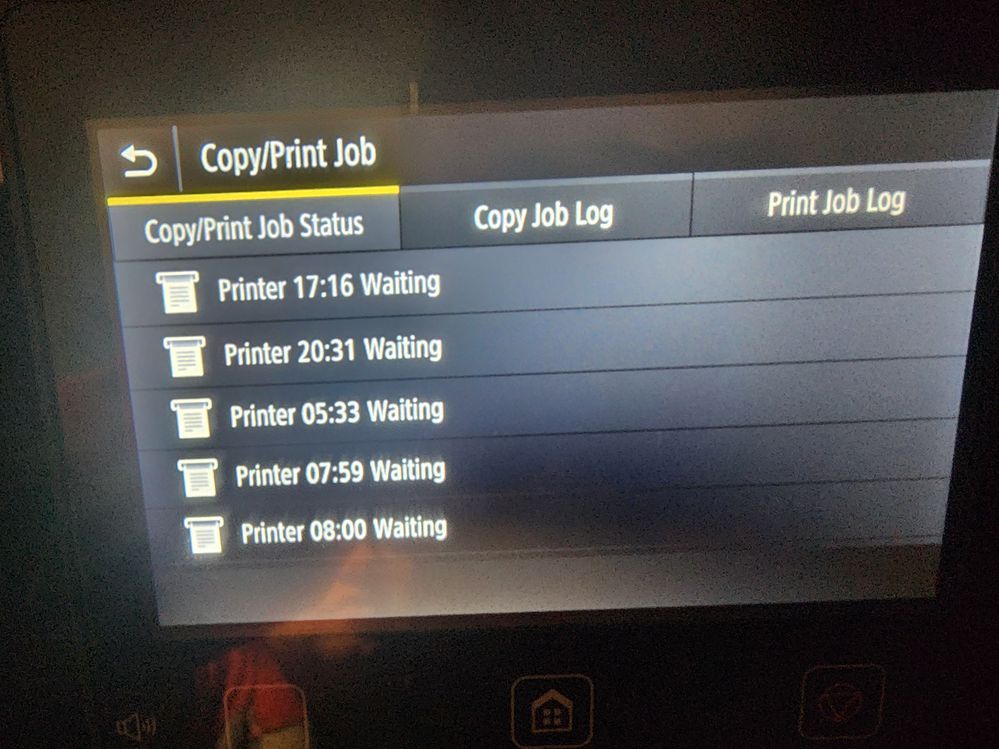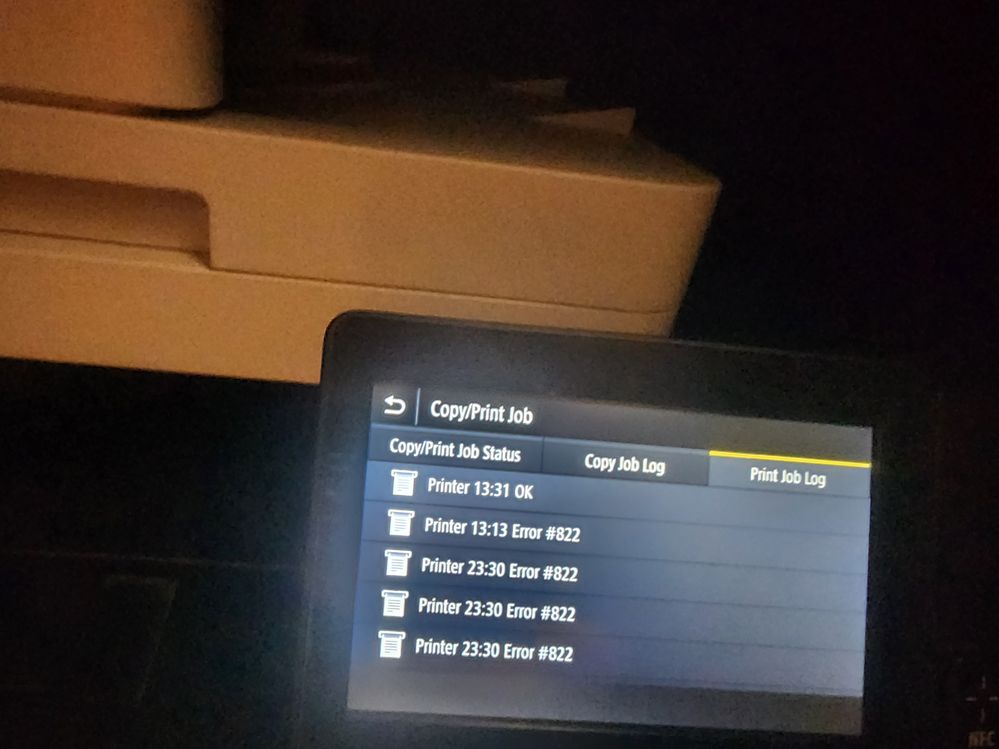- Canon Community
- Discussions & Help
- Printer
- Office Printers
- Re: canon mf733cdw phantom print jobs
- Subscribe to RSS Feed
- Mark Topic as New
- Mark Topic as Read
- Float this Topic for Current User
- Bookmark
- Subscribe
- Mute
- Printer Friendly Page
canon mf733cdw phantom print jobs
- Mark as New
- Bookmark
- Subscribe
- Mute
- Subscribe to RSS Feed
- Permalink
- Report Inappropriate Content
10-21-2023 01:15 PM
I have a canon mf733cdw connected via wifi with a static ip. Every time I try to use it I have to manually clear out 15-20 phantom print jobs that appear and get stuck in queue only on the machine. They don't appear in the "what's printing" dialog box and I have not found a way to clear them out from my computer. I'm the only person that uses this printer and I don't print often. Has anyone seen this type of issue before?
- Mark as New
- Bookmark
- Subscribe
- Mute
- Subscribe to RSS Feed
- Permalink
- Report Inappropriate Content
01-10-2024 02:20 PM
Hello,
The issue that you are describing looks a bit unique. We would be happy to assist with the issue. To provide some feedback or some troubleshooting steps, we would need some additional information. If you could reply to this message with the information below, we can provide some assistance. For a more immediate resolution, you can contact support over the phone. Our agents can check to see where the jobs might be stored/coming from.
- What version of the Mac or Windows operating system are you using on your computer?
- Are the jobs always the same or do the print jobs change?
- Mark as New
- Bookmark
- Subscribe
- Mute
- Subscribe to RSS Feed
- Permalink
- Report Inappropriate Content
01-10-2024 07:42 PM
I'm using Windows 10 pro version 22h2 OS build 19045.3930. attached are pictures of the phantom print jobs and errors I get. The times change but everything else is the same each time.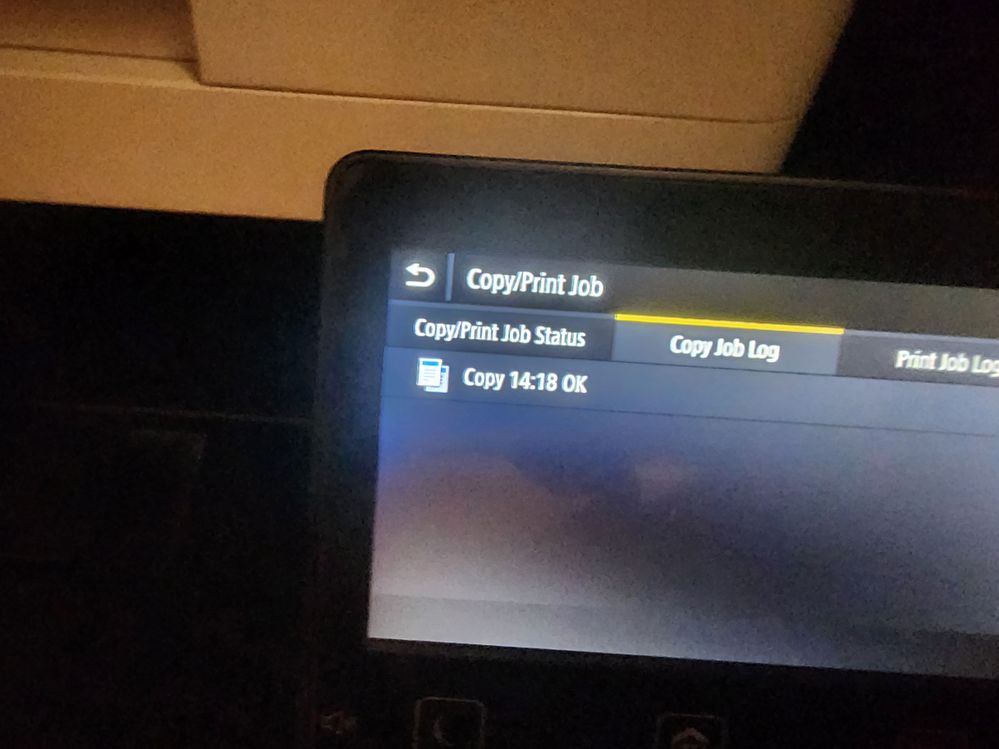
04/16/2024: New firmware updates are available.
RF100-300mm F2.8 L IS USM - Version 1.0.6
RF400mm F2.8 L IS USM - Version 1.0.6
RF600mm F4 L IS USM - Version 1.0.6
RF800mm F5.6 L IS USM - Version 1.0.4
RF1200mm F8 L IS USM - Version 1.0.4
03/27/2024: RF LENS WORLD Launched!
03/26/2024: New firmware updates are available.
EOS 1DX Mark III - Version 1.9.0
03/22/2024: Canon Learning Center | Photographing the Total Solar Eclipse
02/29/2024: New software version 2.1 available for EOS WEBCAM UTILITY PRO
02/01/2024: New firmware version 1.1.0.1 is available for EOS C500 Mark II
12/05/2023: New firmware updates are available.
EOS R6 Mark II - Version 1.3.0
11/13/2023: Community Enhancements Announced
09/26/2023: New firmware version 1.4.0 is available for CN-E45-135mm T 2.4 L F
08/18/2023: Canon EOS R5 C training series is released.
07/31/2023: New firmware updates are available.
06/30/2023: New firmware version 1.0.5.1 is available for EOS-R5 C
- imageCLASS MF733Cdw Tutorial needed for overlay print setting in Office Printers
- imageCLASS MF733Cdw printing cyan lines on paper after toner replacement in Office Printers
- Print quality issue with new 046 laser cartridges (cyan, magenta yellow) and MF733Cdw laser printer in Office Printers
- MF733Cdw Prints Blanks Pages from computer, phones, scanner/copier, cleaning in Office Printers
- MF733cdw color mismatch on MacOS: printing blue instead of teal in Office Printers
Canon U.S.A Inc. All Rights Reserved. Reproduction in whole or part without permission is prohibited.