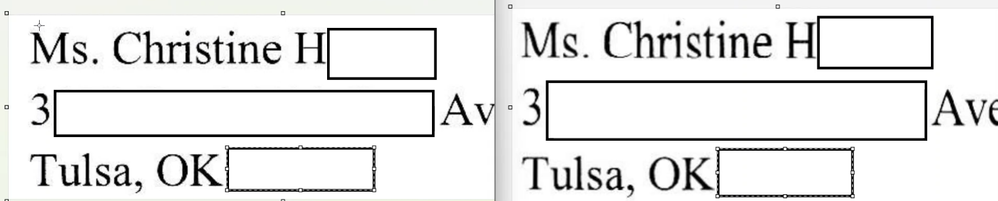- Canon Community
- Discussions & Help
- Printer
- Office Printers
- Maxify GX7021 Scanner Issues - ADF Scanner Hardwar...
- Subscribe to RSS Feed
- Mark Topic as New
- Mark Topic as Read
- Float this Topic for Current User
- Bookmark
- Subscribe
- Mute
- Printer Friendly Page
Maxify GX7021 Scanner Issues - ADF Scanner Hardware Issues - Distortion
- Mark as New
- Bookmark
- Subscribe
- Mute
- Subscribe to RSS Feed
- Permalink
- Report Inappropriate Content
11-08-2023 08:50 PM
This is the second of several posts regarding issues I'm having with scanning and the GX7021.
I began a case online with Canon (via chat), that I had to discontinue for picking up later and asked if me putting all the info here on the forums for their reference would be helpful and told that it was. So, this post is primarily here for support to reference if necessary, but I would not mind input from any additional Canon employees or users who are experiencing the same issues and whether or not they have found solutions.
The issue at hand is quite bizarre. It is not easy to replicate across documents, though I have seen it multiple times. I have one document that I was able to save where I can recreate the issue at will. Sometimes the issue appears only to a small extent, and other times a larger, but it happens 100% of the time.
With this document, when I feed it through the ADF in correct orientation (face up, top towards scanner) distorts a line of the document. What is strange is that this distortion is about 25% down the document. There is text both above and below which doesn't distort. Below is an example of the normal text (left) and distorted text (right):
You can see, especially in the first 2 lines strand distortion as if the lines are stretched out in some ways and squished in others. This happens every time.
This video shows more details, including what this paper looks like. It is for all intents and purposes a flat paper of normal weight that is indistinguishable from any other paper I'm scanning. Nonetheless, this paper (as well as random other ones) exhibit this behavior.
https://www.youtube.com/watch?v=vl8YIZEnz7w
As the video also explains, this only happens when scanning normally with the ADF. If I scan via the flatbed this isn't an issue. Also, what seems very telling is that if I scan this paper upside down (so the back of the paper is facing up) in full duplex mode, then the issue does not occur. Why this is telling is that this device is a one-pass duplex scanner. This means it has a scanning device on both sides of the paper. Both sides of the paper seemingly pass through the top and bottom scanners simultaneously. If the issue is only occurring with the "top" scanner reading the page, but not the "bottom" one on the same pass this would seem to be some issue with the hardware (or at the very least the firmware) of the scanner.
The issue also happens when feeding in via the ADF to make a copy, so it is 100% not software related (or an issue with my PC). This is obviously a problem, made more so by the fact that when using the ADF the idea is you can scan a large batch of documents and should not be required to go through and analyze each one line by line looking for distortions like this. Now, I readily admit that there might be something about these pieces of paper that are atypical, but to the naked eye I cannot see any reason why the scanner should not be able to process them appropriately. I have showed them to multiple co-workers along with other similar pages and they could not distinguish them either.
In my view, this makes the ADF all but unusable with the risk of distorted documents. I will note that this is the second unit I have (RMA) that exhibits the same problem. Canon needs to acknowledge this issue and offer an appropriate fix or provide a device in lieu of this one that does not suffer from this problem.
04/16/2024: New firmware updates are available.
RF100-300mm F2.8 L IS USM - Version 1.0.6
RF400mm F2.8 L IS USM - Version 1.0.6
RF600mm F4 L IS USM - Version 1.0.6
RF800mm F5.6 L IS USM - Version 1.0.4
RF1200mm F8 L IS USM - Version 1.0.4
03/27/2024: RF LENS WORLD Launched!
03/26/2024: New firmware updates are available.
EOS 1DX Mark III - Version 1.9.0
03/22/2024: Canon Learning Center | Photographing the Total Solar Eclipse
02/29/2024: New software version 2.1 available for EOS WEBCAM UTILITY PRO
02/01/2024: New firmware version 1.1.0.1 is available for EOS C500 Mark II
12/05/2023: New firmware updates are available.
EOS R6 Mark II - Version 1.3.0
11/13/2023: Community Enhancements Announced
09/26/2023: New firmware version 1.4.0 is available for CN-E45-135mm T 2.4 L F
08/18/2023: Canon EOS R5 C training series is released.
07/31/2023: New firmware updates are available.
06/30/2023: New firmware version 1.0.5.1 is available for EOS-R5 C
Canon U.S.A Inc. All Rights Reserved. Reproduction in whole or part without permission is prohibited.