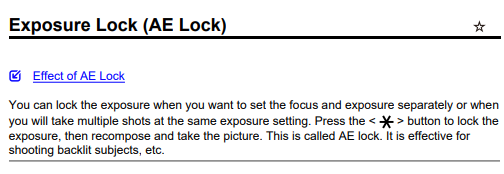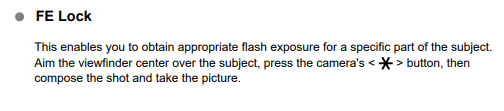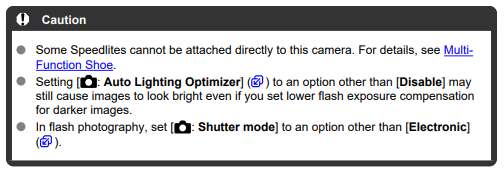- Canon Community
- Discussions & Help
- Camera
- EOS DSLR & Mirrorless Cameras
- EOS R6 Mark II FEL not working
- Subscribe to RSS Feed
- Mark Topic as New
- Mark Topic as Read
- Float this Topic for Current User
- Bookmark
- Subscribe
- Mute
- Printer Friendly Page
- Mark as New
- Bookmark
- Subscribe
- Mute
- Subscribe to RSS Feed
- Permalink
- Report Inappropriate Content
03-22-2024
11:07 AM
- last edited on
03-26-2024
12:48 PM
by
Danny
I just got an R6 Mark II and am having trouble with FEL not working.
I frequently use fill flash when photographing subjects outdoors in direct sunlight in order minimize facial shadows and ensure the subject and background are properly exposed. I shoot in AV mode with evaluative metering and have tried both a 270EXII and a 430EXIII-RT with the same results. Both flashes work fine, otherwise.
Although my procedure is the same that I follow with my 7D, the R6 does not lock the exposure when the flash is on:
With the flash on (note that does lock fine without flash) I aim the camera at the background sky and press the * button. I then aim at my subject, press the shutter half-way to focus and the exposure (shutter speed since I am in AV mode) changes. This has always worked fine for me on my 7D.
Do I have to change a default setting or am I doing something wrong?
Solved! Go to Solution.
- Mark as New
- Bookmark
- Subscribe
- Mute
- Subscribe to RSS Feed
- Permalink
- Report Inappropriate Content
03-28-2024 08:56 AM
Verified Solution: Change the AE Lock button to AE Lock with Hold (*H).
I emailed Bryan Carnathan, who publishes excellent reviews of canon cameras and lens on The Digital Picture web site. He replied a few hours later that he didn't have an answer, but he asked his Canon rep and this was his response:
I don’t have an EOS 7D or 7D Mark II on-hand to compare it with, but I think what’s happening is the infamous 2-second timer – that is, the metering timer that kicks-in AFTER a shot is taken – is cutting off locked-in ambient readings. This can happen with or without flash. (Incidentally, mechanical vs. 1st-curtain electronic shutter, and Auto Lighting Optimizer, should have no impact, AFAIK.)
First off, if the user has flash on the camera, turned on, and (with the AE Lock / * button at its default, factory settings), if it’s pressed with flash ON, you get Flash Exposure Lock – a low-power pre-flash fires once, THAT flash reading is temporarily locked into memory for 16 seconds, *and ambient exposure is free to wander if the camera is moved and ambient lighting changes.*
The interaction with flash and locking exposures IS DIFFERENT in EOS mirrorless cameras, but the following steps should let the user:
(a) with flash on-camera and turned on, lock-in an ambient meter reading (without Flash Exposure Lock pre-flash occurring), and
(b) keep that locked-in meter reading well after any shots are taken (remember, normally, any locked-in Ambient readings are held for only two seconds after the most recent shot is taken)
OK, all that said:
Change the AE Lock (*) function to: AE Lock with Hold (asterisk icon, with letter “H”):
Menu > orange Custom Functions menu > Menu screen #3 > Customize Buttons > select AE Lock button (or whichever button you want to use to activate locking ambient exposure) > Change to “AE Lock (Hold)”
This will do two things: allow you to lock AMBIENT exposure with one press of whichever activation button you’ve chosen, and then UN-LOCK ambient metering, if you want, with a second press. AND, most importantly, it does away with the 2-second time limit of keeping exposure locked, AFTER a shot has been taken. Now, you can press the button to activate ambient AE Lock, re-compose, shoot to your heart’s content, and take time in-between each shot, without the meter timer jumping in to try to clear your locked-in ambient meter reading from memory.
Adjust the time – AFTER a shot is taken, or after the last shot is taken – for the meter system to stay active, and keep a locked-in ambient reading active:
Menu > yellow Set-up Menu > Menu screen #3 > Power Saving > press SET button
With the following settings on my EOS R6 Mark II, I can lock ambient metering (again, using AE Lock with Hold – NOT ordinary AE Lock!); take my time and move the camera to other areas – exposure is locked-in at the initial shutter speed I’d read in Av mode at the first button press; Shoot any pictures I want; and the locked-in ambient meter reading stays active (little asterisk icon appears on LCD screen, or in viewfinder) for more than a minute:
- Screen dimmer – 5 sec.
- Screen off – 1 min.
- Auto power off – 30 sec.
- Viewfinder off – 1 min.
These are NOT specific recommendations; they simply reflect non-default settings I’d previously set for Power Saving, in my sample R6 Mark II. Again, with this, Av readings with flash are saved for more than a minute AFTER the last shot has been taken, without pressing any buttons after that last shot.
Similarly, at these settings, if I press the button for AE Lock (with Hold) and *don’t* take a picture, the readings are likewise held for a little over a minute, until the Auto Power Off kicks-in and the LCD screen goes black. This assumes, of course, that I’m not lengthening the time with various half-presses on the shutter button, to focus on things or whatever.
Please note: all the above by-passes the normal “meter timer” setting, in the red shooting menu (screen #8 > Metering timer)… this would take effect (flash on or not), if any AE Lock was by-passed – in other words, if you simply woke the camera up by tapping the shutter button half-way, with no AE Lock active (no “*” icon in viewfinder or on LCD screen).
I’m pretty confident this will give the viewer what he or she is looking for, assuming I understood the nature of their question properly. Again, it’s NOT the same as on previous EOS digital SLRs – it’s gotta be dealt with in a different way, and the AE Lock with Hold is a key aspect of this. Hope this helps!
- Mark as New
- Bookmark
- Subscribe
- Mute
- Subscribe to RSS Feed
- Permalink
- Report Inappropriate Content
03-22-2024 12:28 PM
Welcome to the forums.
I am confused by your stated workflow. Are you using One Shot AF or Servo AF?
The default behavior when you press the shutter is [AF Start + Metering]. If you had a metering lock prior to pressing the shutter, shouldn’t that lock be cleared out because you pressed the shutter?
"The right mouse button is your friend."
- Mark as New
- Bookmark
- Subscribe
- Mute
- Subscribe to RSS Feed
- Permalink
- Report Inappropriate Content
03-22-2024 12:48 PM
Yes, I'm using One Shot AF.
It works as intended on my 7D, the exposer gets locked, but pressing the shutter button half-way refocuses. On my R6, pressing the shutter button refocuses and resets exposure.
This is from the R6 Mark II manual:
- Mark as New
- Bookmark
- Subscribe
- Mute
- Subscribe to RSS Feed
- Permalink
- Report Inappropriate Content
03-22-2024 12:56 PM
And from page 212 of the same manual:
Although here it is not clear if "compose the shot" means depress the shutter button half-way.
- Mark as New
- Bookmark
- Subscribe
- Mute
- Subscribe to RSS Feed
- Permalink
- Report Inappropriate Content
03-22-2024 12:58 PM
And more of an FYI - I just discovered this in the manual and changed the 2 settings from the defaults to the recommended settings for flash photography. Prior to this change, pics with the flash on were very bright and ISO (automatic) was very high. Now things look great with the flash.
- Mark as New
- Bookmark
- Subscribe
- Mute
- Subscribe to RSS Feed
- Permalink
- Report Inappropriate Content
03-28-2024 08:56 AM
Verified Solution: Change the AE Lock button to AE Lock with Hold (*H).
I emailed Bryan Carnathan, who publishes excellent reviews of canon cameras and lens on The Digital Picture web site. He replied a few hours later that he didn't have an answer, but he asked his Canon rep and this was his response:
I don’t have an EOS 7D or 7D Mark II on-hand to compare it with, but I think what’s happening is the infamous 2-second timer – that is, the metering timer that kicks-in AFTER a shot is taken – is cutting off locked-in ambient readings. This can happen with or without flash. (Incidentally, mechanical vs. 1st-curtain electronic shutter, and Auto Lighting Optimizer, should have no impact, AFAIK.)
First off, if the user has flash on the camera, turned on, and (with the AE Lock / * button at its default, factory settings), if it’s pressed with flash ON, you get Flash Exposure Lock – a low-power pre-flash fires once, THAT flash reading is temporarily locked into memory for 16 seconds, *and ambient exposure is free to wander if the camera is moved and ambient lighting changes.*
The interaction with flash and locking exposures IS DIFFERENT in EOS mirrorless cameras, but the following steps should let the user:
(a) with flash on-camera and turned on, lock-in an ambient meter reading (without Flash Exposure Lock pre-flash occurring), and
(b) keep that locked-in meter reading well after any shots are taken (remember, normally, any locked-in Ambient readings are held for only two seconds after the most recent shot is taken)
OK, all that said:
Change the AE Lock (*) function to: AE Lock with Hold (asterisk icon, with letter “H”):
Menu > orange Custom Functions menu > Menu screen #3 > Customize Buttons > select AE Lock button (or whichever button you want to use to activate locking ambient exposure) > Change to “AE Lock (Hold)”
This will do two things: allow you to lock AMBIENT exposure with one press of whichever activation button you’ve chosen, and then UN-LOCK ambient metering, if you want, with a second press. AND, most importantly, it does away with the 2-second time limit of keeping exposure locked, AFTER a shot has been taken. Now, you can press the button to activate ambient AE Lock, re-compose, shoot to your heart’s content, and take time in-between each shot, without the meter timer jumping in to try to clear your locked-in ambient meter reading from memory.
Adjust the time – AFTER a shot is taken, or after the last shot is taken – for the meter system to stay active, and keep a locked-in ambient reading active:
Menu > yellow Set-up Menu > Menu screen #3 > Power Saving > press SET button
With the following settings on my EOS R6 Mark II, I can lock ambient metering (again, using AE Lock with Hold – NOT ordinary AE Lock!); take my time and move the camera to other areas – exposure is locked-in at the initial shutter speed I’d read in Av mode at the first button press; Shoot any pictures I want; and the locked-in ambient meter reading stays active (little asterisk icon appears on LCD screen, or in viewfinder) for more than a minute:
- Screen dimmer – 5 sec.
- Screen off – 1 min.
- Auto power off – 30 sec.
- Viewfinder off – 1 min.
These are NOT specific recommendations; they simply reflect non-default settings I’d previously set for Power Saving, in my sample R6 Mark II. Again, with this, Av readings with flash are saved for more than a minute AFTER the last shot has been taken, without pressing any buttons after that last shot.
Similarly, at these settings, if I press the button for AE Lock (with Hold) and *don’t* take a picture, the readings are likewise held for a little over a minute, until the Auto Power Off kicks-in and the LCD screen goes black. This assumes, of course, that I’m not lengthening the time with various half-presses on the shutter button, to focus on things or whatever.
Please note: all the above by-passes the normal “meter timer” setting, in the red shooting menu (screen #8 > Metering timer)… this would take effect (flash on or not), if any AE Lock was by-passed – in other words, if you simply woke the camera up by tapping the shutter button half-way, with no AE Lock active (no “*” icon in viewfinder or on LCD screen).
I’m pretty confident this will give the viewer what he or she is looking for, assuming I understood the nature of their question properly. Again, it’s NOT the same as on previous EOS digital SLRs – it’s gotta be dealt with in a different way, and the AE Lock with Hold is a key aspect of this. Hope this helps!
- Mark as New
- Bookmark
- Subscribe
- Mute
- Subscribe to RSS Feed
- Permalink
- Report Inappropriate Content
03-28-2024 12:51 PM
The key to the different operation of the EOS 7D (actually also the EOS 7D Mark II) and the EOS R6 Mark II is how the buttons are configured by default and their different operations.
EOS 7D and EOS 7D Mark II
- * button is configured as an AE-lock button, this is for ambient light only
- M-Fn button is configured as FEL, flash exposure lock button
EOS R6 Mark II
- * button is configured to operate AE-lock / FEL. If no flash is ready then the button is only ambient AE-lock. If the flash is on the camera and ready this button is ONLY an FEL button, you no longer have a button to do AE-lock.
- There is no dedicated FEL button with the standard custom button configuration.
For EOS 7D Mark II and EOS R6 Mark II changes to the * button to be AE-lock with hold, results in the hold also being applied to FEL wether it is locked before the AE-lock is pressed or after.
Any locked AEL or FEL is released if the camera powers down by auto power off, being switched off, you enter the menu, remove the lens or switch to another exposure mode.
For the EOS R6 Mark II to work the same as the EOS 7D / 7D Mark II you have to change the configuration of the custom buttons. You can assign FEL to the M-Fn button and you can assign AE-lock to the * button.
Note that AE-lock with hold is a different function than plain AE-lock, though they sit next to each other in the settings for the custom buttons on the EOS R6 Mark II (also.
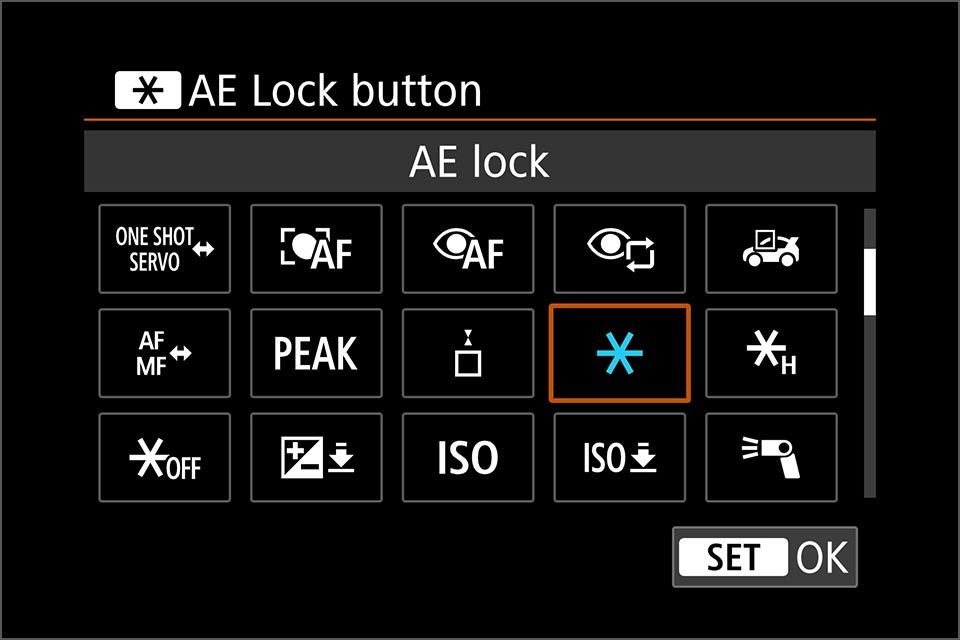
Brian - Canon specialist trainer, author and photographer
https://www.p4pictures.com
- Mark as New
- Bookmark
- Subscribe
- Mute
- Subscribe to RSS Feed
- Permalink
- Report Inappropriate Content
03-28-2024 01:57 PM
Thank you Brian.
04/16/2024: New firmware updates are available.
RF100-300mm F2.8 L IS USM - Version 1.0.6
RF400mm F2.8 L IS USM - Version 1.0.6
RF600mm F4 L IS USM - Version 1.0.6
RF800mm F5.6 L IS USM - Version 1.0.4
RF1200mm F8 L IS USM - Version 1.0.4
03/27/2024: RF LENS WORLD Launched!
03/26/2024: New firmware updates are available.
EOS 1DX Mark III - Version 1.9.0
03/22/2024: Canon Learning Center | Photographing the Total Solar Eclipse
02/29/2024: New software version 2.1 available for EOS WEBCAM UTILITY PRO
02/01/2024: New firmware version 1.1.0.1 is available for EOS C500 Mark II
12/05/2023: New firmware updates are available.
EOS R6 Mark II - Version 1.3.0
11/13/2023: Community Enhancements Announced
09/26/2023: New firmware version 1.4.0 is available for CN-E45-135mm T 2.4 L F
08/18/2023: Canon EOS R5 C training series is released.
07/31/2023: New firmware updates are available.
06/30/2023: New firmware version 1.0.5.1 is available for EOS-R5 C
- EOS 5D Mark II Camera Upgrade in EOS DSLR & Mirrorless Cameras
- EOS R6 Mark II: Quick Select of SD Card in EOS DSLR & Mirrorless Cameras
- EOS-1D X Mark III : Shutter count and price in EOS DSLR & Mirrorless Cameras
- R6 Mark II: Using Cropping/aspect ratio vs. Digital tele-conv vs. longer lens to extend reach in EOS DSLR & Mirrorless Cameras
- Cannot submit repair request - EOS R6 Mark II in EOS DSLR & Mirrorless Cameras
Canon U.S.A Inc. All Rights Reserved. Reproduction in whole or part without permission is prohibited.