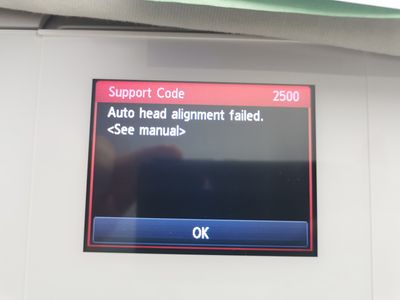Resolved! Pixma MG7720 printing black only - New Printhead!
Hello everyone,My MG7720 printer got the printhead squares double walls but printing all the colors somehow ok. Doing an automatic and manual cleaning made the colors better but the lines at the top of the page were still double - issue reflected in ...