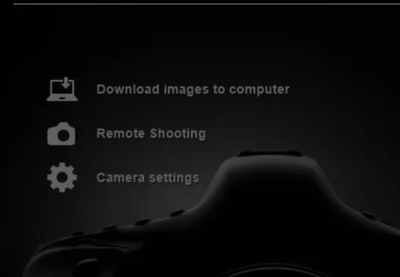- Canon Community
- Discussions & Help
- Camera
- Camera Software
- EOS Rebel T6 recognized by PC, not by EOS Utility
- Subscribe to RSS Feed
- Mark Topic as New
- Mark Topic as Read
- Float this Topic for Current User
- Bookmark
- Subscribe
- Mute
- Printer Friendly Page
- Mark as New
- Bookmark
- Subscribe
- Mute
- Subscribe to RSS Feed
- Permalink
- Report Inappropriate Content
04-20-2024
09:48 AM
- last edited on
04-20-2024
09:53 AM
by
Danny
Guys, can someone give a help?
I have a canon t6, but I can't connect to the EOS UTILITY. The pc recognizes, but the program does not.
I've already disabled Wi-Fi, I've already done everything that is yt's tutorial and nothing works. Is it the program?
Solved! Go to Solution.
- Mark as New
- Bookmark
- Subscribe
- Mute
- Subscribe to RSS Feed
- Permalink
- Report Inappropriate Content
04-20-2024 01:23 PM - edited 04-20-2024 01:24 PM
@Luiz12 wrote:Would it be worth testing on another computer?
Yea, if it is too much trouble. Try different the different USB ports, too. Using a port expander frequently causes issues and problems.
Forum members that have built their own computer from the ground up frequently report issues, too. Upgraded Operating Systems are generally not supported.
"The right mouse button is your friend."
- Mark as New
- Bookmark
- Subscribe
- Mute
- Subscribe to RSS Feed
- Permalink
- Report Inappropriate Content
04-20-2024 09:54 AM
Thanks for joining the conversation, Luiz12!
So that the Community can help you better, we need to know exactly which operating system is running on your computer (i.e. Windows or macOS, and which version thereof). That, and any other details you'd like to give will help the Community better understand your issue!
If this is a time-sensitive matter, click HERE search our knowledge base or find additional support options HERE.
Thanks and have a great day!
- Mark as New
- Bookmark
- Subscribe
- Mute
- Subscribe to RSS Feed
- Permalink
- Report Inappropriate Content
04-20-2024 10:19 AM
My Windows is 10, so I've tried several ways, changing the cable, installing old and newer software, but nothing works. My windows 10 pro 64bit.
- Mark as New
- Bookmark
- Subscribe
- Mute
- Subscribe to RSS Feed
- Permalink
- Report Inappropriate Content
04-20-2024 11:33 AM
@Luiz12 wrote:Guys, can someone give a help?
I have a canon t6, but I can't connect to the EOS UTILITY. The pc recognizes, but the program does not.
I've already disabled Wi-Fi, I've already done everything that is yt's tutorial and nothing works. Is it the program?
Welcome to the Canon Forums!
Sorry to hear you are having issues. It is unusual for the computer to recognize the camera, but not tha application. What initiations lead you to believe the computer recognizes the camera?
If you are also running the EOS Webcam Utility, then you should shut it down, as well as any other app that may try to communicate with the camera. The camera can work with only one app at a time..
"The right mouse button is your friend."
- Mark as New
- Bookmark
- Subscribe
- Mute
- Subscribe to RSS Feed
- Permalink
- Report Inappropriate Content
04-20-2024 11:57 AM
Would it be worth testing on another computer?
- Mark as New
- Bookmark
- Subscribe
- Mute
- Subscribe to RSS Feed
- Permalink
- Report Inappropriate Content
04-20-2024 01:23 PM - edited 04-20-2024 01:24 PM
@Luiz12 wrote:Would it be worth testing on another computer?
Yea, if it is too much trouble. Try different the different USB ports, too. Using a port expander frequently causes issues and problems.
Forum members that have built their own computer from the ground up frequently report issues, too. Upgraded Operating Systems are generally not supported.
"The right mouse button is your friend."
- Mark as New
- Bookmark
- Subscribe
- Mute
- Subscribe to RSS Feed
- Permalink
- Report Inappropriate Content
04-20-2024 03:34 PM
My PC was the problem.
Ty 🙂
- Mark as New
- Bookmark
- Subscribe
- Mute
- Subscribe to RSS Feed
- Permalink
- Report Inappropriate Content
04-20-2024 11:54 AM
On Windows it looks like this -
04/16/2024: New firmware updates are available.
RF100-300mm F2.8 L IS USM - Version 1.0.6
RF400mm F2.8 L IS USM - Version 1.0.6
RF600mm F4 L IS USM - Version 1.0.6
RF800mm F5.6 L IS USM - Version 1.0.4
RF1200mm F8 L IS USM - Version 1.0.4
03/27/2024: RF LENS WORLD Launched!
03/26/2024: New firmware updates are available.
EOS 1DX Mark III - Version 1.9.0
03/22/2024: Canon Learning Center | Photographing the Total Solar Eclipse
02/29/2024: New software version 2.1 available for EOS WEBCAM UTILITY PRO
02/01/2024: New firmware version 1.1.0.1 is available for EOS C500 Mark II
12/05/2023: New firmware updates are available.
EOS R6 Mark II - Version 1.3.0
11/13/2023: Community Enhancements Announced
09/26/2023: New firmware version 1.4.0 is available for CN-E45-135mm T 2.4 L F
08/18/2023: Canon EOS R5 C training series is released.
07/31/2023: New firmware updates are available.
06/30/2023: New firmware version 1.0.5.1 is available for EOS-R5 C
- DPP insufficient memory in Camera Software
- Trouble connecting EOS 350D to Mac in EOS DSLR & Mirrorless Cameras
- EOS Utility won't connect to EOS Rebel SL3 in Camera Software
- EOS Utility 2 Not working on M1 Macbook Pro in Camera Software
- Canon EOS Utility shuts down wi-fi 2.4 GHz connection and incompatibilities in Camera Software
Canon U.S.A Inc. All Rights Reserved. Reproduction in whole or part without permission is prohibited.