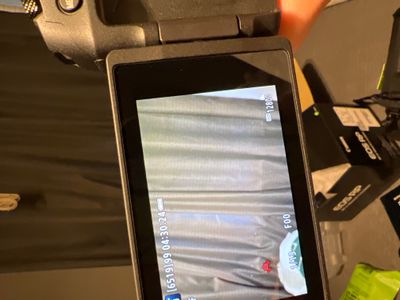- Canon Community
- Discussions & Help
- Camera
- EOS DSLR & Mirrorless Cameras
- Eos R will not take photos
- Subscribe to RSS Feed
- Mark Topic as New
- Mark Topic as Read
- Float this Topic for Current User
- Bookmark
- Subscribe
- Mute
- Printer Friendly Page
Eos R will not take photos
- Mark as New
- Bookmark
- Subscribe
- Mute
- Subscribe to RSS Feed
- Permalink
- Report Inappropriate Content
04-24-2024 06:50 PM
My camera will not take pictures at all, below is what I see when I try to take one. Please help. I’m new to this and I don’t know if the camera button is not functioning properly or it’s just user error
- Mark as New
- Bookmark
- Subscribe
- Mute
- Subscribe to RSS Feed
- Permalink
- Report Inappropriate Content
04-24-2024 08:58 PM
What lens are you using. I noticed that the reports an F stop of F/00. Which means the camera IS NOT communicating with your lens. If the camera can't communicate with the lens. The camera won't allow you to take pictures.
-Demetrius
Current Gear: EOS 5D Mark IV, EF 16-35mm F/2.8L USM, EF 24-70mm F/2.8L USM, EF 70-200mm F/2.8L IS III USM, EF 50mm F/1.8 STM, EF 85mm F/1.8 USM, 470EX-AI & 600EX II-RT
Retired Gear: EOS 40D
- Mark as New
- Bookmark
- Subscribe
- Mute
- Subscribe to RSS Feed
- Permalink
- Report Inappropriate Content
04-24-2024 10:55 PM
It is not possible to release the shutter when using Auto A+ mode and a manual / non-communicating lens.
You have the camera in auto mode, it's the A+ icon in the top left corner of the screen that indicates this. In this mode the custom functions cannot be selected and any of them that were set are ignored by the camera. Press the MODE button on the top of the camera and select one of the creative zone modes such as P, Tv, Av, M or Fv. P would be a good first choice.
Then as Demetrius pointed out the second photo you posted shows an aperture of F00, which is shown when using a lens that doesn't communicate to the camera. Press MENU and navigate to the brown tabs, you are looking for Release shutter w/o lens and it needs to be set to ON. With this setting the shutter will release even if the lens is not communicating or is a fully manual lens.
Brian - Canon specialist trainer, author and photographer
https://www.p4pictures.com
I use British not American English, so my spellings may be a little different to yours
The EOS R1
05/01/2024: Service Notice-EOS Webcam Utility Pro for macOS:V2.1.18
04/16/2024: New firmware updates are available.
RF100-300mm F2.8 L IS USM - Version 1.0.6
RF400mm F2.8 L IS USM - Version 1.0.6
RF600mm F4 L IS USM - Version 1.0.6
RF800mm F5.6 L IS USM - Version 1.0.4
RF1200mm F8 L IS USM - Version 1.0.4
03/27/2024: RF LENS WORLD Launched!
03/26/2024: New firmware updates are available.
EOS 1DX Mark III - Version 1.9.0
03/22/2024: Canon Learning Center | Photographing the Total Solar Eclipse
02/29/2024: New software version 2.1 available for EOS WEBCAM UTILITY PRO
02/01/2024: New firmware version 1.1.0.1 is available for EOS C500 Mark II
12/05/2023: New firmware updates are available.
EOS R6 Mark II - Version 1.3.0
11/13/2023: Community Enhancements Announced
09/26/2023: New firmware version 1.4.0 is available for CN-E45-135mm T 2.4 L F
08/18/2023: Canon EOS R5 C training series is released.
07/31/2023: New firmware updates are available.
06/30/2023: New firmware version 1.0.5.1 is available for EOS-R5 C
- Lenses for Travel in EF & RF Lenses
- EOS R10 Lens Questions and Recommendations in EF & RF Lenses
- Fuzzy images with Canon R7 & RF 100-400mm in EOS DSLR & Mirrorless Cameras
- PowerShot A2000 IS How to transfer photos to computer or iPhone in Point & Shoot Digital Cameras
- EOS 80D won't save photos, corrupts memory card in EOS DSLR & Mirrorless Cameras
Canon U.S.A Inc. All Rights Reserved. Reproduction in whole or part without permission is prohibited.