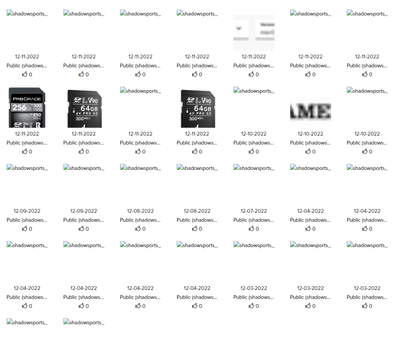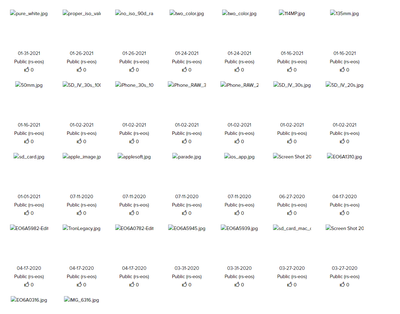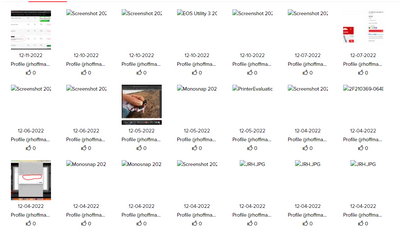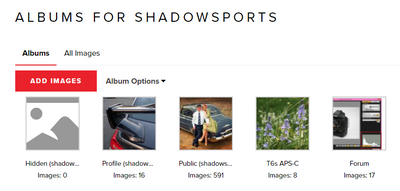- Canon Community
- Discussions & Help
- General Discussion
- General Discussion
- Recent Forum Update Causing Image Display Issues
- Subscribe to RSS Feed
- Mark Topic as New
- Mark Topic as Read
- Float this Topic for Current User
- Bookmark
- Subscribe
- Mute
- Printer Friendly Page
Recent Forum Update Causing Image Display Issues
- Mark as New
- Bookmark
- Subscribe
- Mute
- Subscribe to RSS Feed
- Permalink
- Report Inappropriate Content
12-12-2022 09:30 AM - edited 12-12-2022 09:31 AM
Greetings,
A recent forum update appears to be causing image display issues for me on the forum. I've tested with Edge, Chrome and Safari. This is affecting existing uploads as well as images displayed in line during thread creation. Examples below,@shadowsports, @rs-eos, @jrhoffman75.
I'm sure the mods are aware, but I just wanted to mention it.
~Rick
Bay Area - CA
~R5 C (1.0.6.1) ~RF Trinity, ~RF 100 Macro, ~RF 100~400, ~RF 100~500, +RF 1.4x TC, +Canon Control Ring, BG-R10, 430EX III-RT ~DxO PhotoLab Elite ~DaVinci Resolve ~Windows11 Pro ~ImageClass MF644Cdw/MF656Cdw ~Pixel 8
~CarePaks Are Worth It
- Mark as New
- Bookmark
- Subscribe
- Mute
- Subscribe to RSS Feed
- Permalink
- Report Inappropriate Content
12-12-2022 09:42 AM
Hi Rick. My problem is user error. I received a notice that I couldn't add an image to a reply because I had exceeded my allotment. So I went in and deleted my image library because it went back several years. Didn't realize till I was finished that the images in a reply are not included in the reply but linked to the user library.
Conway, NH
1D X Mark III, Many lenses, Pixma PRO-100, Pixma TR8620a, LR Classic
- Mark as New
- Bookmark
- Subscribe
- Mute
- Subscribe to RSS Feed
- Permalink
- Report Inappropriate Content
12-12-2022 09:54 AM - edited 12-12-2022 10:05 AM
Hi John,
Good morning. Thanks for the reply. I have just over 600 images. I am not receiving any capacity or storage notifications. I noticed in some of your older posts that your inline images were displaying with a placeholder. Probably because the linked image no longer exists on the server. I'm hit or miss, but mine either work, or only display a broken link. Some eventually work, others don't. In some cases refreshing my screen multiple times helps. I am also not having any problems adding images, only with them displaying.
I included a screen shot of your and Ricky's public images which exhibit the same behavior. Broken links interspersed with images displaying normally. Viewing another user's library shouldn't be affected. (Am I right?) So it does not appear to be a storage or capacity related?
~Rick
Bay Area - CA
~R5 C (1.0.6.1) ~RF Trinity, ~RF 100 Macro, ~RF 100~400, ~RF 100~500, +RF 1.4x TC, +Canon Control Ring, BG-R10, 430EX III-RT ~DxO PhotoLab Elite ~DaVinci Resolve ~Windows11 Pro ~ImageClass MF644Cdw/MF656Cdw ~Pixel 8
~CarePaks Are Worth It
04/16/2024: New firmware updates are available.
RF100-300mm F2.8 L IS USM - Version 1.0.6
RF400mm F2.8 L IS USM - Version 1.0.6
RF600mm F4 L IS USM - Version 1.0.6
RF800mm F5.6 L IS USM - Version 1.0.4
RF1200mm F8 L IS USM - Version 1.0.4
03/27/2024: RF LENS WORLD Launched!
03/26/2024: New firmware updates are available.
EOS 1DX Mark III - Version 1.9.0
03/22/2024: Canon Learning Center | Photographing the Total Solar Eclipse
02/29/2024: New software version 2.1 available for EOS WEBCAM UTILITY PRO
02/01/2024: New firmware version 1.1.0.1 is available for EOS C500 Mark II
12/05/2023: New firmware updates are available.
EOS R6 Mark II - Version 1.3.0
11/13/2023: Community Enhancements Announced
09/26/2023: New firmware version 1.4.0 is available for CN-E45-135mm T 2.4 L F
08/18/2023: Canon EOS R5 C training series is released.
07/31/2023: New firmware updates are available.
06/30/2023: New firmware version 1.0.5.1 is available for EOS-R5 C
Canon U.S.A Inc. All Rights Reserved. Reproduction in whole or part without permission is prohibited.