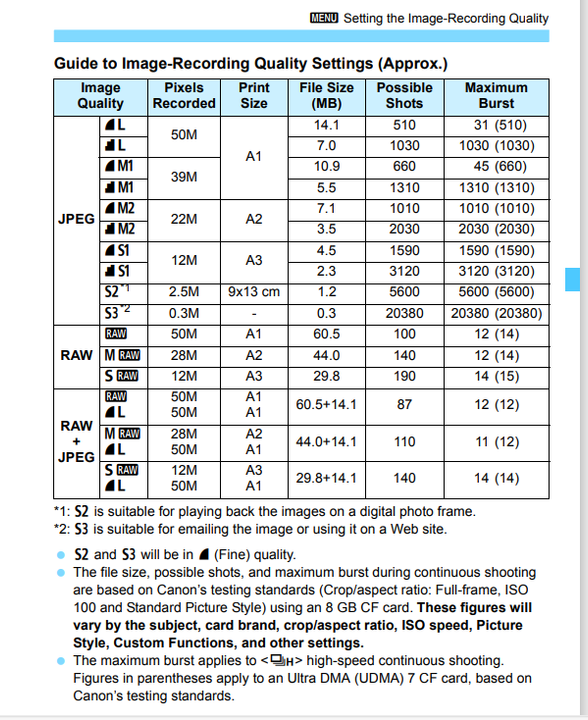- Canon Community
- Discussions & Help
- Camera
- EOS DSLR & Mirrorless Cameras
- EOS 5DS R - L1 Photos Less Than 15mb
- Subscribe to RSS Feed
- Mark Topic as New
- Mark Topic as Read
- Float this Topic for Current User
- Bookmark
- Subscribe
- Mute
- Printer Friendly Page
- Mark as New
- Bookmark
- Subscribe
- Mute
- Subscribe to RSS Feed
- Permalink
- Report Inappropriate Content
11-26-2023
05:46 AM
- last edited on
11-28-2023
08:31 AM
by
Danny
On my Canon 5DSR I selected the highest image quality for Jpg in the menu (L1) 50mb. But my Jpg photos come out less than 15 mb. I don't know why. Can anyone help me with this? Thank you.
Solved! Go to Solution.
- Mark as New
- Bookmark
- Subscribe
- Mute
- Subscribe to RSS Feed
- Permalink
- Report Inappropriate Content
11-26-2023 12:08 PM - edited 11-26-2023 12:12 PM
Greetings,
This might clarify things. See the corresponding file sizes.
~Rick
Bay Area - CA
~R5 C (1.0.6.1) ~RF Trinity, ~RF 100 Macro, ~RF 100~400, ~RF 100~500, +RF 1.4x TC, +Canon Control Ring, BG-R10, 430EX III-RT ~DxO PhotoLab Elite ~DaVinci Resolve ~Windows11 Pro ~ImageClass MF644Cdw/MF656Cdw ~Pixel 8
~CarePaks Are Worth It
- Mark as New
- Bookmark
- Subscribe
- Mute
- Subscribe to RSS Feed
- Permalink
- Report Inappropriate Content
11-26-2023 07:17 AM
Are you conflating megabytes with megapixels?
"The right mouse button is your friend."
- Mark as New
- Bookmark
- Subscribe
- Mute
- Subscribe to RSS Feed
- Permalink
- Report Inappropriate Content
11-26-2023 08:10 AM
Hi Terry ,
Can you also tell us what you're taking pictures of. Thank you
~Rick
Bay Area - CA
~R5 C (1.0.6.1) ~RF Trinity, ~RF 100 Macro, ~RF 100~400, ~RF 100~500, +RF 1.4x TC, +Canon Control Ring, BG-R10, 430EX III-RT ~DxO PhotoLab Elite ~DaVinci Resolve ~Windows11 Pro ~ImageClass MF644Cdw/MF656Cdw ~Pixel 8
~CarePaks Are Worth It
- Mark as New
- Bookmark
- Subscribe
- Mute
- Subscribe to RSS Feed
- Permalink
- Report Inappropriate Content
11-26-2023 08:41 AM
I just shot a couple photos indoors in natural light to test the camera. When I looked at the photo info I saw the difference between the setting size and the picture size. I was assuming the image size would be 50 megabytes same as the setting. I plan to do landscape photos. I’m not sure what the first person to answer my question means but I thought I am looking at megabytes.
- Mark as New
- Bookmark
- Subscribe
- Mute
- Subscribe to RSS Feed
- Permalink
- Report Inappropriate Content
11-26-2023 11:31 AM - edited 11-26-2023 11:32 AM
Megapixels are a measure of how many photo receptor sites there are on the sensor while megabytes is a measure of file size, the two aren't the same to start. AND saving as a jpg will result in a smaller than initial file size in megabytes because that is the purpose of the jpg file protocol.
I have several Canon bodies including a pair of 5DS R and I shoot all files as RAW which you will want to do if you want the best final file quality. I then use Canon DPP to convert the RAW files to jpg. You can make a lot of corrections to RAW files while maintaining excellent image quality because the RAW file contains the original sensor data, a JPG file immediately throws out a lot of data in order to reduce the file size.
As an example, the image below resulted in a 59 megabyte RAW file from my 5DS R and the JPG image produced by DPP (set to produce highest quality jpg) was just over 27 megabytes before being further reduced to meet image posting requirements for this forum.
I strongly encourage you to capture your files in RAW and then convert them to jpg in post after any necessary corrections. The end result will be of much better quality.
Rodger

- Mark as New
- Bookmark
- Subscribe
- Mute
- Subscribe to RSS Feed
- Permalink
- Report Inappropriate Content
11-26-2023 09:01 AM
50 megapixels are not the same as 50 megabytes. You don't want 50 MB JPEG files from 5DsR.
- Mark as New
- Bookmark
- Subscribe
- Mute
- Subscribe to RSS Feed
- Permalink
- Report Inappropriate Content
11-26-2023 10:56 AM
As others have mentioned, you're mixing resolution (megapixels) with file size (megabytes).
The only time a file's size would exactly match its resolution is a simple uncompressed format with no included header or metadata where each pixel can only have one of 256 different values.
For a JPEG image, each pixel in uncompressed form would require 3 bytes (one byte each for red, green and blue). JPEG is an 8-bit format so each color component (red, green and blue) allow for one of 256 different values. The compression logic though is complex and file size will ultimately be dependent upon the image's makeup. Simple images with very little noise will typically lead to smaller file sizes. Images with a large amount of detail and/or noise typically lead to higher file sizes.
On top of that, JPEG uses lossy compression. So information is thrown out or averaged that will lead to overall smaller files.
Ricky
Camera: EOS 5D IV, EF 50mm f/1.2L, EF 135mm f/2L
Lighting: Profoto Lights & Modifiers
- Mark as New
- Bookmark
- Subscribe
- Mute
- Subscribe to RSS Feed
- Permalink
- Report Inappropriate Content
11-26-2023 11:34 AM
I guess that you already know all of this, but it might be useful for others.
From 1992: https://web.stanford.edu/class/ee398a/handouts/papers/Wallace%20-%20JPEG%20-%201992.pdf 17 page PDF
From Wikipedia: https://en.wikipedia.org/wiki/JPEG
The following is my impressions and memories of JPEG and is not as accurate as the links above. The first link above is to a paper that was published in an ACM journal in 1991 which I subscribed to at the time.
The JPEG standard has always included both lossy and lossless compression. It is not an averaging that loses data, but a discrete cosine transform. The key word in the data loss is "discrete" because not all possible values are represented. Quantization is not reversible when the file is uncompressed.
The original JPEG example implementation included a "quality" setting that ranged from 0 to 100. Lower quality results in smaller file sizes but might result in posterized images that have sudden changes in for example sky color where a continuous change is expected.
Canon DPP at quality 10 will produce a JPG file from a raw CR2 or CR3 file that is larger than the highest quality JPG file produced in the camera. When exporting a JPEG from gimp, one may go to advanced options and specify the best color encoding and floating point arithmetic for more processing time but a better quality file. When I use graphicsmagick to resize a file, I seldom use a quality number larger than 97 or smaller than 90. I add "-define 'jpeg:dct-method=float,jpeg:optimize-coding=true' " to the graphicsmagick command line to get the best possible encoding with no worry for how much processing time is required. Back in 1992, processing time was an important consideration and when using a 2400 baud modem I might use a quality number of 70 to make a very small file.
If one intends to do further editing of a photo, it is best to convert the raw file to a 16 bit TIFF. But if one will only downsize a photo, then a JPEG is fine because downsizing throws away much more information than does the JPEG compression process at a high quality setting.
https://www.rsok.com/~jrm/
- Mark as New
- Bookmark
- Subscribe
- Mute
- Subscribe to RSS Feed
- Permalink
- Report Inappropriate Content
11-26-2023 12:08 PM - edited 11-26-2023 12:12 PM
Greetings,
This might clarify things. See the corresponding file sizes.
~Rick
Bay Area - CA
~R5 C (1.0.6.1) ~RF Trinity, ~RF 100 Macro, ~RF 100~400, ~RF 100~500, +RF 1.4x TC, +Canon Control Ring, BG-R10, 430EX III-RT ~DxO PhotoLab Elite ~DaVinci Resolve ~Windows11 Pro ~ImageClass MF644Cdw/MF656Cdw ~Pixel 8
~CarePaks Are Worth It
- Mark as New
- Bookmark
- Subscribe
- Mute
- Subscribe to RSS Feed
- Permalink
- Report Inappropriate Content
11-26-2023 03:40 PM
Thank you. The chart is exactly what I needed to see. Everyone gave me great answers but to see the chart clarified it. Thanks to all. Terry
04/16/2024: New firmware updates are available.
RF100-300mm F2.8 L IS USM - Version 1.0.6
RF400mm F2.8 L IS USM - Version 1.0.6
RF600mm F4 L IS USM - Version 1.0.6
RF800mm F5.6 L IS USM - Version 1.0.4
RF1200mm F8 L IS USM - Version 1.0.4
03/27/2024: RF LENS WORLD Launched!
03/26/2024: New firmware updates are available.
EOS 1DX Mark III - Version 1.9.0
03/22/2024: Canon Learning Center | Photographing the Total Solar Eclipse
02/29/2024: New software version 2.1 available for EOS WEBCAM UTILITY PRO
02/01/2024: New firmware version 1.1.0.1 is available for EOS C500 Mark II
12/05/2023: New firmware updates are available.
EOS R6 Mark II - Version 1.3.0
11/13/2023: Community Enhancements Announced
09/26/2023: New firmware version 1.4.0 is available for CN-E45-135mm T 2.4 L F
08/18/2023: Canon EOS R5 C training series is released.
07/31/2023: New firmware updates are available.
06/30/2023: New firmware version 1.0.5.1 is available for EOS-R5 C
- Canon R8 Black LCD in EOS DSLR & Mirrorless Cameras
- Canon Rebel T7 Focus Issues in EOS DSLR & Mirrorless Cameras
- Canon M6 Mark II Doesn't Fully Shut Off, Wakes Up Slow in EOS DSLR & Mirrorless Cameras
- Help, 1Ds MKii Fails to take photo in EOS DSLR & Mirrorless Cameras
- R6 Mark II- Weird stuff going on in EOS DSLR & Mirrorless Cameras
Canon U.S.A Inc. All Rights Reserved. Reproduction in whole or part without permission is prohibited.