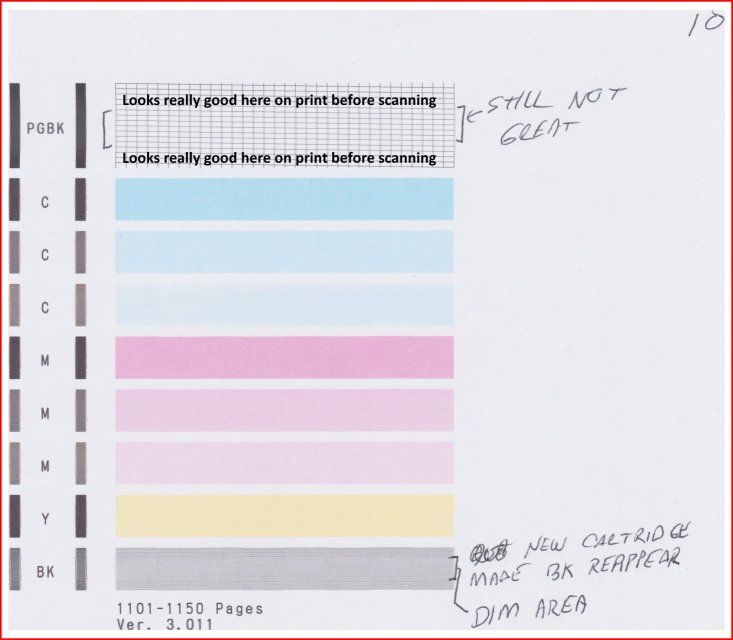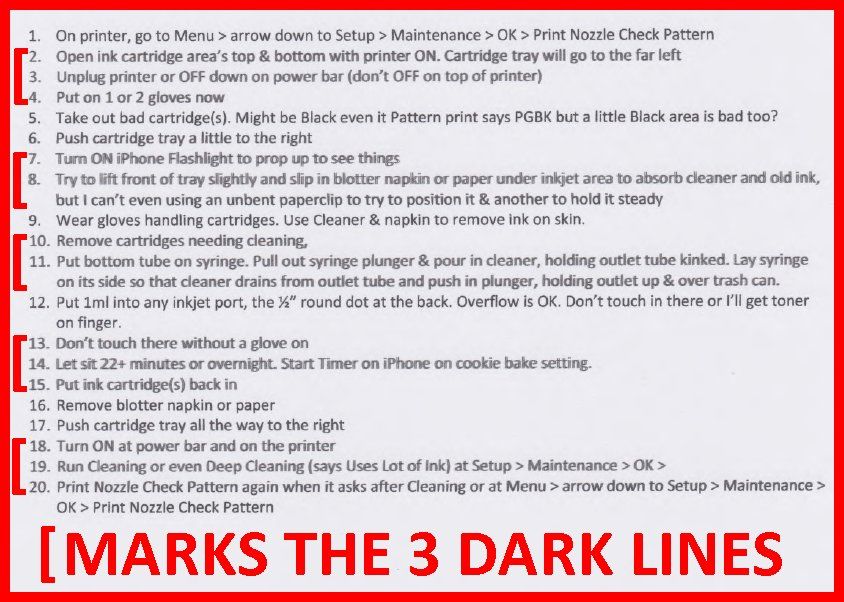- Canon Community
- Discussions & Help
- Printer
- Desktop Inkjet Printers
- This is my latest: HELP PLEASE! PIXMA MX922 is not...
- Subscribe to RSS Feed
- Mark Topic as New
- Mark Topic as Read
- Float this Topic for Current User
- Bookmark
- Subscribe
- Mute
- Printer Friendly Page
This is my latest: HELP PLEASE! PIXMA MX922 is not printing black properly!
- Mark as New
- Bookmark
- Subscribe
- Mute
- Subscribe to RSS Feed
- Permalink
- Report Inappropriate Content
01-20-2024 05:18 PM - edited 03-13-2024 09:32 PM
(My latest Reply on 2/20 is important, so if you're new on this one, please read it too)
Can I have expert help with my barely ever used, home Canon Pixma MX922's black printing?
My home printer that I’ve barely ever used except occasionally has suddenly started printing the Black bad. It goes back & forth between printing perfect & then printing too dim every few lines. On the attached email that I just printed after working for hours to fix it, it oddly printed the first line dim, then it still prints every 4th and 5th line dimmer than the 3 lines between them. (see image below but maybe it's gotten a little better than it was? It's been terrible before) I've spent hours trying everything possible. I'm about to give up and buy a new, inexpensive HP or Brother's multi-function but I'm here to see if I might get lucky with some help.
I’ve owned this thing since June of 2016 and it’s always worked fine.
Please don't reply unless you've had what I describe happen or have access to specific knowledge of this issue. I say that since I’m a little frustrated and I’ve tried all the simple, standard stuff.
The Print Nozzle Check Pattern shows mostly good up in the PGBK section at the top except for lines 5-8 that have some slightly weakly printed areas. Those lines are all completely printed but parts are dimly printed. (see image)
Also, same thing down at the bottom in the BK section. Starts out great for 1/3, then dims for 1/2, then is great the last 1/6th of the area. (see image).
I've done several of the built-in inkjet Cleaning and even a few Deep Cleanings and nothing has ever changed.
So, I bought a Printhead Cleaning Solution syringe kit and I've gone thru that several times on both the PGBK and BK inkjets after removing those cartridges (see my 20 steps in image).
First time I let it sit 30 minutes and reassembled things. NO BETTER
Next I did the Cleaner again, leaving it for 24 hours. NO BETTER
Then I once again ran it through the automated Cleaning, NO BETTER, then Deep Cleaning, NO BETTER!
I've included a printed email of my 20 fix it steps so that you can see how the printing varies in quality about every 3rd line. I'm no printer tech but that almost seems like an ink supply problem, not clogged jets. But I know nothing about how these work even though I'm pretty mechanically minded and have interest in technology.
I'm ready to chuck this thing. I've got 10 full, new cartridges that I bought in a 15-pack on Amazon for $19.98 a while back, but I can trash those too and go buy a HP or Brother's multi-function, even a monochrome B&W laser printer that has a big toner tank so it doesn't need the CONSTANT replacement of ink cartridges that these Canons do.
But, if I can get this Canon going myself pretty easily and soon, I'd do it. This stuff isn't worth taking anywhere to have it repaired. Everything is built to be thrown away and Subscription junk these days, like the color HP printers are with their Ink Subscriptions.
I'm no Subscription guy.
Maybe there's an inexpensive, current model Canon multi-function that uses the same cartridges, so I could use up what I've got?
If you know that, please tell me that too. But first let's fix my Pixma MX922. 🙄😉
#PixmaMX922
- Mark as New
- Bookmark
- Subscribe
- Mute
- Subscribe to RSS Feed
- Permalink
- Report Inappropriate Content
01-20-2024 06:38 PM
Since you say you purchased 15 ink cartridges for $20 I am guessing they are third party and possibly of low quality. Any chance they are the problem?
Conway, NH
1D X Mark III, Many lenses, Pixma PRO-100, Pixma TR8620a, LR Classic
- Mark as New
- Bookmark
- Subscribe
- Mute
- Subscribe to RSS Feed
- Permalink
- Report Inappropriate Content
01-20-2024 06:48 PM - edited 02-27-2024 01:35 AM
Can't say for sure but not only did they work perfect until they didn't, but switching to a new one doesn't change anything. So my bet would be that's not the problem.
I need to concentrate on that pattern it does, only on the PGBK when printing a text only doc, where it prints 3 bold lines, 2 dim lines, 3 bold lines, 2 dim lines, 3 bold lines, 2 dim lines, and on & on like that.
I'd really like help from somebody that knows what is causing this. This must be something that others have experienced.
- Mark as New
- Bookmark
- Subscribe
- Mute
- Subscribe to RSS Feed
- Permalink
- Report Inappropriate Content
03-13-2024 09:30 PM - edited 03-13-2024 09:31 PM
Can some other users please help me? I'm not knowledgeable enough about printers to just be trying stuff. There HAS to be others out there that can give me tips on what to do. My questions now are simple, so please someone help me:
1. If only the PGBK is Test Printing good or and only black text isn't hardly even readable, since the built in Clean and Deep Cleaning do nothing, should I try my syringe of Inkjet Cleaning Solution in only the PGBK hole after pulling that cartridge, or should I pull them all and put it in a of the round orifices? I ask since I don't know if each has its own inkjet under it or if they all might feed to the same one, in which case I'd think that maybe I've been goofing up by only pulling the PGBK and "cleaning" that one. The colors Test Print perfectly but the BK Test Prints with a little deficiency down the center. That's probably visible in the PrintScreen I've got in my original Question posting.
2. Can new canisters of ink go bad even if they've never been opened? I tried a new one that I had from Inkjetcorner and it has the same issue with not printing. I have another that I could try but I hate to open another one if there's no chance it's the fix. These cartridges have worked fine for me forever. That's why I tend to think I've got an inkjet problem.
- Mark as New
- Bookmark
- Subscribe
- Mute
- Subscribe to RSS Feed
- Permalink
- Report Inappropriate Content
02-20-2024 08:28 PM - edited 02-25-2024 04:06 PM
After cleaning with a Cleaner kit in the PGBK & BK ½" ports, it got to where it was was printing almost acceptably, so I decided to live with it. But then it screwed up bad again after only about a few weeks of no use. Here's that:
BUMMER! I went to use this home printer for the first time in a few weeks and it's the worst I've ever seen. Whole lines of text are totally missing. The Test Print has most of the PGBK thing at the top missing.
Should I even keep trying to fix it? I'm about ready to give up. I've tried so hard.
My thoughts are, do I only need to remove the PGBK cartridge and put inkjet cleaner in the ½" round inlet that it drops ink into or should I have been doing all of them if only the PGBK tests as bad? What I sort of mean is, is there an inkjet under each cartridge or do all the cartridges share 1 inkjet? Sharing would make sense, I think, even though I know nothing about printer technology.
If there's only 1 inkjet, maybe my only taking out the PGBK cartridge with the tray pulled out some random amount means that the PGBK inlet isn't over the inkjet, so it doesn't really get cleaned with the cleaner?
- Mark as New
- Bookmark
- Subscribe
- Mute
- Subscribe to RSS Feed
- Permalink
- Report Inappropriate Content
02-25-2024 06:02 PM - edited 02-28-2024 04:58 PM
I've got a Question already at https://community.usa.canon.com/t5/Desktop-Inkjet-Printers/CAN-SOMEONE-NEW-PLEASE-HELP-ME-PIXMA-MX92...
I guess that maybe it's not been getting any Replies since it's too old or maybe I scared people away with all my details in my Question and my 1 Reply.
I really need help. I'm a retired, old homeowner, former lifelong small business owner/NASCAR Cup driver that is tech interested but I know nothing about printers.
#pixmamx922
- Mark as New
- Bookmark
- Subscribe
- Mute
- Subscribe to RSS Feed
- Permalink
- Report Inappropriate Content
03-08-2024 12:29 PM
- Mark as New
- Bookmark
- Subscribe
- Mute
- Subscribe to RSS Feed
- Permalink
- Report Inappropriate Content
03-07-2024 05:56 PM - edited 03-07-2024 06:27 PM
Silly novice question, but if my Pixma MX922 has started barely printing normal black text, but for awhile until I tried fixing it, it printed sort of bad every few lines, is that an inkjet printhead issue or just the PGBT canister?
I’ve tried a new off brand canister, which is all I’ve used for years, and no improvement. I’ve done the built-in Cleaning and Deep Cleaning with no change.
I bought and tried a Cleaning Syringe Kit. Still no change. Not sure if I’m doing it right. Tried 30 minute & 24 hour cleanings. No better.
Do all of the canisters use the same printhead? If they do, then obviously it’s not a clogged printhead since everything but the PGBT prints like new.
I’m willing to pull out the printhead and really clean the thing, if I’m told that I should, if that can fix it when only PGBT is printing bad. I found several YouTube videos showing how to replace Pixma MX922 printheads and one site that’s a text HowTo. I’m mechanically oriented enough that I’d be OK trying that, but if there’s no point in doing it, please tell me.
If not, maybe I need to try an actual Canon brand cartridge? But if I might need to just give up on this multi-function, color printer/scanner, I really hate to invest any money in it.
I really need help. Obviously not printing black, which it apparently does with the PGBT ink instead of the BK ink, makes the printer basically worthless.
#PixmaMX922 #MX922
Tagged PIXMA PRO-200 since #PixmaMX922 finds “No Matches” and can’t be Tagged, maybe since it’s too old? That’s a problem for us Users that should be fixed. 😉
- Mark as New
- Bookmark
- Subscribe
- Mute
- Subscribe to RSS Feed
- Permalink
- Report Inappropriate Content
03-08-2024 12:26 PM
- Mark as New
- Bookmark
- Subscribe
- Mute
- Subscribe to RSS Feed
- Permalink
- Report Inappropriate Content
03-08-2024 12:31 PM
Thanks for joining the conversation, vankjeff!
This community is designed for your fellow Canon owners to help each other out with any problems they may encounter. If this is a time-sensitive matter, click HERE search our knowledge base or register your Canon gear HERE to access additional support options.
Thanks and have a great day!
04/16/2024: New firmware updates are available.
RF100-300mm F2.8 L IS USM - Version 1.0.6
RF400mm F2.8 L IS USM - Version 1.0.6
RF600mm F4 L IS USM - Version 1.0.6
RF800mm F5.6 L IS USM - Version 1.0.4
RF1200mm F8 L IS USM - Version 1.0.4
03/27/2024: RF LENS WORLD Launched!
03/26/2024: New firmware updates are available.
EOS 1DX Mark III - Version 1.9.0
03/22/2024: Canon Learning Center | Photographing the Total Solar Eclipse
02/29/2024: New software version 2.1 available for EOS WEBCAM UTILITY PRO
02/01/2024: New firmware version 1.1.0.1 is available for EOS C500 Mark II
12/05/2023: New firmware updates are available.
EOS R6 Mark II - Version 1.3.0
11/13/2023: Community Enhancements Announced
09/26/2023: New firmware version 1.4.0 is available for CN-E45-135mm T 2.4 L F
08/18/2023: Canon EOS R5 C training series is released.
07/31/2023: New firmware updates are available.
06/30/2023: New firmware version 1.0.5.1 is available for EOS-R5 C
- Prints 1/8" smaller in Professional Photo Printers
- canon print studio pro fails after mac OS update in Printer Software & Networking
- imagePROGRAF PRO-2100 Black Ink Smear While Printing in Production Printing
- imageCLASS MF247dw won't print since clearing paper jam in Office Printers
- PIXMA MG2522 won't initialize, won't print in Desktop Inkjet Printers
Canon U.S.A Inc. All Rights Reserved. Reproduction in whole or part without permission is prohibited.