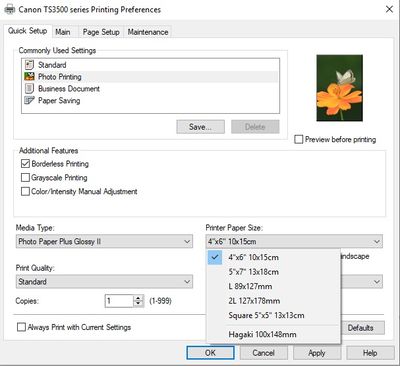- Canon Community
- Discussions & Help
- Printer
- Desktop Inkjet Printers
- PIXMA TS3522 how to print 8" x 10" photos
- Subscribe to RSS Feed
- Mark Topic as New
- Mark Topic as Read
- Float this Topic for Current User
- Bookmark
- Subscribe
- Mute
- Printer Friendly Page
PIXMA TS3522 how to print 8" x 10" photos
- Mark as New
- Bookmark
- Subscribe
- Mute
- Subscribe to RSS Feed
- Permalink
- Report Inappropriate Content
11-26-2023
06:37 PM
- last edited on
11-28-2023
09:23 AM
by
Danny
How can you sell a photo printer where people are locked into sizes?? I bought this crap printer and when I tried to print some 8x10's I couldn't. I tried everything, trying to set to A2 8.5x11 nothing works. I am glad I got this thing cheap for 35$ from Walmart black Friday, this print isn't worth 35$ if you can't use it HOW YOU WANT TO. I will never buy Canon ever again!
- Mark as New
- Bookmark
- Subscribe
- Mute
- Subscribe to RSS Feed
- Permalink
- Report Inappropriate Content
12-18-2023 08:20 AM
Hi,
So we can best assist you, we need to know what program you are trying to print from and if the printer is installed on a computer or mobile device. Also, have you tried using a customer print setting that would allow you to enter the print size?
We look forward to your reply.
- Mark as New
- Bookmark
- Subscribe
- Mute
- Subscribe to RSS Feed
- Permalink
- Report Inappropriate Content
12-18-2023 05:14 PM
Hello,
I am using Easy-PhotoPrint Editor, downloaded from here. The printer is installed on PC windows 10. I cannot use a custom print setting, as I get an error due to the mismatch control with the printer. I tried to disable it, but it ignores the setting, I have the box in custom settings checked for, do not detect mismatch paper settings.
Is there another way to set a custom print setting, as I cannot find one? I have tried to tinker with the printer properties and preferences but it still throws a mismatch error and will not print 8x10.
Thanks!
- Mark as New
- Bookmark
- Subscribe
- Mute
- Subscribe to RSS Feed
- Permalink
- Report Inappropriate Content
01-07-2024 07:43 PM
There is no way to print an 8X10 on your crappy printer or software. I even tried doing it on Adobe Photoshop and it will not work on that program either. You need to put out a fix for this NOW! If there is not one in the works I want my money back!
- Mark as New
- Bookmark
- Subscribe
- Mute
- Subscribe to RSS Feed
- Permalink
- Report Inappropriate Content
01-11-2024 06:06 PM
I posted the answer to this almost a month ago, you are quick to edit my OP.When will this be fixed as a new firmware or another solution. Not only do you sell a worthless printer, but your support is worse as well
- Mark as New
- Bookmark
- Subscribe
- Mute
- Subscribe to RSS Feed
- Permalink
- Report Inappropriate Content
01-18-2024 03:31 PM
Hi,
If you are selecting photo paper when you go to print, please be advised that the PIXMA TS3522 does not support printing on photo paper that is customer size.
The using photo paper, the following sizes are supported:
KG
4"x6" / 10x15cm
5"x7" / 13x18cm
5"x5" / 13x13cm
More information regarding this can be viewed here:
https://ij.manual.canon/ij/webmanual/Manual/All/TS3500%20series/EN/UG/ug-042.html
Did this answer your question? Please click the Accept as Solution button so that others may find the answer as well.
- Mark as New
- Bookmark
- Subscribe
- Mute
- Subscribe to RSS Feed
- Permalink
- Report Inappropriate Content
01-18-2024 04:07 PM - edited 01-18-2024 04:09 PM
ArthurJ:
I don't own one of these printers, but I'm looking at instructions and specs for it an it's not clear....
Can this printer print 8.5x11 size sheets?
Can it print 8.5x11 inkjet photo papers?
Does this depend on the computer operating system?
Are you saying it will only print on photo paper up to 5x7?
- Mark as New
- Bookmark
- Subscribe
- Mute
- Subscribe to RSS Feed
- Permalink
- Report Inappropriate Content
01-18-2024 05:08 PM
Avoid this printer, read the other comments in this thread and others on the forums. They ignore and use a generic reply, instead of addressing customers properly. Buy another brand, avoid Cannon.
- Mark as New
- Bookmark
- Subscribe
- Mute
- Subscribe to RSS Feed
- Permalink
- Report Inappropriate Content
01-23-2024 01:48 PM - edited 01-23-2024 01:53 PM
Hi normadel,
It looks like this model printer will only print and copy on smaller size photo paper. I went into the printer driver and selected photo paper for the media type and 8x10, Letter, and other larger paper sizes were not an option.
Did this answer your question? Please click the Accept as Solution button so that others may find the answer as well.
- Mark as New
- Bookmark
- Subscribe
- Mute
- Subscribe to RSS Feed
- Permalink
- Report Inappropriate Content
01-18-2024 05:06 PM
OK number one your reply all goes back to my OP, this crappy printer is useless if I cannot print what I want, not sure what you didn't understand, pretty simple English. Number 2 8x10 is NOT a custom size, not a customer size. Number 3 AGAIN why isn't this printed on your box, this is misleading and warrants a claim that you did not let customers know before hand, before buying, I want my money back or a firmware update or I will be forced to peruse legal action, as this is unacceptable from such a huge company.
The EOS R1
05/01/2024: Service Notice-EOS Webcam Utility Pro for macOS:V2.1.18
04/16/2024: New firmware updates are available.
RF100-300mm F2.8 L IS USM - Version 1.0.6
RF400mm F2.8 L IS USM - Version 1.0.6
RF600mm F4 L IS USM - Version 1.0.6
RF800mm F5.6 L IS USM - Version 1.0.4
RF1200mm F8 L IS USM - Version 1.0.4
03/27/2024: RF LENS WORLD Launched!
03/26/2024: New firmware updates are available.
EOS 1DX Mark III - Version 1.9.0
03/22/2024: Canon Learning Center | Photographing the Total Solar Eclipse
02/29/2024: New software version 2.1 available for EOS WEBCAM UTILITY PRO
02/01/2024: New firmware version 1.1.0.1 is available for EOS C500 Mark II
12/05/2023: New firmware updates are available.
EOS R6 Mark II - Version 1.3.0
11/13/2023: Community Enhancements Announced
09/26/2023: New firmware version 1.4.0 is available for CN-E45-135mm T 2.4 L F
08/18/2023: Canon EOS R5 C training series is released.
07/31/2023: New firmware updates are available.
06/30/2023: New firmware version 1.0.5.1 is available for EOS-R5 C
- PIXMA TS5150 Colours look flat of glossy photo paper in Desktop Inkjet Printers
- MX532 will not load photo paper in Desktop Inkjet Printers
- Canon TS3522 Can't Connect to T-Mobile Wifi Router (No WPS) in Printer Software & Networking
- IP4700 - Blurry black text when printing but only on photo paper in Desktop Inkjet Printers
- Pixma Pro-10 Dull/Faded in Professional Photo Printers
Canon U.S.A Inc. All Rights Reserved. Reproduction in whole or part without permission is prohibited.