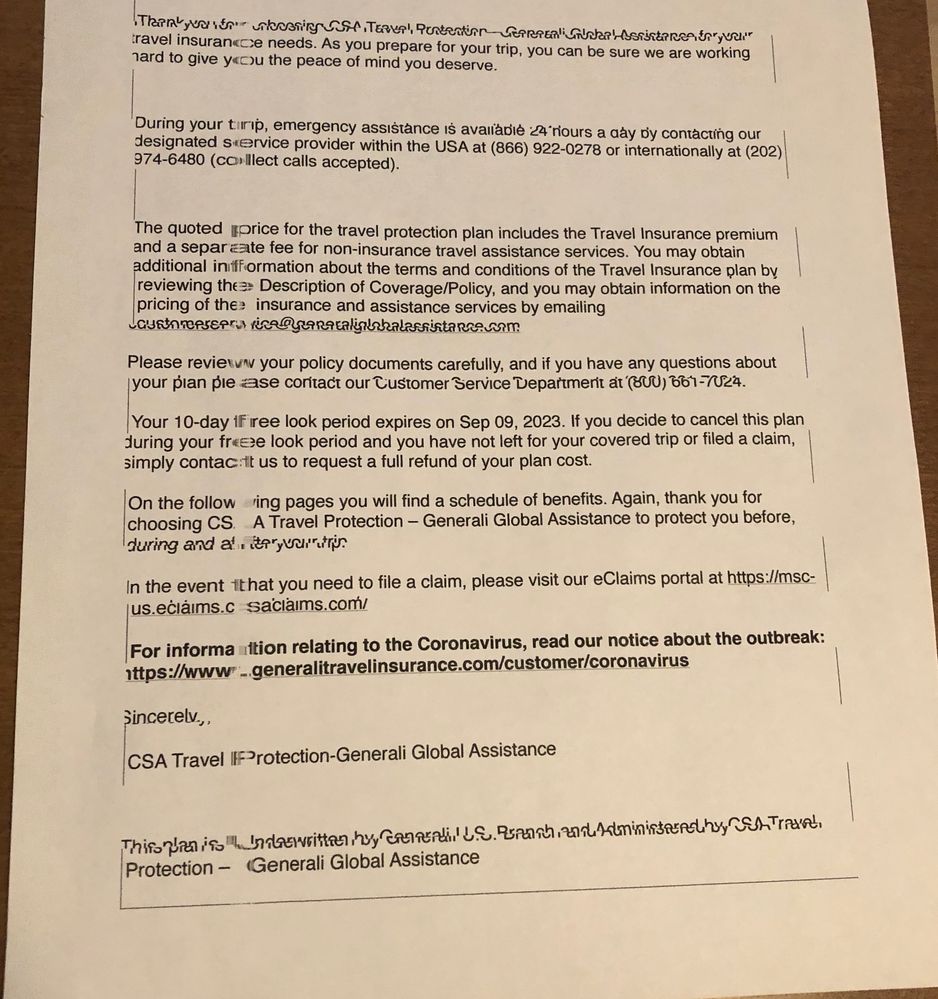- Canon Community
- Discussions & Help
- Printer
- Desktop Inkjet Printers
- PIXMA TR4520 jumbled printing
- Subscribe to RSS Feed
- Mark Topic as New
- Mark Topic as Read
- Float this Topic for Current User
- Bookmark
- Subscribe
- Mute
- Printer Friendly Page
PIXMA TR4520 jumbled printing
- Mark as New
- Bookmark
- Subscribe
- Mute
- Subscribe to RSS Feed
- Permalink
- Report Inappropriate Content
11-03-2023
12:34 PM
- last edited on
11-03-2023
12:35 PM
by
Danny
Can someone please help me, I am one of the people that don't print often but when i do something always goes wrong. I have a TR4520 This time when i tried to print it said low ink probably because it dried up, So i bought a new cartridge from amazon, but its not printing correctly and some letters are jumbled. I did some searching online, and did cleaning and deep cleaning setting on the printer and updated the firmware and still get the same result. I know it's a cheap printer, but I just bought ink again and would rather not get rid of it if i don't have too. This has never happened before. I posted a sample to show what it looks like. It changes how it prints every time. I posted a sample to show what it looks like. Please Help! (I thought the paper could be crooked but readjusted it so many times.)
Chalid.
- Mark as New
- Bookmark
- Subscribe
- Mute
- Subscribe to RSS Feed
- Permalink
- Report Inappropriate Content
12-12-2023 12:32 PM
Hi,
Please use the steps HERE for cleaning the Encoder strip in the printer.
Did this answer your question? Please click the Accept as Solution button so that others may find the answer as well.
The EOS R1
05/01/2024: Service Notice-EOS Webcam Utility Pro for macOS:V2.1.18
04/16/2024: New firmware updates are available.
RF100-300mm F2.8 L IS USM - Version 1.0.6
RF400mm F2.8 L IS USM - Version 1.0.6
RF600mm F4 L IS USM - Version 1.0.6
RF800mm F5.6 L IS USM - Version 1.0.4
RF1200mm F8 L IS USM - Version 1.0.4
03/27/2024: RF LENS WORLD Launched!
03/26/2024: New firmware updates are available.
EOS 1DX Mark III - Version 1.9.0
03/22/2024: Canon Learning Center | Photographing the Total Solar Eclipse
02/29/2024: New software version 2.1 available for EOS WEBCAM UTILITY PRO
02/01/2024: New firmware version 1.1.0.1 is available for EOS C500 Mark II
12/05/2023: New firmware updates are available.
EOS R6 Mark II - Version 1.3.0
11/13/2023: Community Enhancements Announced
09/26/2023: New firmware version 1.4.0 is available for CN-E45-135mm T 2.4 L F
08/18/2023: Canon EOS R5 C training series is released.
07/31/2023: New firmware updates are available.
06/30/2023: New firmware version 1.0.5.1 is available for EOS-R5 C
- PIXMA TR4520 Not printing colors correctly in Desktop Inkjet Printers
- How to set up mirror printing for PIXMA TR4520 in Desktop Inkjet Printers
- PIXMA TR4520 not printing in black in Desktop Inkjet Printers
- PIXMA TR4520 - can print but suddenly won't scan in Printer Software & Networking
- TR4520 Can Not Print on iPhone 11 in Printer Software & Networking
Canon U.S.A Inc. All Rights Reserved. Reproduction in whole or part without permission is prohibited.