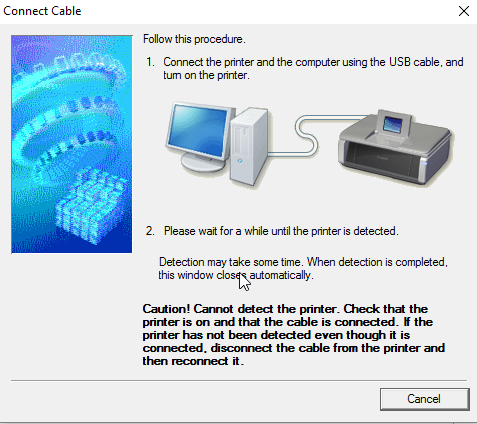- Canon Community
- Discussions & Help
- Printer
- Desktop Inkjet Printers
- I'm using Windows 10 and my Canon MX410 no longer ...
- Subscribe to RSS Feed
- Mark Topic as New
- Mark Topic as Read
- Float this Topic for Current User
- Bookmark
- Subscribe
- Mute
- Printer Friendly Page
- Mark as New
- Bookmark
- Subscribe
- Mute
- Subscribe to RSS Feed
- Permalink
- Report Inappropriate Content
06-04-2016 09:21 AM
I can't remember when it stopped working but I've had it unplugged for awhile. Today I really need to scan something and it won't scan. Printer is connected to my pc via USB.
Solved! Go to Solution.
- Mark as New
- Bookmark
- Subscribe
- Mute
- Subscribe to RSS Feed
- Permalink
- Report Inappropriate Content
06-06-2016 03:23 PM
Printer is working now. I downloaded another driver from Canon's website specifically for 64-bit operating system and VOILA! It is working now..Thank you so much for your advice!!!!
- Mark as New
- Bookmark
- Subscribe
- Mute
- Subscribe to RSS Feed
- Permalink
- Report Inappropriate Content
06-04-2016 06:15 PM
Have you downloaded and installed the latest driver from Canon website?
Conway, NH
1D X Mark III, M200, Many lenses, Pixma PRO-100, Pixma TR8620a, Lr Classic
- Mark as New
- Bookmark
- Subscribe
- Mute
- Subscribe to RSS Feed
- Permalink
- Report Inappropriate Content
06-04-2016 06:21 PM
Thanks for your response. I will check that and let you know.
- Mark as New
- Bookmark
- Subscribe
- Mute
- Subscribe to RSS Feed
- Permalink
- Report Inappropriate Content
06-06-2016 02:54 PM
This is what I get after downloading the driver from Canon's website.
- Mark as New
- Bookmark
- Subscribe
- Mute
- Subscribe to RSS Feed
- Permalink
- Report Inappropriate Content
06-06-2016 02:56 PM
I've done the troubleshooting recommended in the image above as well as rebooting my computer with the printer unplugged and disconnected from my PC. After rebooting, I powered on the printer and reconnected the USB cable to my PC and it is still not recognized.
- Mark as New
- Bookmark
- Subscribe
- Mute
- Subscribe to RSS Feed
- Permalink
- Report Inappropriate Content
06-06-2016 03:23 PM
Printer is working now. I downloaded another driver from Canon's website specifically for 64-bit operating system and VOILA! It is working now..Thank you so much for your advice!!!!
09/26/2024: New firmware updates are available.
EOS R5 Mark II - Version 1.0.1
EOS R6 Mark II - Version 1.5.0
08/09/2024: Firmware update available for RC-IP1000 - Version 1.1.1
08/08/2024: Firmware update available for MS-500 - Version 2.0.0
07/01/2024: New firmware updates are available.
05/15/2024: COMING SOON!
The EOS R1
05/01/2024: Service Notice-EOS Webcam Utility Pro for macOS:V2.1.18
04/16/2024: New firmware updates are available.
RF100-300mm F2.8 L IS USM - Version 1.0.6
RF400mm F2.8 L IS USM - Version 1.0.6
RF600mm F4 L IS USM - Version 1.0.6
RF800mm F5.6 L IS USM - Version 1.0.4
RF1200mm F8 L IS USM - Version 1.0.4
03/27/2024: RF LENS WORLD Launched!
- PIXMA TS6420a: Driver install fails, program is not supported by the computer error in Printer Software & Networking
- imageFORMULA R40 Continually giving message "Cannot find scanner. Check the power and the cables." in Scanners
- PIXMA MX722 is printing and copying blank pages in Desktop Inkjet Printers
- ImageCLASS MF641Cw Printer Will Not Scan in Office Printers
- imageRUNNER ADVANCE C3930 Text on a big PDF is printing very faintly. in Production Printing
Canon U.S.A Inc. All Rights Reserved. Reproduction in whole or part without permission is prohibited.