- Canon Community
- Discussions & Help
- Camera
- Camera Software
- After Sonoma 14.4 update EOS Utility now doesn't w...
- Subscribe to RSS Feed
- Mark Topic as New
- Mark Topic as Read
- Float this Topic for Current User
- Bookmark
- Subscribe
- Mute
- Printer Friendly Page
After Sonoma 14.4 update EOS Utility now doesn't work at all with R5
- Mark as New
- Bookmark
- Subscribe
- Mute
- Subscribe to RSS Feed
- Permalink
- Report Inappropriate Content
03-13-2024 04:09 PM
For all the suffering EOS utility users out there who for months have had to restart their mac before each use of EOS utility, things apparently just got worse. With Sonoma 14.4 update, EOS utility doesn't work at all whether I restart or not. This really sucks that it has been broken for so long--major timesuck to my workflow.
- Mark as New
- Bookmark
- Subscribe
- Mute
- Subscribe to RSS Feed
- Permalink
- Report Inappropriate Content
03-13-2024 04:39 PM
Can you manually start EOSU3? When I updated to 14.4 and connected my camera I was asked to authorize the USB connection. I got a pop-up window. You can check if you need to authorize in System Settings. Then I started up EOSU3 and it connected to my 1D X Mark III.
Conway, NH
1D X Mark III, Many lenses, Pixma PRO-100, Pixma TR8620a, LR Classic
- Mark as New
- Bookmark
- Subscribe
- Mute
- Subscribe to RSS Feed
- Permalink
- Report Inappropriate Content
03-21-2024 06:51 PM
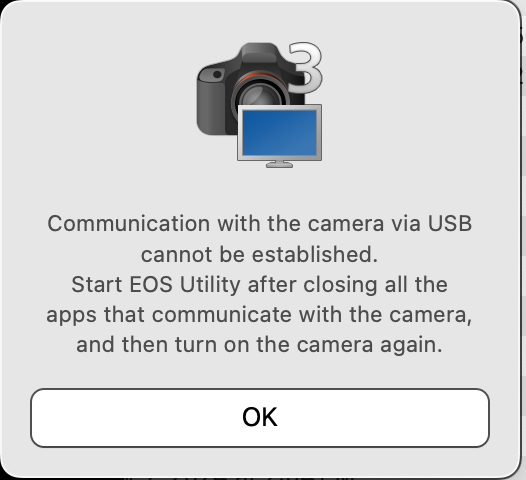
04/16/2024: New firmware updates are available.
RF100-300mm F2.8 L IS USM - Version 1.0.6
RF400mm F2.8 L IS USM - Version 1.0.6
RF600mm F4 L IS USM - Version 1.0.6
RF800mm F5.6 L IS USM - Version 1.0.4
RF1200mm F8 L IS USM - Version 1.0.4
03/27/2024: RF LENS WORLD Launched!
03/26/2024: New firmware updates are available.
EOS 1DX Mark III - Version 1.9.0
03/22/2024: Canon Learning Center | Photographing the Total Solar Eclipse
02/29/2024: New software version 2.1 available for EOS WEBCAM UTILITY PRO
02/01/2024: New firmware version 1.1.0.1 is available for EOS C500 Mark II
12/05/2023: New firmware updates are available.
EOS R6 Mark II - Version 1.3.0
11/13/2023: Community Enhancements Announced
09/26/2023: New firmware version 1.4.0 is available for CN-E45-135mm T 2.4 L F
08/18/2023: Canon EOS R5 C training series is released.
07/31/2023: New firmware updates are available.
06/30/2023: New firmware version 1.0.5.1 is available for EOS-R5 C
- Trouble Updating Firmware on 2000D (T7) with EOS Utility in Camera Software
- Is EOS Utility 3 Liveview broken? in Camera Software
- EOS Utility Interval of 5s minimum when camera will allow 1s in Camera Software
- MacBook Pro is no longer detecting EOS Rebel T7i after macOS Sonoma v14 update. Prior to the update. in EOS DSLR & Mirrorless Cameras
Canon U.S.A Inc. All Rights Reserved. Reproduction in whole or part without permission is prohibited.


