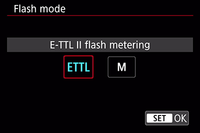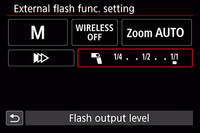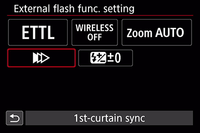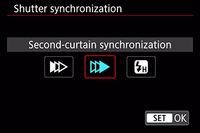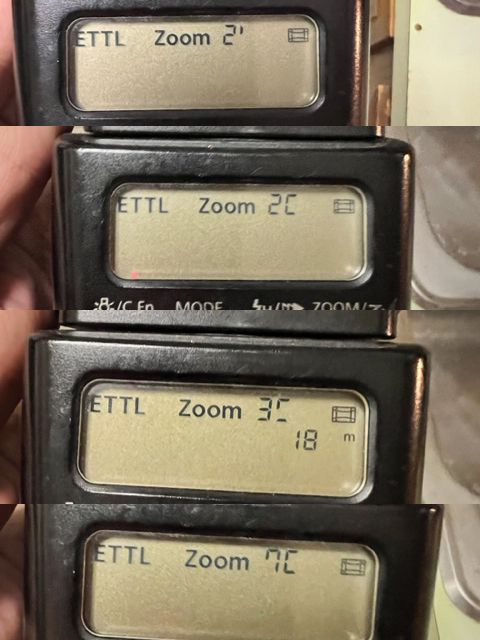- Canon Community
- Discussions & Help
- Camera
- Speedlite Flashes
- Re: Numbers after Zoom 430EX
- Subscribe to RSS Feed
- Mark Topic as New
- Mark Topic as Read
- Float this Topic for Current User
- Bookmark
- Subscribe
- Mute
- Printer Friendly Page
- Mark as New
- Bookmark
- Subscribe
- Mute
- Subscribe to RSS Feed
- Permalink
- Report Inappropriate Content
04-23-2023 06:36 PM
430EX (original)
I think my 430EX is somewhat broken. An earlier thread detailed how the c.fn settings always show a 1 and can't be visibly changed, but they do seem to be set properly internally.
This problem is the number after the Zoom text. As I zoom-in the lens, it starts at something that looks like 2'. As I zoom in on the lens, it changes to 2C, then 3C, then 5C, and then 7C. Note that on 3C the bottom left segment of the LCD number is off, so it is not a full C. I have a Sigma 17-70mm lens, so I'm assuming those are mapping to the focal length as I zoom.
It seems like I should be seeing some sort of mm range. Page 19 of the manual clearly shows 50mm. The little mm text is not displayed. I see the same sequence of numbers regardless of my flash being set for m or ft.
Bonus question, and why I started looking in the manual the first time was that when I have zoomed out the most the zoom says 2' and the 2' is flashing. I assume it is trying to tell me that the flash may not be powerful enough for that range, but I can't seem to find that documented.
Thanks
Solved! Go to Solution.
- Mark as New
- Bookmark
- Subscribe
- Mute
- Subscribe to RSS Feed
- Permalink
- Report Inappropriate Content
04-24-2023 12:38 AM - edited 04-24-2023 01:44 AM
Yes, your display is malfunctioning. It should say 24mm, 28mm, 35mm, 50mm, 70mm. I would not use the flash even though it appears to work otherwise. The 430EX is an older flash unit that is not compatible with the camera’s flash menu. That means all setting adjustments must be made using the LCD flash display. Without a working flash display it will be near impossible to use the flash as designed.
I would upgrade to a 430EX II, 430EX III, 580EX II, or 600EX. Using the camera’s built-in flash menu will make using the flash much easier and you will be able to get much more out of your flash.
Here are some examples of what the in camera flash menu looks like.
- Mark as New
- Bookmark
- Subscribe
- Mute
- Subscribe to RSS Feed
- Permalink
- Report Inappropriate Content
04-24-2023 06:29 AM
The LCD display is on its way out. So it could be difficult to adjust settings. I would look into a new speedlite. New speedlites can be controlled from the "Speedlite Control Menu". Via the camera's menu screen without going through the speedlite. Your current speedlite is incompatible with the speedlite control menu. Even though the speedlite works. I wouldn't trust it during an event.
Bodies: EOS 5D Mark IV
Lenses: EF Trinity, EF 85mm F/1.8 USM
Retired Gear: EOS 40D, EF 50mm F/1.8 STM & EF 70-210mm F/4
Speedlites: 420EX, 470EX-AI, 550EX & 600EX II-RT
- Mark as New
- Bookmark
- Subscribe
- Mute
- Subscribe to RSS Feed
- Permalink
- Report Inappropriate Content
04-23-2023 07:21 PM - edited 04-23-2023 07:29 PM
If your not using direct flash the zoom indicator on the speedlite displays --mm. This is because the camera doesn't know the distance between the camera and the subject. Take a picture of the display and post it in the forum so other forum users can see what's going on. The speedlite focal length mm will blink if a lens is too wide. Such as using a wide angle 16mm lens on a Full Frame camera. The speedlite can't cover that large of an angle. The speedlite also can account for the 1.6x crop when an APS-C lens is used. The speedlite should indicate auto cropping is in effect. The lens you posted is an APS-C lens meaning the camera is auto cropping it. To avoid vignetting black areas in all 4 corners.
Bodies: EOS 5D Mark IV
Lenses: EF Trinity, EF 85mm F/1.8 USM
Retired Gear: EOS 40D, EF 50mm F/1.8 STM & EF 70-210mm F/4
Speedlites: 420EX, 470EX-AI, 550EX & 600EX II-RT
- Mark as New
- Bookmark
- Subscribe
- Mute
- Subscribe to RSS Feed
- Permalink
- Report Inappropriate Content
04-23-2023 10:53 PM
Thanks for your help, again. I'm thinking the panel is just broken, somehow, but here is a pic of a few of the zoom distances I am seeing.
- Mark as New
- Bookmark
- Subscribe
- Mute
- Subscribe to RSS Feed
- Permalink
- Report Inappropriate Content
04-24-2023 06:29 AM
The LCD display is on its way out. So it could be difficult to adjust settings. I would look into a new speedlite. New speedlites can be controlled from the "Speedlite Control Menu". Via the camera's menu screen without going through the speedlite. Your current speedlite is incompatible with the speedlite control menu. Even though the speedlite works. I wouldn't trust it during an event.
Bodies: EOS 5D Mark IV
Lenses: EF Trinity, EF 85mm F/1.8 USM
Retired Gear: EOS 40D, EF 50mm F/1.8 STM & EF 70-210mm F/4
Speedlites: 420EX, 470EX-AI, 550EX & 600EX II-RT
- Mark as New
- Bookmark
- Subscribe
- Mute
- Subscribe to RSS Feed
- Permalink
- Report Inappropriate Content
04-24-2023 08:56 AM
Thanks, again, Demetrius.
I guess I'm in the prosumer range, so no paid events to mess up; however, the external flash has proved itself invaluable in so many of my shots, that I do want one I can rely on. I'm not sure how/when this broke, but I noticed it when I got a new camera and was relearning some things.
Off to go shopping!
- Mark as New
- Bookmark
- Subscribe
- Mute
- Subscribe to RSS Feed
- Permalink
- Report Inappropriate Content
04-24-2023 05:10 PM
Do you have a budget to spend on a new speedlite. A great upgrade from your current speedlite is the 430EX III-RT. This speedlite is compatible with the speedlite control menu. Making changes to settings easier to do in the camera vs the speedlite.
Bodies: EOS 5D Mark IV
Lenses: EF Trinity, EF 85mm F/1.8 USM
Retired Gear: EOS 40D, EF 50mm F/1.8 STM & EF 70-210mm F/4
Speedlites: 420EX, 470EX-AI, 550EX & 600EX II-RT
- Mark as New
- Bookmark
- Subscribe
- Mute
- Subscribe to RSS Feed
- Permalink
- Report Inappropriate Content
04-24-2023 05:38 PM
I was looking at the 430EX III-RT. I was curious about the 580EX and 600EX but they seem discontinued. I also see some of the Godox and Yungnuo alternatives. I didn't realize there were non-Canon speedlites, but I guess it makes sense. I haven't been able to determine if they can also have their registers set with the camera - that's something I'd like to ensure I get. I can't complain about the Canon quality since that flash lasted a long time (and seems to still be working, in a way), so I'll likely still get the Canon 430EX III-RT for the known quality and it's within my budget.
- Mark as New
- Bookmark
- Subscribe
- Mute
- Subscribe to RSS Feed
- Permalink
- Report Inappropriate Content
04-24-2023 05:49 PM - edited 04-24-2023 06:49 PM
If your talking about the original 580EX it is NOT compatible with the speedlite control menu. You can look into the 600EX II-RT it has all of the same feature as the 600EX-RT. The 600EX II-RT is also similar to the older 580EX II. But it adds wireless radio trigger for off camera speedlites. 3rd party speedlites are hit and miss when it comes to compatibility. They may work fine on your old camera but on a new one it may not work correctly. There are 3rd party speedlites that can be controlled via the speedlite control menu. But this is dependent on the manufacturer of the speedlite. Only Canon can guarantee 100% functionality of there products. 3rd Parties can't because things change. Here are some pictures of what the 600EX II-RT offers when attached to a camera that supports the speedlite control menu.

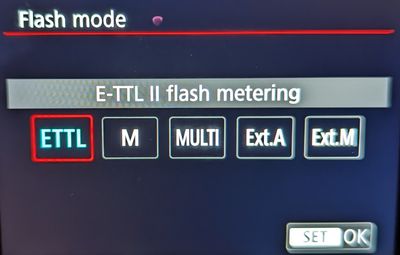
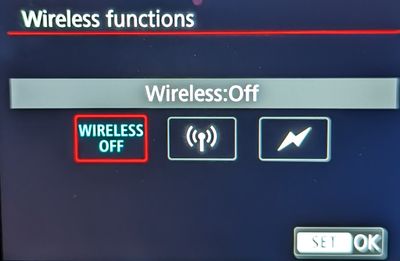
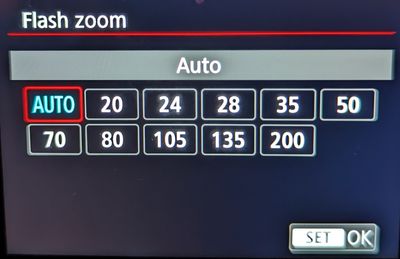
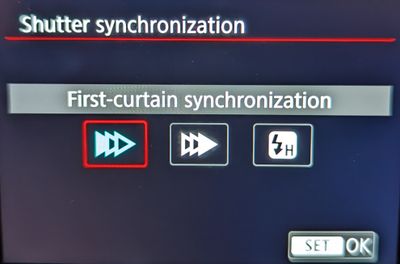
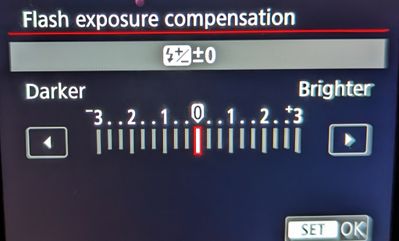
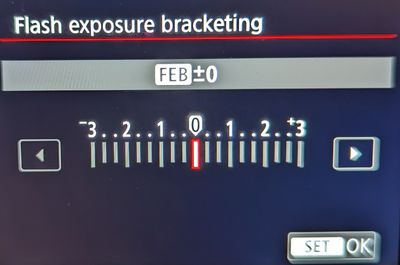
Bodies: EOS 5D Mark IV
Lenses: EF Trinity, EF 85mm F/1.8 USM
Retired Gear: EOS 40D, EF 50mm F/1.8 STM & EF 70-210mm F/4
Speedlites: 420EX, 470EX-AI, 550EX & 600EX II-RT
- Mark as New
- Bookmark
- Subscribe
- Mute
- Subscribe to RSS Feed
- Permalink
- Report Inappropriate Content
04-24-2023 12:38 AM - edited 04-24-2023 01:44 AM
Yes, your display is malfunctioning. It should say 24mm, 28mm, 35mm, 50mm, 70mm. I would not use the flash even though it appears to work otherwise. The 430EX is an older flash unit that is not compatible with the camera’s flash menu. That means all setting adjustments must be made using the LCD flash display. Without a working flash display it will be near impossible to use the flash as designed.
I would upgrade to a 430EX II, 430EX III, 580EX II, or 600EX. Using the camera’s built-in flash menu will make using the flash much easier and you will be able to get much more out of your flash.
Here are some examples of what the in camera flash menu looks like.
- Mark as New
- Bookmark
- Subscribe
- Mute
- Subscribe to RSS Feed
- Permalink
- Report Inappropriate Content
04-24-2023 08:58 AM
Thanks Mike. Yes, I have felt a little disappointed that my flash can't fully talk to my camera. I'll be looking for a new flash.
09/26/2024: New firmware updates are available.
EOS R5 Mark II - Version 1.0.1
EOS R6 Mark II - Version 1.5.0
08/09/2024: Firmware update available for RC-IP1000 - Version 1.1.1
08/08/2024: Firmware update available for MS-500 - Version 2.0.0
07/01/2024: New firmware updates are available.
05/15/2024: COMING SOON!
The EOS R1
05/01/2024: Service Notice-EOS Webcam Utility Pro for macOS:V2.1.18
04/16/2024: New firmware updates are available.
RF100-300mm F2.8 L IS USM - Version 1.0.6
RF400mm F2.8 L IS USM - Version 1.0.6
RF600mm F4 L IS USM - Version 1.0.6
RF800mm F5.6 L IS USM - Version 1.0.4
RF1200mm F8 L IS USM - Version 1.0.4
03/27/2024: RF LENS WORLD Launched!
- PowerShot ELPH 180: How to register and repair without serial number in Point & Shoot Digital Cameras
- Serial number(s) for old EOS D30 not accepted in EOS DSLR & Mirrorless Cameras
- Serial number worn off on EOS Rebel T4i in EOS DSLR & Mirrorless Cameras
- EOS Rebel T7 Product registration won't accept serial number in EOS DSLR & Mirrorless Cameras
- EOS Rebel SL3 Serial Number Not Registering in EOS DSLR & Mirrorless Cameras
Canon U.S.A Inc. All Rights Reserved. Reproduction in whole or part without permission is prohibited.