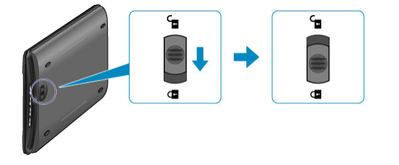- Canon Community
- Discussions & Help
- Printer
- Scanners
- Re: LIDE 120 Scanner problem
- Subscribe to RSS Feed
- Mark Topic as New
- Mark Topic as Read
- Float this Topic for Current User
- Bookmark
- Subscribe
- Mute
- Printer Friendly Page
- Mark as New
- Bookmark
- Subscribe
- Mute
- Subscribe to RSS Feed
- Permalink
- Report Inappropriate Content
10-23-2022
11:52 PM
- last edited on
10-28-2022
12:41 PM
by
Danny
Accepted Solutions
- Mark as New
- Bookmark
- Subscribe
- Mute
- Subscribe to RSS Feed
- Permalink
- Report Inappropriate Content
10-24-2022 08:42 AM - edited 10-24-2022 08:46 AM
@kes_haque wrote:LIDE 120 Scanner problem, 2 156 86 error
Greetings,
This is a communications error. We will need to know the OS and build you are using the scanner with. What drivers you installed, and the steps, including troubleshooting you performed. Please be specific and provide as much information about your environment as possible.
Drivers for your product can be found here:
Canon Support for CanoScan LiDE 120 | Canon U.S.A., Inc.
Make sure you have unlocked the scanner lock switch before use:
~Rick
Bay Area - CA
~R5 C (1.0.9.1) ~RF Trinity, ~RF 100 Macro, ~RF 100~400, ~RF 100~500, ~RF 200-800 +RF 1.4x TC, BG-R10, 430EX III-RT ~DxO PhotoLab Elite ~DaVinci Resolve Studio ~ImageClass MF644Cdw/MF656Cdw ~Pixel 8 ~CarePaks Are Worth It
- Mark as New
- Bookmark
- Subscribe
- Mute
- Subscribe to RSS Feed
- Permalink
- Report Inappropriate Content
10-24-2022 08:09 AM
Welcome to the Canon forum!
So that the Community can help you better, we will need to know how you are connecting to Wi-Fi and exactly which operating system is running on your computer (i.e. Windows or macOS and which version) Any other details you'd like to give will only help the Community better understand your issue. If this is a time-sensitive matter, click HERE search our knowledge base or find additional support options HERE
Thank you!
- Mark as New
- Bookmark
- Subscribe
- Mute
- Subscribe to RSS Feed
- Permalink
- Report Inappropriate Content
10-24-2022 08:42 AM - edited 10-24-2022 08:46 AM
@kes_haque wrote:LIDE 120 Scanner problem, 2 156 86 error
Greetings,
This is a communications error. We will need to know the OS and build you are using the scanner with. What drivers you installed, and the steps, including troubleshooting you performed. Please be specific and provide as much information about your environment as possible.
Drivers for your product can be found here:
Canon Support for CanoScan LiDE 120 | Canon U.S.A., Inc.
Make sure you have unlocked the scanner lock switch before use:
~Rick
Bay Area - CA
~R5 C (1.0.9.1) ~RF Trinity, ~RF 100 Macro, ~RF 100~400, ~RF 100~500, ~RF 200-800 +RF 1.4x TC, BG-R10, 430EX III-RT ~DxO PhotoLab Elite ~DaVinci Resolve Studio ~ImageClass MF644Cdw/MF656Cdw ~Pixel 8 ~CarePaks Are Worth It
- Mark as New
- Bookmark
- Subscribe
- Mute
- Subscribe to RSS Feed
- Permalink
- Report Inappropriate Content
10-25-2022 03:01 AM
Dear Sir,
The scanner has been unlocked carefully and installed the new software properly. But not power even on. My laptop winddow 11. Pls explain me what does "Environment" stand for. Do you mean Room environment?
- Mark as New
- Bookmark
- Subscribe
- Mute
- Subscribe to RSS Feed
- Permalink
- Report Inappropriate Content
10-25-2022 08:49 AM - edited 10-26-2022 10:01 AM
Greetings,
"Environment" in this case refers to the software and hardware you are using/operating the scanner with.
Operating system and build
Since this is a laptop, maybe you can share the make and model
How the scanner is connected and to what
Cable or hardware used
Installed software or driver used
Using in conjunction with windows or MAC you are safe. It is supported under both operating systems currently. The cable should be a high quality, shielded USB capable of power and data transfer. It should be connected directly to an available USB port, and not through a hub, port / cable adapter or other interface. Its important to install the correct driver and supporting applications (if applicable) for your OS, etc. The USB ports on some laptops might not be able to supply enough power for the scanner. Its pretty rare, but possible.
Troubleshooting steps:
Was the correct software used for install
Is the cable connected directly between the two devices
Was the unit "unlocked"
Did you try another cable
Does the device power on when connected
Will it power on if connected to another computer
Does windows make a "detection" sound when its powered (is it recognized)?
Open device manager and look to see if the scanner appears correctly under the USB devices heading. Is there a yellow triangle or error, etc.
These are the types of things, information and observations you would provide for us to try and assist you.
~Rick
Bay Area - CA
~R5 C (1.0.9.1) ~RF Trinity, ~RF 100 Macro, ~RF 100~400, ~RF 100~500, ~RF 200-800 +RF 1.4x TC, BG-R10, 430EX III-RT ~DxO PhotoLab Elite ~DaVinci Resolve Studio ~ImageClass MF644Cdw/MF656Cdw ~Pixel 8 ~CarePaks Are Worth It
03/18/2025: New firmware updates are available.
EOS R5 Mark II - Version 1.0.3
02/20/2025: New firmware updates are available.
RF70-200mm F2.8 L IS USM Z - Version 1.0.6
RF24-105mm F2.8 L IS USM Z - Version 1.0.9
RF100-300mm F2.8 L IS USM - Version 1.0.8
RF50mm F1.4 L VCM - Version 1.0.2
RF24mm F1.4 L VCM - Version 1.0.3
01/27/2025: New firmware updates are available.
01/22/2024: Canon Supports Disaster Relief Efforts in California
01/14/2025: Steps to resolve still image problem when using certain SanDisk SD cards with the Canon EOS R5 Mark II
12/18/2024: New firmware updates are available.
EOS C300 Mark III - Version 1..0.9.1
12/13/2024: EOS Webcam Utility Pro V2.3b is now available to support Windows on ARM PC users.
11/14/2024: Windows V 2.3a installer for EOS Webcam Utility Pro is available for download
11/12/2024: EOS Webcam Utility Pro - Version 2.3 is available
- CanoScan LiDE 400 works with Image Capture but "Cannot Communicate with Scanner" in Scanners
- imageCLASS MF733Cdw: Image Capture disappeared in Printer Software & Networking
- PIXMA MX922 - Stopped Scanning in Desktop Inkjet Printers
- Can't scan from console to computer from imageCLASS MF751Cdw in Office Printers
- Canon IJ Scan Utility Lite can no longer find my Canon TS6320 (OSX 15.3.2) in Printer Software & Networking
Canon U.S.A Inc. All Rights Reserved. Reproduction in whole or part without permission is prohibited.