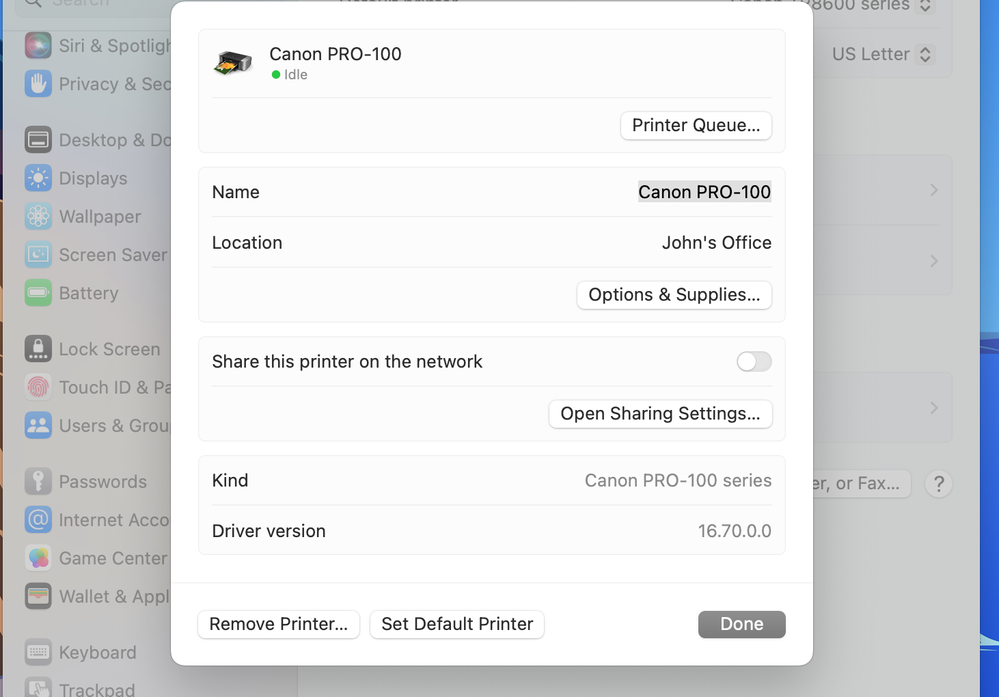- Canon Community
- Discussions & Help
- Printer
- Professional Photo Printers
- imagePROGRAF PRO-300 Canon ICC profiles missing
- Subscribe to RSS Feed
- Mark Topic as New
- Mark Topic as Read
- Float this Topic for Current User
- Bookmark
- Subscribe
- Mute
- Printer Friendly Page
imagePROGRAF PRO-300 Canon ICC profiles missing
- Mark as New
- Bookmark
- Subscribe
- Mute
- Subscribe to RSS Feed
- Permalink
- Report Inappropriate Content
06-08-2023
07:25 PM
- last edited on
06-08-2023
07:28 PM
by
Tiffany
I have a Pro 300 used on a Mac. I updated to Ventura 13.4 this week. All of Canon ICC profiles are missing when I try to print on Canon paper. I reinstalled the IJ Mac driver, restarted and the profiles are still not there. Any suggestions on how to resolve? Thanks!
- Mark as New
- Bookmark
- Subscribe
- Mute
- Subscribe to RSS Feed
- Permalink
- Report Inappropriate Content
06-09-2023 06:02 AM
What software are you trying to print from?
Conway, NH
1D X Mark III, Many lenses, Pixma PRO-100, Pixma TR8620a, LR Classic
- Mark as New
- Bookmark
- Subscribe
- Mute
- Subscribe to RSS Feed
- Permalink
- Report Inappropriate Content
06-09-2023 07:31 AM
Photoshop
- Mark as New
- Bookmark
- Subscribe
- Mute
- Subscribe to RSS Feed
- Permalink
- Report Inappropriate Content
06-09-2023 07:45 AM
When you reinstalled the IJ Series driver did you verify that the installed printer version was using the IJ Series driver and not the Apple AirPrint driver?
Conway, NH
1D X Mark III, Many lenses, Pixma PRO-100, Pixma TR8620a, LR Classic
- Mark as New
- Bookmark
- Subscribe
- Mute
- Subscribe to RSS Feed
- Permalink
- Report Inappropriate Content
06-09-2023 07:49 AM
I noted in a prior post you made that distinction. However, on Canon’s website I don’t see where you have a choice. It appears there is only one driver to download. Thanks for your help.
- Mark as New
- Bookmark
- Subscribe
- Mute
- Subscribe to RSS Feed
- Permalink
- Report Inappropriate Content
06-09-2023 07:52 AM
It's not on the website, it's on your computer.
Go to System Settings->Printers & Scanners and see how your printer is identified.
I'll go to my MacBook and post a screenshot.
Conway, NH
1D X Mark III, Many lenses, Pixma PRO-100, Pixma TR8620a, LR Classic
- Mark as New
- Bookmark
- Subscribe
- Mute
- Subscribe to RSS Feed
- Permalink
- Report Inappropriate Content
06-09-2023 07:55 AM
Do you see your driver version that you downloaded or do you see Version 3?
Conway, NH
1D X Mark III, Many lenses, Pixma PRO-100, Pixma TR8620a, LR Classic
- Mark as New
- Bookmark
- Subscribe
- Mute
- Subscribe to RSS Feed
- Permalink
- Report Inappropriate Content
06-09-2023 09:55 AM
I see Version 3.
- Mark as New
- Bookmark
- Subscribe
- Mute
- Subscribe to RSS Feed
- Permalink
- Report Inappropriate Content
06-09-2023 10:17 AM
OK. That is the AirPrint version. Select the “+” button to add your printer and wait for the IJ Series version to appear. Could take several minutes. Then delete the AirPrint version.
Conway, NH
1D X Mark III, Many lenses, Pixma PRO-100, Pixma TR8620a, LR Classic
- Mark as New
- Bookmark
- Subscribe
- Mute
- Subscribe to RSS Feed
- Permalink
- Report Inappropriate Content
09-17-2023 12:37 AM
Hi. I had the same issue. But the IJ Series never shows up when I try to add it. Any way to trouble shoot that?
04/16/2024: New firmware updates are available.
RF100-300mm F2.8 L IS USM - Version 1.0.6
RF400mm F2.8 L IS USM - Version 1.0.6
RF600mm F4 L IS USM - Version 1.0.6
RF800mm F5.6 L IS USM - Version 1.0.4
RF1200mm F8 L IS USM - Version 1.0.4
03/27/2024: RF LENS WORLD Launched!
03/26/2024: New firmware updates are available.
EOS 1DX Mark III - Version 1.9.0
03/22/2024: Canon Learning Center | Photographing the Total Solar Eclipse
02/29/2024: New software version 2.1 available for EOS WEBCAM UTILITY PRO
02/01/2024: New firmware version 1.1.0.1 is available for EOS C500 Mark II
12/05/2023: New firmware updates are available.
EOS R6 Mark II - Version 1.3.0
11/13/2023: Community Enhancements Announced
09/26/2023: New firmware version 1.4.0 is available for CN-E45-135mm T 2.4 L F
08/18/2023: Canon EOS R5 C training series is released.
07/31/2023: New firmware updates are available.
06/30/2023: New firmware version 1.0.5.1 is available for EOS-R5 C
- PIXMA iP8720 ICC Profiles Missing, but see imagePROGRAF-300 and PRO-1000 in Desktop Inkjet Printers
- ICC Profiles for imagePROGRAF PRO-2600 in Production Printing
- imagePROGRAF GP-4600S Orange Is Too Saturated in Production Printing
- Custom paper profiles no longer working when printing from PS to Canon Pro-4000 (Mac Ventura, M1) in Production Printing
- imagePROGRAF PRO-300 Missing Canon paper from ICC profile, foggy colors in Professional Photo Printers
Canon U.S.A Inc. All Rights Reserved. Reproduction in whole or part without permission is prohibited.