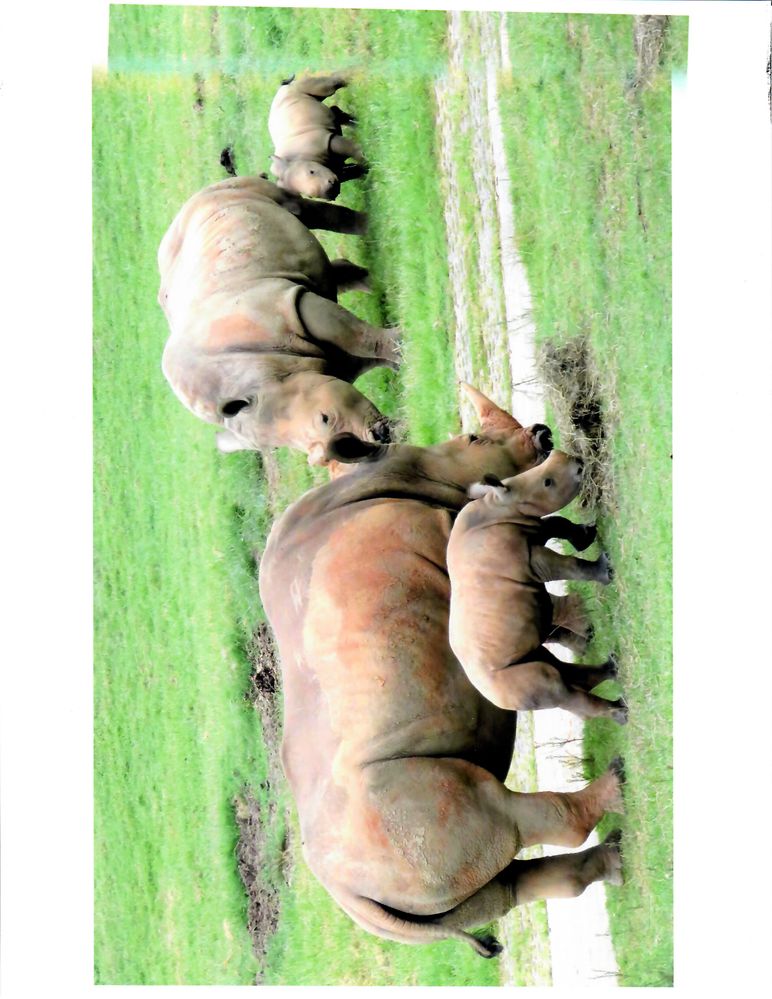- Canon Community
- Discussions & Help
- Printer
- Professional Photo Printers
- Pro-300 wonky on last inch
- Subscribe to RSS Feed
- Mark Topic as New
- Mark Topic as Read
- Float this Topic for Current User
- Bookmark
- Subscribe
- Mute
- Printer Friendly Page
Pro-300 wonky on last inch
- Mark as New
- Bookmark
- Subscribe
- Mute
- Subscribe to RSS Feed
- Permalink
- Report Inappropriate Content
07-30-2023 05:14 PM
I have a Pro300 that has developed a problem when I try to print letter sized. It prints correctly for the first 10 inches and them it clatters as it prints and prints the last inch offset by about 0.25 inch, with a muddled band between. I have installed the most recent driver and it doesn't seem to make a difference what program I use to print. scan of a print attached.
Suggestions appreciated.
- Mark as New
- Bookmark
- Subscribe
- Mute
- Subscribe to RSS Feed
- Permalink
- Report Inappropriate Content
07-31-2023 07:36 PM
What tray are you printing from? What paper type?
Conway, NH
1D X Mark III, Many lenses, Pixma PRO-100, Pixma TR8620a, LR Classic
- Mark as New
- Bookmark
- Subscribe
- Mute
- Subscribe to RSS Feed
- Permalink
- Report Inappropriate Content
08-01-2023 09:08 AM
Auto (top) feed. Glossy paper, highest print quality.
Currently working through problem. So far:
- If I use plain paper and standard quality it prints ok at 8.5 x 11 letter size
- Default 'photo printing'; 4x6 paper, pro platinum paper, standard quality prints correctly.
Will try several different variations of trays, paper size, paper, print quality, etc. this week and post results.
Thanks.
- Mark as New
- Bookmark
- Subscribe
- Mute
- Subscribe to RSS Feed
- Permalink
- Report Inappropriate Content
08-07-2023 03:26 PM
- tried top and manual feed, no difference
- paper size, no difference
- I'm using Red River 60 lb glossy. other papers, including a canon 69 lb glossy paper print correctly
suggestions?
thanks.
- Mark as New
- Bookmark
- Subscribe
- Mute
- Subscribe to RSS Feed
- Permalink
- Report Inappropriate Content
08-07-2023 03:46 PM
Hi. If I follow everything correctly it seems the problem is with that specific Red River paper. Am I correct?
If so, maybe contact Red River.
Conway, NH
1D X Mark III, Many lenses, Pixma PRO-100, Pixma TR8620a, LR Classic
- Mark as New
- Bookmark
- Subscribe
- Mute
- Subscribe to RSS Feed
- Permalink
- Report Inappropriate Content
08-07-2023 04:08 PM
yeah. It may be due to a bow in the paper. Currently playing with removing bow and printing. At first try, that seems to have corrected the problem.
Will keep you posted
04/16/2024: New firmware updates are available.
RF100-300mm F2.8 L IS USM - Version 1.0.6
RF400mm F2.8 L IS USM - Version 1.0.6
RF600mm F4 L IS USM - Version 1.0.6
RF800mm F5.6 L IS USM - Version 1.0.4
RF1200mm F8 L IS USM - Version 1.0.4
03/27/2024: RF LENS WORLD Launched!
03/26/2024: New firmware updates are available.
EOS 1DX Mark III - Version 1.9.0
03/22/2024: Canon Learning Center | Photographing the Total Solar Eclipse
02/29/2024: New software version 2.1 available for EOS WEBCAM UTILITY PRO
02/01/2024: New firmware version 1.1.0.1 is available for EOS C500 Mark II
12/05/2023: New firmware updates are available.
EOS R6 Mark II - Version 1.3.0
11/13/2023: Community Enhancements Announced
09/26/2023: New firmware version 1.4.0 is available for CN-E45-135mm T 2.4 L F
08/18/2023: Canon EOS R5 C training series is released.
07/31/2023: New firmware updates are available.
06/30/2023: New firmware version 1.0.5.1 is available for EOS-R5 C
Canon U.S.A Inc. All Rights Reserved. Reproduction in whole or part without permission is prohibited.