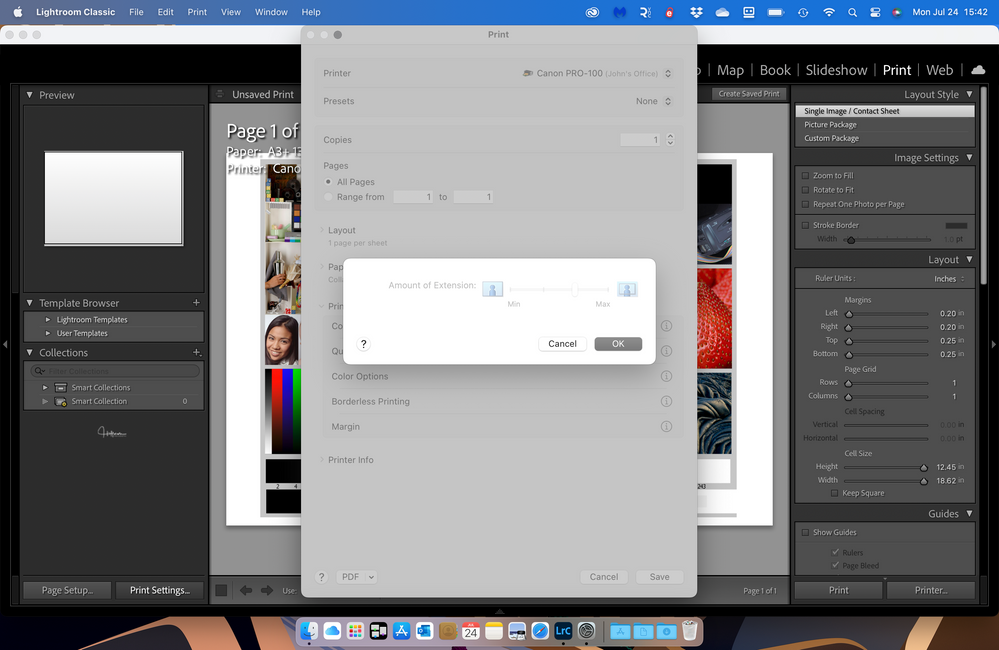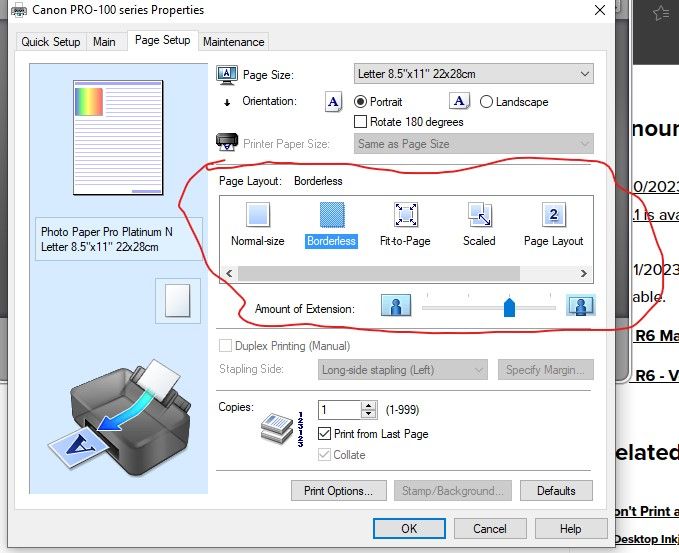- Canon Community
- Discussions & Help
- Printer
- Professional Photo Printers
- Pro 300 Borderless Printing
- Subscribe to RSS Feed
- Mark Topic as New
- Mark Topic as Read
- Float this Topic for Current User
- Bookmark
- Subscribe
- Mute
- Printer Friendly Page
- Mark as New
- Bookmark
- Subscribe
- Mute
- Subscribe to RSS Feed
- Permalink
- Report Inappropriate Content
07-23-2023 10:13 PM
I’m struggling to figure out borderless printing with my Pro 300. The issue is that my watermark at the bottom of the image is getting cut off when I print. I’m new to selling my prints, so please excuse my amateurism on the subject. I’ve edited my photo to the same aspect ratio as the paper in Lightroom and have tried different sizings to see if I can move the image vertically when in professional print and layout, but haven’t had any luck. I also tried the print module in Lightroom and had the same issue.
Thanks for the help!
Solved! Go to Solution.
- Mark as New
- Bookmark
- Subscribe
- Mute
- Subscribe to RSS Feed
- Permalink
- Report Inappropriate Content
07-24-2023 03:51 PM - edited 07-24-2023 03:54 PM
In your photo editing app select "Print Settings" or some similar option. Then select "Printer Options" should be a selection for Borderless Printing.
https://ij.manual.canon/ij/webmanual/Manual/All/PRO-300%20series/EN/CNT/Top.html
Conway, NH
1D X Mark III, Many lenses, Pixma PRO-100, Pixma TR8620a, LR Classic
- Mark as New
- Bookmark
- Subscribe
- Mute
- Subscribe to RSS Feed
- Permalink
- Report Inappropriate Content
07-24-2023 09:20 AM
When you print borderless the printer driver expands the print size to ensure that the entire paper is covered. You can go into the driver and reduce the expansion to see if that helps.
Conway, NH
1D X Mark III, Many lenses, Pixma PRO-100, Pixma TR8620a, LR Classic
- Mark as New
- Bookmark
- Subscribe
- Mute
- Subscribe to RSS Feed
- Permalink
- Report Inappropriate Content
07-24-2023 01:46 PM
Thank you for your reply John. I'm sure that will fix the issue, but I am struggling to get to that screen. Is that something I find through the computer settings or within Professional Print & Layout or Lightroom?
- Mark as New
- Bookmark
- Subscribe
- Mute
- Subscribe to RSS Feed
- Permalink
- Report Inappropriate Content
07-24-2023 03:04 PM
Hi. Mac or Windows computer? What OS version?
Conway, NH
1D X Mark III, Many lenses, Pixma PRO-100, Pixma TR8620a, LR Classic
- Mark as New
- Bookmark
- Subscribe
- Mute
- Subscribe to RSS Feed
- Permalink
- Report Inappropriate Content
07-24-2023 03:13 PM
Mac, Ventura 13.4.1
- Mark as New
- Bookmark
- Subscribe
- Mute
- Subscribe to RSS Feed
- Permalink
- Report Inappropriate Content
07-24-2023 03:51 PM - edited 07-24-2023 03:54 PM
In your photo editing app select "Print Settings" or some similar option. Then select "Printer Options" should be a selection for Borderless Printing.
https://ij.manual.canon/ij/webmanual/Manual/All/PRO-300%20series/EN/CNT/Top.html
Conway, NH
1D X Mark III, Many lenses, Pixma PRO-100, Pixma TR8620a, LR Classic
- Mark as New
- Bookmark
- Subscribe
- Mute
- Subscribe to RSS Feed
- Permalink
- Report Inappropriate Content
07-24-2023 04:38 PM
Thank you John! That seemed to do the trick. I did a test print and it looks great. I did get a small line of white on the top and left border, is there any way to fix that by chance?
- Mark as New
- Bookmark
- Subscribe
- Mute
- Subscribe to RSS Feed
- Permalink
- Report Inappropriate Content
07-24-2023 04:40 PM
Only by tweaking the amount of extension. If you have a white border you don’t have enough extension. It’s a balance.
Conway, NH
1D X Mark III, Many lenses, Pixma PRO-100, Pixma TR8620a, LR Classic
- Mark as New
- Bookmark
- Subscribe
- Mute
- Subscribe to RSS Feed
- Permalink
- Report Inappropriate Content
07-24-2023 04:41 PM
Ok. Thank you very much!
04/16/2024: New firmware updates are available.
RF100-300mm F2.8 L IS USM - Version 1.0.6
RF400mm F2.8 L IS USM - Version 1.0.6
RF600mm F4 L IS USM - Version 1.0.6
RF800mm F5.6 L IS USM - Version 1.0.4
RF1200mm F8 L IS USM - Version 1.0.4
03/27/2024: RF LENS WORLD Launched!
03/26/2024: New firmware updates are available.
EOS 1DX Mark III - Version 1.9.0
03/22/2024: Canon Learning Center | Photographing the Total Solar Eclipse
02/29/2024: New software version 2.1 available for EOS WEBCAM UTILITY PRO
02/01/2024: New firmware version 1.1.0.1 is available for EOS C500 Mark II
12/05/2023: New firmware updates are available.
EOS R6 Mark II - Version 1.3.0
11/13/2023: Community Enhancements Announced
09/26/2023: New firmware version 1.4.0 is available for CN-E45-135mm T 2.4 L F
08/18/2023: Canon EOS R5 C training series is released.
07/31/2023: New firmware updates are available.
06/30/2023: New firmware version 1.0.5.1 is available for EOS-R5 C
- ip8720 - Firmware update in Desktop Inkjet Printers
- TS6420A doesn't have a printer driver for Mac, but I don't want to use AirPrint. How can I do this? in Printer Software & Networking
- Canon TS8300 unable to print from cassette in Office Printers
- imageCLASS MF465dw will print but won't scan from computer in Office Printers
- PIXMA MX340 network setup, not printing in Printer Software & Networking
Canon U.S.A Inc. All Rights Reserved. Reproduction in whole or part without permission is prohibited.