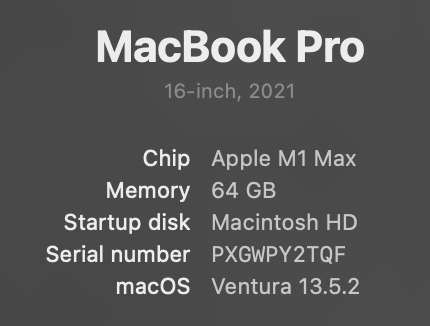- Canon Community
- Discussions & Help
- Printer
- Professional Photo Printers
- Pixma Pro200 will not accept paper size - Ventura ...
- Subscribe to RSS Feed
- Mark Topic as New
- Mark Topic as Read
- Float this Topic for Current User
- Bookmark
- Subscribe
- Mute
- Printer Friendly Page
Pixma Pro200 will not accept paper size - Ventura 13.5.2
- Mark as New
- Bookmark
- Subscribe
- Mute
- Subscribe to RSS Feed
- Permalink
- Report Inappropriate Content
09-10-2023
01:22 PM
- last edited on
09-14-2023
03:05 PM
by
SamanthaW
All of a sudden my Pro200 printer refuses to accept paper size changes. For instance, I have it set to letter size. Every piece of information I see indicates letter size. It will not print and continues giving me a 1062 error code. I've done everything to satisfy the code, selecting paper size, telling it to ignore width.
My first prints were so easy (as compared to years of Epson frustration) but now I'm not sure. I can not find the Canon printer utility tool I keep seeing referenced.
Okay...update...it will print to 11x14 and even 4x8...it simply refuses to accept a letter size setting. WTF.
Frustrated in Colorado,
~fotomatt
- Mark as New
- Bookmark
- Subscribe
- Mute
- Subscribe to RSS Feed
- Permalink
- Report Inappropriate Content
09-14-2023 08:19 AM
Hi,
So we can better assist you, please let us know what version of Windows or MacOS your computer is running. Or if you would like assistance in real time from our phone or chat team, you will need to register your Canon gear HERE to access additional support options.
We look forward to hearing from you.
- Mark as New
- Bookmark
- Subscribe
- Mute
- Subscribe to RSS Feed
- Permalink
- Report Inappropriate Content
09-14-2023 03:01 PM
- Mark as New
- Bookmark
- Subscribe
- Mute
- Subscribe to RSS Feed
- Permalink
- Report Inappropriate Content
09-19-2023 12:44 PM
Hi,
Please remove the printer from printers and scanners and then restart your computer. After the restart, click HERE and download/reinstall the printer driver.
Once the printer driver is installed, go back to printers and scanner and add the printer. Make sure the printer selected is not the airprint or bonjour option listed. You will want to make sure its using the PRO 200 driver.
Once that is done, try to adjust paper size and print. If the issue persists, I recommend you reach out to Canon support. You will need to register your Canon gear HERE to access additional support options.
Did this answer your question? Please click the Accept as Solution button so that others may find the answer as well.
- Mark as New
- Bookmark
- Subscribe
- Mute
- Subscribe to RSS Feed
- Permalink
- Report Inappropriate Content
01-27-2024 01:32 PM
Hi Arthur- I'm having the same issue. I was trying to do a nozzle cleaning directly through the printer buttons. Then when I try on my computer I get the same error 1062. So, it doesn't seem to be an issue of reinstalling the printer driver. There seems to be an issue within the printer itself. I haven't printed in a few months, which is why I wanted to do the nozzle check. But I can't even get it to print due to this error 1062.
- Mark as New
- Bookmark
- Subscribe
- Mute
- Subscribe to RSS Feed
- Permalink
- Report Inappropriate Content
01-30-2024 11:15 AM
Hi,
To begin troubleshooting, try turning off the paper mismatch setting by using the steps below:
select Various settings on the printer's HOME screen, select Printer settings, Paper-related settings, Advanced paper settings in this order, select the paper type, and then set Detect paper width to OFF.
Once that is done, try to print the nozzle check again.
Did this answer your question? Please click the Accept as Solution button so that others may find the answer as well.
- Mark as New
- Bookmark
- Subscribe
- Mute
- Subscribe to RSS Feed
- Permalink
- Report Inappropriate Content
02-02-2024 11:56 AM
Thanks so much for your reply. So, I already had detect paper width 'off'. I did go through the steps just in case, but I'm getting the same error. All 'firmware is up to date as well. I'm really just thrown for a loop on this.
- Mark as New
- Bookmark
- Subscribe
- Mute
- Subscribe to RSS Feed
- Permalink
- Report Inappropriate Content
02-05-2024 04:18 PM
Hi tomg3,
Please contact one of Canon's Technical Support Representatives via phone or chat. To contact a Technical Support Representative, please use the link below to log into your My Canon account:
https://mycanon.usa.canon.com
Once logged in, click on your product and then the Get Service & Support button.
When that page loads, click on either the Phone Support button or the Chat Support button.
- Mark as New
- Bookmark
- Subscribe
- Mute
- Subscribe to RSS Feed
- Permalink
- Report Inappropriate Content
09-19-2023 01:59 PM
I'll give this a try. Thank you.
04/16/2024: New firmware updates are available.
RF100-300mm F2.8 L IS USM - Version 1.0.6
RF400mm F2.8 L IS USM - Version 1.0.6
RF600mm F4 L IS USM - Version 1.0.6
RF800mm F5.6 L IS USM - Version 1.0.4
RF1200mm F8 L IS USM - Version 1.0.4
03/27/2024: RF LENS WORLD Launched!
03/26/2024: New firmware updates are available.
EOS 1DX Mark III - Version 1.9.0
03/22/2024: Canon Learning Center | Photographing the Total Solar Eclipse
02/29/2024: New software version 2.1 available for EOS WEBCAM UTILITY PRO
02/01/2024: New firmware version 1.1.0.1 is available for EOS C500 Mark II
12/05/2023: New firmware updates are available.
EOS R6 Mark II - Version 1.3.0
11/13/2023: Community Enhancements Announced
09/26/2023: New firmware version 1.4.0 is available for CN-E45-135mm T 2.4 L F
08/18/2023: Canon EOS R5 C training series is released.
07/31/2023: New firmware updates are available.
06/30/2023: New firmware version 1.0.5.1 is available for EOS-R5 C
Canon U.S.A Inc. All Rights Reserved. Reproduction in whole or part without permission is prohibited.