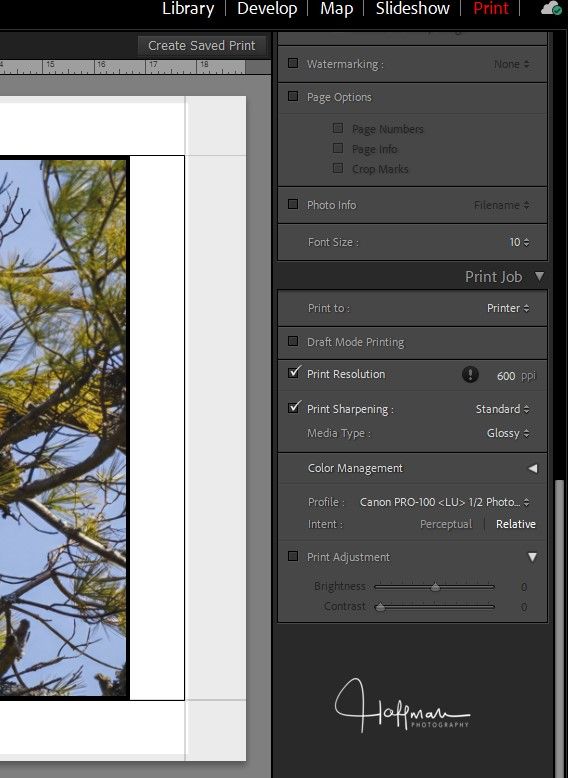- Canon Community
- Discussions & Help
- Printer
- Professional Photo Printers
- PIXMA PRO-10 Leaving Magenta Hue
- Subscribe to RSS Feed
- Mark Topic as New
- Mark Topic as Read
- Float this Topic for Current User
- Bookmark
- Subscribe
- Mute
- Printer Friendly Page
PIXMA PRO-10 Leaving Magenta Hue
- Mark as New
- Bookmark
- Subscribe
- Mute
- Subscribe to RSS Feed
- Permalink
- Report Inappropriate Content
06-07-2023
12:30 AM
- last edited on
06-07-2023
08:46 AM
by
Danny
Hi,
My pixma pro 10 has been leaving a magenta hue to my prints when I print in both Lightroom and Photoshop. Is anyone else having this issue or do you know how to fix it?
- Mark as New
- Bookmark
- Subscribe
- Mute
- Subscribe to RSS Feed
- Permalink
- Report Inappropriate Content
06-07-2023 08:22 AM
Welcome. Before we can start diagnosing your issue please run a nozzle check.
It should look like this is all is well:
Canon Knowledge Base - Examining the Nozzle Check Pattern (PRO-10)
If not you need to run a cleaning cycle.
Let us know how it looks.
Conway, NH
1D X Mark III, M200, Many lenses, Pixma PRO-100, Pixma TR8620a, Lr Classic
- Mark as New
- Bookmark
- Subscribe
- Mute
- Subscribe to RSS Feed
- Permalink
- Report Inappropriate Content
06-07-2023 09:49 AM
I did the cleaning and it printed correctly but then when I went to print my picture in Lightroom it still has a magenta hue to it.
- Mark as New
- Bookmark
- Subscribe
- Mute
- Subscribe to RSS Feed
- Permalink
- Report Inappropriate Content
06-07-2023 10:34 AM
OK. What operating system?
Can you print a screenshot of te print dialogue? It should look something like this:
Conway, NH
1D X Mark III, M200, Many lenses, Pixma PRO-100, Pixma TR8620a, Lr Classic
03/18/2025: New firmware updates are available.
EOS R5 Mark II - Version 1.0.3
02/20/2025: New firmware updates are available.
RF70-200mm F2.8 L IS USM Z - Version 1.0.6
RF24-105mm F2.8 L IS USM Z - Version 1.0.9
RF100-300mm F2.8 L IS USM - Version 1.0.8
RF50mm F1.4 L VCM - Version 1.0.2
RF24mm F1.4 L VCM - Version 1.0.3
01/27/2025: New firmware updates are available.
01/22/2024: Canon Supports Disaster Relief Efforts in California
01/14/2025: Steps to resolve still image problem when using certain SanDisk SD cards with the Canon EOS R5 Mark II
12/18/2024: New firmware updates are available.
EOS C300 Mark III - Version 1..0.9.1
12/13/2024: EOS Webcam Utility Pro V2.3b is now available to support Windows on ARM PC users.
11/14/2024: Windows V 2.3a installer for EOS Webcam Utility Pro is available for download
11/12/2024: EOS Webcam Utility Pro - Version 2.3 is available
- LBP632CDW Toner issues in Office Printers
- PIXMA TS3440 ink low message after refill in Desktop Inkjet Printers
- Magenta cast on Pro-10s (Print studio pro, LrC). in Professional Photo Printers
- Imageprograf PRO-300 and Magenta cast that started, suddenly, at the end of past November in Professional Photo Printers
Canon U.S.A Inc. All Rights Reserved. Reproduction in whole or part without permission is prohibited.