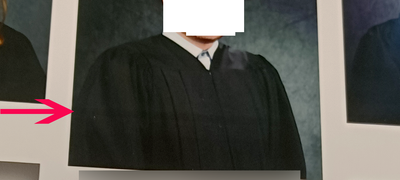- Canon Community
- Discussions & Help
- Printer
- Production Printing
- Re: prograf 4100 'phantom' random shading in very ...
- Subscribe to RSS Feed
- Mark Topic as New
- Mark Topic as Read
- Float this Topic for Current User
- Bookmark
- Subscribe
- Mute
- Printer Friendly Page
prograf 4100 'phantom' random shading in very large print.
- Mark as New
- Bookmark
- Subscribe
- Mute
- Subscribe to RSS Feed
- Permalink
- Report Inappropriate Content
06-12-2022 04:07 PM
Hello community.
This is a complicated story. I have an assortment of Canon and Epson large format pictures. The staff was printing a graduation mosaic print (40x60) and detected a 'phantom' dark shaded area within one section of the print. Attached sample is a phone snapshot of the 'defect' on the print. There is no banding anywhere on the print and the head alignment is correct. (The defect is too wide to be banding anyway)
Info: Imageprograf 4100 . Windows 10 environment. Printer driver version: 5.40 with extra kit 2.41. Firmware on printer is 1.14 (I believe this the lastest of everything)
The papers and inks haven't changed.
This dark band 'defect' only appears on this part of the image. Nowhere else. Nozzle check in service mode is perfect. They determined that the problem is within the printer by putting the image on a usb key and printing directly from that. This 'defect' does not occur on the 4000 series nor any of the Epsons. They ruled out the image itself as the cause by using different versions, (jpeg, tiff, etc.).
Every other photo prints correctly, except for last year's version of this mosaic which printed correctly last year but not now. Last year's version has a similar defect in a different place
The the conclusion they can draw is that it's a firmware problem.
Questions: Can the firmware be rolled back? If so where can we find prior versions?
Can there be any other causes?
Any insight would be greatly appreciated. (The attached photo has be modified to protect privacy) Thank you
- Mark as New
- Bookmark
- Subscribe
- Mute
- Subscribe to RSS Feed
- Permalink
- Report Inappropriate Content
06-21-2022 02:08 PM
Hello.
Troubleshooting with our support group will be needed to narrow down the cause of this issue. Please contact us at 1-800-423-2366 for additional assistance with this matter.
09/26/2024: New firmware updates are available.
EOS R5 Mark II - Version 1.0.1
EOS R6 Mark II - Version 1.5.0
08/09/2024: Firmware update available for RC-IP1000 - Version 1.1.1
08/08/2024: Firmware update available for MS-500 - Version 2.0.0
07/01/2024: New firmware updates are available.
05/15/2024: COMING SOON!
The EOS R1
05/01/2024: Service Notice-EOS Webcam Utility Pro for macOS:V2.1.18
04/16/2024: New firmware updates are available.
RF100-300mm F2.8 L IS USM - Version 1.0.6
RF400mm F2.8 L IS USM - Version 1.0.6
RF600mm F4 L IS USM - Version 1.0.6
RF800mm F5.6 L IS USM - Version 1.0.4
RF1200mm F8 L IS USM - Version 1.0.4
03/27/2024: RF LENS WORLD Launched!
Canon U.S.A Inc. All Rights Reserved. Reproduction in whole or part without permission is prohibited.