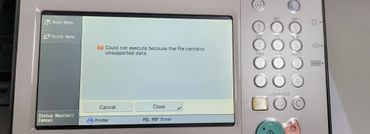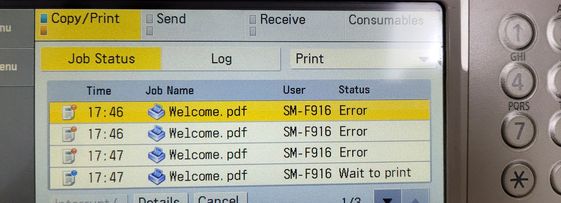- Canon Community
- Discussions & Help
- Printer
- Production Printing
- imageRUNNER ADVANCE 400iF Printer is giving error ...
- Subscribe to RSS Feed
- Mark Topic as New
- Mark Topic as Read
- Float this Topic for Current User
- Bookmark
- Subscribe
- Mute
- Printer Friendly Page
imageRUNNER ADVANCE 400iF Printer is giving error when we try to print all pages
- Mark as New
- Bookmark
- Subscribe
- Mute
- Subscribe to RSS Feed
- Permalink
- Report Inappropriate Content
09-04-2023
08:34 AM
- last edited on
09-05-2023
09:33 AM
by
Danny
Hi team,
We are facing issues when trying to print a pdf from our app(Adobe Acrobat Reader on Android). When the print command is given - an error is shown on the printer screen - Could not execute because the file contains unsupported data(attaching the pictures of the error).
The issue is observed only when we try to print all pages or when we include the last page in the range of pages. Printing is working properly on other printers and fails on Canon Printer.
Steps to Reproduce:
1) Open a PDF in Adobe Acrobat Reader on Android device - You can use the default Welcome.pdf bundled with our app.
2) Click on the three dots on the top right corner.
3) Select Print - Either Select All Pages or give a range which includes the last page.
We are using Canon Print Service App to give the print command to printer connected over the same wifi.
Printer Used - iR-ADV 400(iA500)
Can you please help us with the issue?
Best Regards,
Yatin Goyal
- Mark as New
- Bookmark
- Subscribe
- Mute
- Subscribe to RSS Feed
- Permalink
- Report Inappropriate Content
09-05-2023 09:34 AM
Thanks for joining the conversation, Yatin!
While our forum community members are welcome to chime in, Canon does not provide direct support for imageRUNNER series products. Instead, your dealer will be able to help you! If you don't have a dealer and you're in the United States, please call us at 1-800-OK-CANON (1-800-652-2666) and we will be happy to provide you with the names of dealers in your area.
If you're outside the USA, visit http://global.canon and choose your country or region from the map for local support.
We hope this helps!
04/16/2024: New firmware updates are available.
RF100-300mm F2.8 L IS USM - Version 1.0.6
RF400mm F2.8 L IS USM - Version 1.0.6
RF600mm F4 L IS USM - Version 1.0.6
RF800mm F5.6 L IS USM - Version 1.0.4
RF1200mm F8 L IS USM - Version 1.0.4
03/27/2024: RF LENS WORLD Launched!
03/26/2024: New firmware updates are available.
EOS 1DX Mark III - Version 1.9.0
03/22/2024: Canon Learning Center | Photographing the Total Solar Eclipse
02/29/2024: New software version 2.1 available for EOS WEBCAM UTILITY PRO
02/01/2024: New firmware version 1.1.0.1 is available for EOS C500 Mark II
12/05/2023: New firmware updates are available.
EOS R6 Mark II - Version 1.3.0
11/13/2023: Community Enhancements Announced
09/26/2023: New firmware version 1.4.0 is available for CN-E45-135mm T 2.4 L F
08/18/2023: Canon EOS R5 C training series is released.
07/31/2023: New firmware updates are available.
06/30/2023: New firmware version 1.0.5.1 is available for EOS-R5 C
- imageRUNNER ADVANCE DX C257 Help Unregistering Serial Number from Third Party Company in Production Printing
- imageRUNNER Advance C256i Cannot access anything after trying to setup Wireless LAN in Production Printing
- TS7720 won't print after Print Plan cancellation in Desktop Inkjet Printers
- Pixma MG2522 - Cannot Get Installed in Printer Software & Networking
- MAXIFY MB2720 Printhead prints terrible. in Office Printers
Canon U.S.A Inc. All Rights Reserved. Reproduction in whole or part without permission is prohibited.