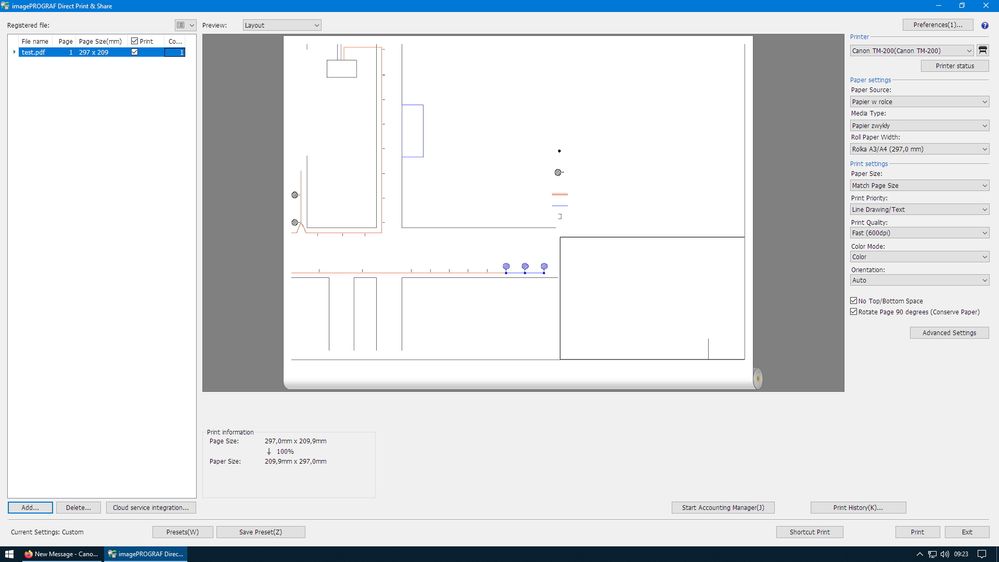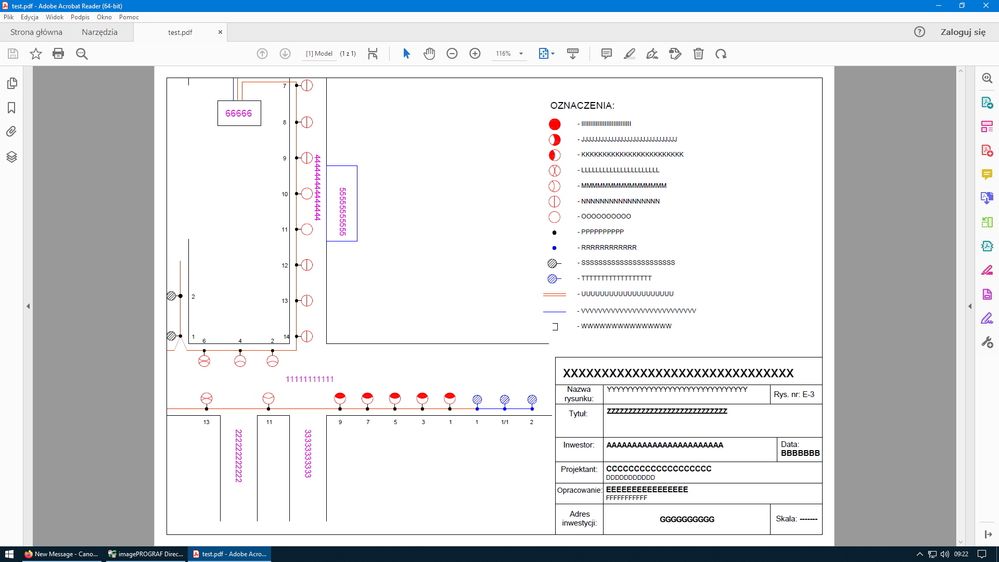- Canon Community
- Discussions & Help
- Printer
- Production Printing
- imagePROGRAF TM-200 - iPF Direct Print & Share won...
- Subscribe to RSS Feed
- Mark Topic as New
- Mark Topic as Read
- Float this Topic for Current User
- Bookmark
- Subscribe
- Mute
- Printer Friendly Page
imagePROGRAF TM-200 - iPF Direct Print & Share won't print text
- Mark as New
- Bookmark
- Subscribe
- Mute
- Subscribe to RSS Feed
- Permalink
- Report Inappropriate Content
04-13-2023
03:29 AM
- last edited on
05-01-2024
10:03 AM
by
Danny
With adobe reader it prints all lines and texts. Unfortunately, I have a problem printing from iPF Direct Print & Share 2.7 application. On preview and print it looks the same. There is no text, all lines. Generally the printout is not suitable for anything. Something can be done, or the program is hopeless and is left printing from adobe reader?
- Mark as New
- Bookmark
- Subscribe
- Mute
- Subscribe to RSS Feed
- Permalink
- Report Inappropriate Content
04-30-2024 07:08 AM
Hi, yes unfortunately this happens with Direct Print and Share due to Font issues. If you download Direct Print Plus & load the same file, you will see that it will be marked in yellow and throws an error. In many cases the newer Print Plus will print the file correct regardless of the error messages.
12/18/2025: New firmware updates are available.
12/15/2025: New firmware update available for EOS C50 - Version 1.0.1.1
11/20/2025: New firmware updates are available.
EOS R5 Mark II - Version 1.2.0
PowerShot G7 X Mark III - Version 1.4.0
PowerShot SX740 HS - Version 1.0.2
10/21/2025: Service Notice: To Users of the Compact Digital Camera PowerShot V1
10/15/2025: New firmware updates are available.
Speedlite EL-5 - Version 1.2.0
Speedlite EL-1 - Version 1.1.0
Speedlite Transmitter ST-E10 - Version 1.2.0
07/28/2025: Notice of Free Repair Service for the Mirrorless Camera EOS R50 (Black)
7/17/2025: New firmware updates are available.
05/21/2025: New firmware update available for EOS C500 Mark II - Version 1.1.5.1
02/20/2025: New firmware updates are available.
RF70-200mm F2.8 L IS USM Z - Version 1.0.6
RF24-105mm F2.8 L IS USM Z - Version 1.0.9
RF100-300mm F2.8 L IS USM - Version 1.0.8
- imagePROGRAF PRO-310 printing lines near edge of image. in Professional Photo Printers
- imagePROGRAF PRO-1100 Best paper for manual print head alignment in Professional Photo Printers
- imagePROGRAF iPF6100 Printed colors don't match monitor after calibration in Production Printing
- SELPHY CP1500 Unable to connect to phone in Printer Software & Networking
- ImagePROGRAF PRO-2600 wont preform color calibration in Production Printing
Canon U.S.A Inc. All Rights Reserved. Reproduction in whole or part without permission is prohibited.