- Canon Community
- Discussions & Help
- Printer
- Production Printing
- Canon Pro-4100 -- Prints are Grainy/Noisy
- Subscribe to RSS Feed
- Mark Topic as New
- Mark Topic as Read
- Float this Topic for Current User
- Bookmark
- Subscribe
- Mute
- Printer Friendly Page
Canon Pro-4100 -- Prints are Grainy/Noisy
- Mark as New
- Bookmark
- Subscribe
- Mute
- Subscribe to RSS Feed
- Permalink
- Report Inappropriate Content
07-13-2023 04:33 PM
Hi - I'm running into an issue I am unable to solve with grainy/noisy prints off of a relatively new Canon Pro-4100. The printer is approximately 6 months old and in good health. Prints are made on Moab Juniper Baryta Rag 305gsm paper and using a variety of ICC profiles.
The grain shows up primarily in mid-tones/neutrals. This grain was not noticeable when printing the same photo on an Epson printer. Images are coming from RAW files captured by a Fuji digital medium format camera, so the grain is not part of the original file.
The following have been tried:
- Head cleaning (all ink channels are clear)
- Head alignment (print head is aligned properly)
- Changing paper thickness (from auto to thickest)
- Changing vacuum/suction
- Printing with different ICC profiles
Here are two examples of the grain:
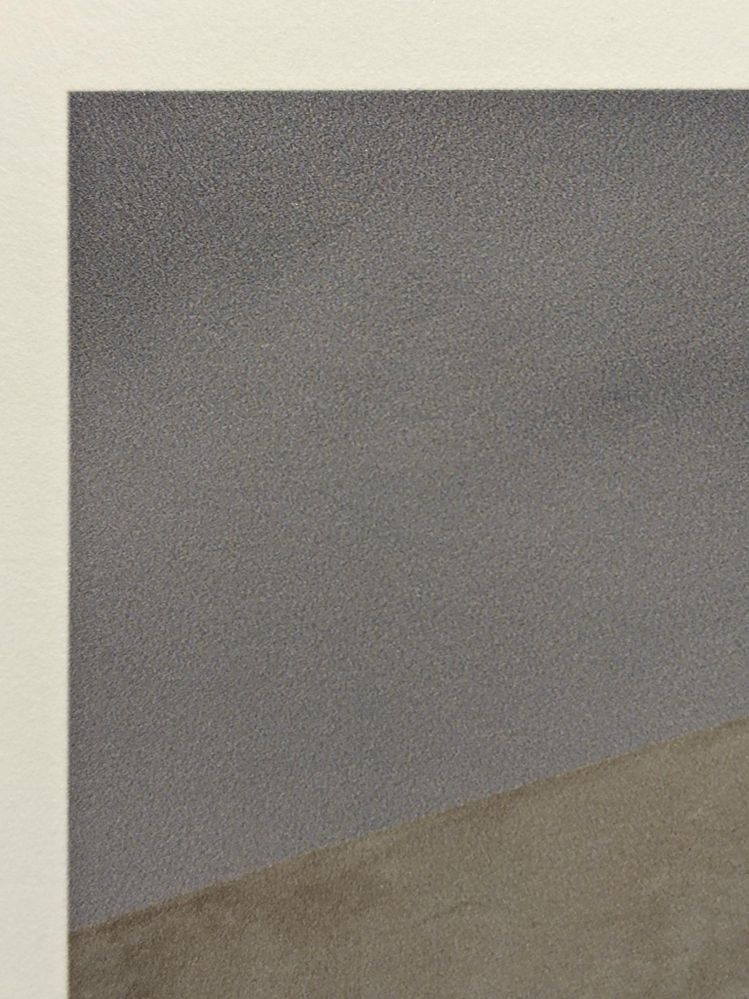
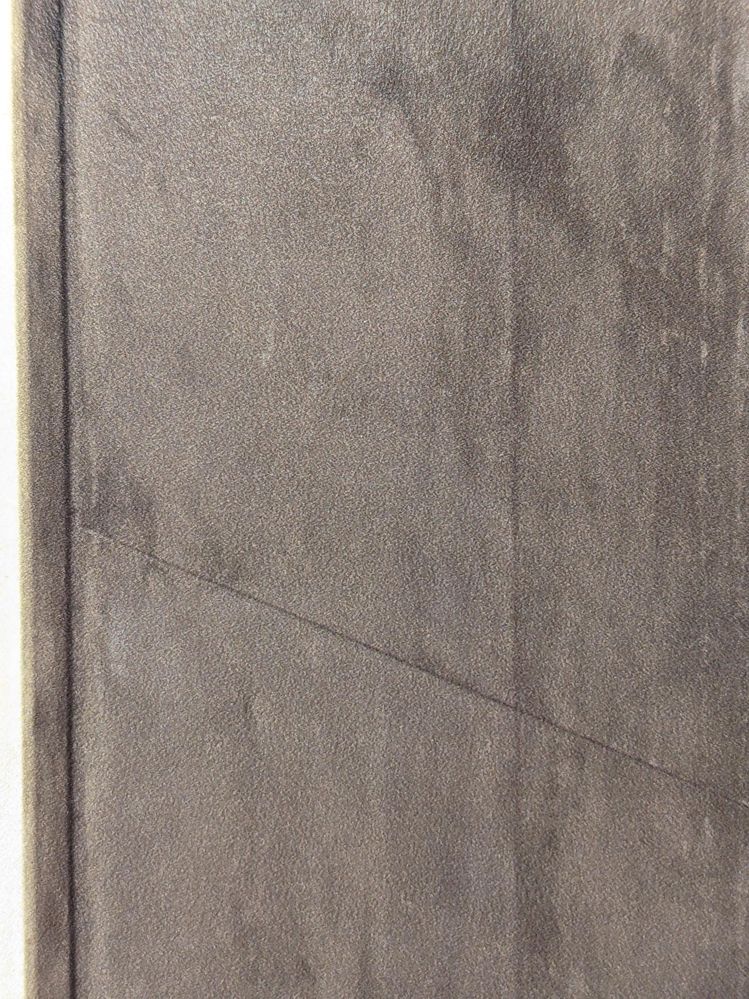
I know there are other posts about this problem and I'm eager to find any solutions to share with the community.
Thank you!
- Mark as New
- Bookmark
- Subscribe
- Mute
- Subscribe to RSS Feed
- Permalink
- Report Inappropriate Content
09-25-2023 01:15 PM
Same for me.
- Mark as New
- Bookmark
- Subscribe
- Mute
- Subscribe to RSS Feed
- Permalink
- Report Inappropriate Content
09-25-2023 01:29 PM
Just wrapping up this thread. Unfortunately, this issue has not been resolved officially. We're still getting grainy prints, etc. I worked through all the support steps with Canon USA support and they determined there was no issue because of the "three foot rule". If the issue cannot be seen at 3 feet from the print, it doesn't exist. Yippee. I also brought out a third party tech and they were unable to resolve the problem... In the end, I am purchasing an Epson P9000 to replace this Canon Pro-4100.
- Mark as New
- Bookmark
- Subscribe
- Mute
- Subscribe to RSS Feed
- Permalink
- Report Inappropriate Content
10-19-2023 02:17 PM
I had a similar problem with my 4100. Switching to unidirectional printing resolved the issue for me.
Best of luck,
John
04/16/2024: New firmware updates are available.
RF100-300mm F2.8 L IS USM - Version 1.0.6
RF400mm F2.8 L IS USM - Version 1.0.6
RF600mm F4 L IS USM - Version 1.0.6
RF800mm F5.6 L IS USM - Version 1.0.4
RF1200mm F8 L IS USM - Version 1.0.4
03/27/2024: RF LENS WORLD Launched!
03/26/2024: New firmware updates are available.
EOS 1DX Mark III - Version 1.9.0
03/22/2024: Canon Learning Center | Photographing the Total Solar Eclipse
02/29/2024: New software version 2.1 available for EOS WEBCAM UTILITY PRO
02/01/2024: New firmware version 1.1.0.1 is available for EOS C500 Mark II
12/05/2023: New firmware updates are available.
EOS R6 Mark II - Version 1.3.0
11/13/2023: Community Enhancements Announced
09/26/2023: New firmware version 1.4.0 is available for CN-E45-135mm T 2.4 L F
08/18/2023: Canon EOS R5 C training series is released.
07/31/2023: New firmware updates are available.
06/30/2023: New firmware version 1.0.5.1 is available for EOS-R5 C
- Canon TS8300 unable to print from cassette in Office Printers
- Pixma Pro 10 & Pixma Pro 100 Printer Issues with Apple Sonoma 14.4.1 update in Professional Photo Printers
- imageCLASS MF465dw will print but won't scan from computer in Office Printers
- PIXMA MX340 network setup, not printing in Printer Software & Networking
- New recycling process for US without pre-printed label in Office Printers
Canon U.S.A Inc. All Rights Reserved. Reproduction in whole or part without permission is prohibited.

