PIXMA MX492 and hidden router
Is there a way for the MX492 to find a 'hidden' router? Typing in the router name does not seem to work.
Is there a way for the MX492 to find a 'hidden' router? Typing in the router name does not seem to work.
Can't print from galaxy S8. Phone and printer on same wifi. Canon Pixma MX922.
Hi guys!I bought a Pixma iP7250 last month on Amazon.de There are only 3 button on printer so that's cannot be complicated connection at all.On user manual it says press hold wifi button a couple seconds and then press WPS button on router.That's it....
I just got a TS5320 and it won't connect to the wifi no matter what I do. when I try doing the manual set up it doesn't prompt me for a password so that method doesn't work and when I try doing it through the master setup it says it can't detect my p...
Hello all!I've just bought a new TR8520 printer, but my laptop refuses to recognize it even though they're both connected to the same network. I've even tried setting it up using its IPv4 and IPv6 addresses in the Canon setup utility. I copy the addr...
Power button and wifi button on printer keep blinking. Wouldn't stop after ink cartridges were installed like it said it would. I'm guessing that's why I can't find my wifi network. Don't know what to do to fix it. I powered everything on and off sev...
Recently, using my new laptop there was a change in printer response time via wireless. Windows 10 home Pixma MG5700. Printer designation is MG5700WS in the settings. Does not give option of MG5700 like on my wired desktop. I get messages like "port ...
Does anyone know how to connect a older Pixma 280 to a computer via a router/modem?I have it hooked to my TP-link_F603 modem/router via Bluetooth. I can print to it via my cellphone using a Printer Share App. But...I would also like to print to it us...
Pixma Canon 4520 CD not loading on PC with Windows 10
Switched to Windows10 computer, this printer says it is offline but it is not. None of the fixes seem to work. How do I fix this. I had it connected at one point and it took several hours, there has to be a simpler solution. Will go buy another p...
I downloaded the IJ Canon network scanner utility for windows on my Windows 10 HP laptop twice. Follwed instructions on canon webpage to open the tiny/small IJ Canon network scanner EX2 icon from my desktop. I select the printer when the window pops...
How to connect a Dell Chromebook to PIXMA MG2522??
I have set up the Pixma MG3620 but I cannot set up the wireless printing. The light is on and shows it connected to a network but I cannot find which one (I needed a small unit and this one doesn't have a screen). I followed the directions but hold...
HI, I can't connect my scanner, the printer works...Can anybody help ? thank youBenjamin
had to reinstall w10pro64 fully updated on two laptops, and cannot get the driver installer to find the printer. static ipeven had the laptop hardwired via a netgear 8pt gig switch with only the printer.no security sofware installed.windows defender ...
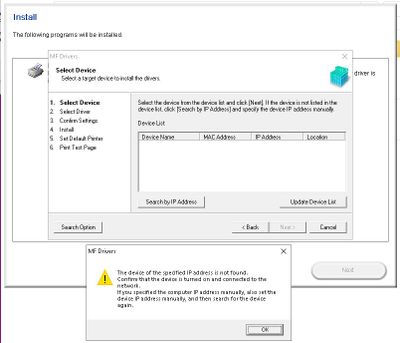
| Subject | Author | Posted |
|---|---|---|
| 05-03-2024 05:05 PM | ||
| 05-02-2024 01:32 PM | ||
| 05-02-2024 08:54 AM | ||
| 04-30-2024 07:05 AM | ||
| 04-29-2024 05:34 PM |
New to the community? Here's some information to help you get acquainted:
04/16/2024: New firmware updates are available.
RF100-300mm F2.8 L IS USM - Version 1.0.6
RF400mm F2.8 L IS USM - Version 1.0.6
RF600mm F4 L IS USM - Version 1.0.6
RF800mm F5.6 L IS USM - Version 1.0.4
RF1200mm F8 L IS USM - Version 1.0.4
03/26/2024: New firmware updates are available.
EOS 1DX Mark III - Version 1.9.0
12/05/2023: New firmware updates are available.
EOS R6 Mark II - Version 1.3.0
07/31/2023: New firmware updates are available.
Canon U.S.A Inc. All Rights Reserved. Reproduction in whole or part without permission is prohibited.